Best Recording Software for Mac – Mac being one of the best Operating Systems based on performance and outstanding features has a good number of recording software.
With these software, you can be able to capture your screen, record your screen or record an audio in your Mac device.
One of the fantastic features of Mac recording software is that they are easy to use applications that allows you to record and edit your audio and video files with just a few clicks of your mouse.
These software provides a user-friendly interface that makes it easy to get started, and it includes all the features you need to create professional-sounding recordings.
Majority of these recording software for Mac also comes with a built-in music player so you can listen to your recordings before you save them, and it includes a set of tools for editing your recordings.
The top 10 best recording software for Mac that we will discuss in this guide comes with a variety of features that make it a great choice for those who want to record their own music, podcasts, their entire screen, or other audio and video recordings.
These software also has an extensive online community that can provide support and guidance.
We intentionally elongated the list so that one can be able to choose the best recording software for Mac based on the features you like, its pricing, pros, etc.
In this article, we’ll be covering the best recording software for Mac and all the features that each software has. Let’s get started.
Top 10 Best Recording Software for Mac
- QuickTime
- Audacity
- Droplr
- Audio Hijack
- Camtasia
- Garageband
- Screencastify
- Logic Pro X
- Monosnap
- MuLab 8
#1: QuickTime
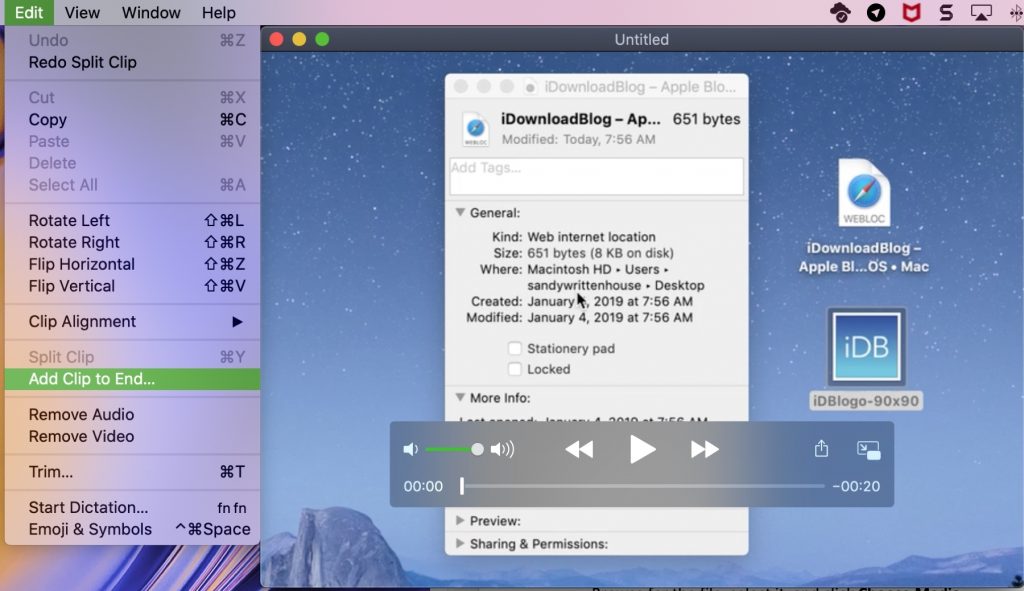
QuickTime is a powerful, versatile application that you can use not only to play back multimedia files but also to record audio and video.
QuickTime Player is quite an outstanding application that is included with every Mac computer.
This amazing software provides fantastic capabilities that allows Mac users to easily play multimedia files without any additional software.
If you have QuickTime Player in your Mac computer, you not have need of installing any other software as regards playing multimedia files.
One of the best features of QuickTime is that it is a multimedia application developed by Apple Inc.
By using this outstanding software, you can easily play, record, and edit audio and video files without hassles.
Besides this, QuickTime can also be used to view images, PDF files and panoramic image file formats.
In as much as this amazing software is developed by Apple Inc., it is also available for users with Windows operating systems.
One of the main reason why we placed QuickTime Player as the number one in our listing is that this fantastic software is quite free from Apple’s website.
Perhaps, if you wish to record audio with QuickTime Player, you will need a microphone. Moreover, every Mac computer comes with a built-in microphone which makes it possible for you to use this software without the need to purchase additional accessories.
According to findings, we discovered that QuickTime Player provides the user with a platform for authoring, editing, and displaying high-quality video and audio content on the web.
Another outstanding feature is that this software is capable of handling various formats of digital video, picture, sound, panoramic images, and interactivity.
Furthermore, QuickTime for Microsoft Windows is downloadable from Apple’s website.
Users should be aware that QuickTime 7 is bundled with Mac OS while QuickTime X is available for Mac OS and Windows.
On the other hand, it is a successor to QuickTime 7 and was introduced with OS X Snow Leopard.
Features
- It is rated as one of the best platform for multimedia
- It is an excellent media player
- This outstanding software comes with present-day video technology
Pros
- It supports different Operating systems
- It is widely accessible
- Its design is focused on its functionality and it is very easy to use.
Cons
- Some features are missing in this media software
- The only supported format for screen recordings is .mov
Pricing
The cost of QuickTime is $0, making it the most affordable option for Mac users.
#2: Audacity
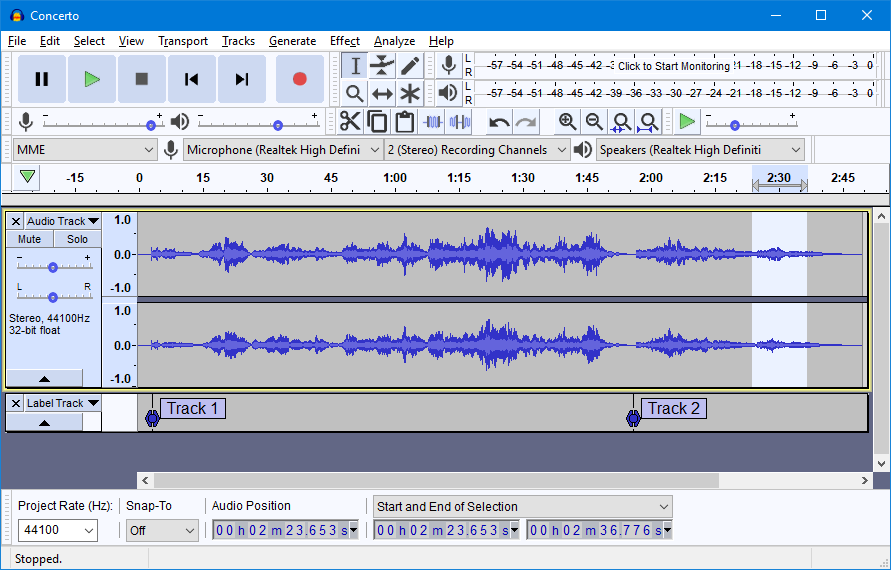
Audacity is a free, open source, cross-platform audio editor software that enables you to easily edit, record, and mix and mastering audio files.
It has a number of features that make it perfect for recording music and audio podcasts.
Right from the time this fantastic software was developed, it has been constantly upgraded to bring forth the best features that every user can utilize when playing, editing or recording media files.
As at the time of writing, Audacity has a wide range of supported formats, including MP3, AIFF, WAV, FLAC and Ogg Vorbis.
Another outstanding feature about Audacity is that it has a powerful dB meter that lets you monitor the levels of your tracks and makes it easy to make adjustments to your recording levels.
Perhaps, even if you are not a Mac user, Audacity software application is available for free for download on the Mac App Store. Also, both Windows and Linux versions are also available for download.
A lot of users reviewed that Audacity is available in a graphical user interface or command-line interface.
The wide range of tools that this fantastic software has makes it an ideal tool for recording and editing audio files.
Also, this software can record audio directly to a WAV, AIFF, or MP3 file, or it can capture and save streams from live video and audio sources.
Besides audio recording and editing, this outstanding software can be used for a wide range of features. To access most of these features, you can visit the developer’s web page to see more features that this software has.
Also, you can also create audio recordings for presentations when using this software.
If you’re looking for a software program to record audio, Audacity is a good option to consider.
Features
- It is available for Mac, Windows, as well as Linux
- You can download it for free.
- It has outstanding features
- This software comes in different versions to ensure that your computer supports it.
Pros
- The sound that Audacity produces is of high quality
- This outstanding software comes with diverse effects that make using is enjoyable
- With lots of plugins that are available, users can easily customize this software to their taste
- Its editing interface is rated as one of the best among other software out there
- Regardless the operating system you are using, you can download it for free
- It has fantastic features that helps in correcting pitch when editing your files.
Cons
- Some users reported that the user interface is not very intuitive
- The developers needs to upgrade the noise reduction tool
- The software does not have record-to-tape feature
Pricing
It’s a completely free, open-source software that’s compatible with Mac, Windows, and Linux computers.
#3: Droplr
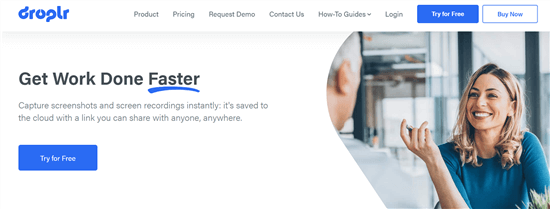
Droplr is an online tool or service that offers users the ability to schedule recordings of their Macs.
One of the outstanding features of Droplr is that it can be used by individuals or businesses to keep track of their computer usage and to ensure that recordings are made when they are needed.
Perhaps, interested users that intend using this great software should be aware that it is available as a free and paid subscription service.
Moreover, Droplr has some strategic features that allows for quick and easy file sharing between users. One such feature is the ability to share files between computers.
Droplr also includes a built-in file sharing feature that allows users to share files with their friends and family. Also, Droplr allows for users to share files securely and quickly.
In as much as this great software is an online service, it does not require users to create an account before they can access the features that are available in this software.
Droplr is a great way for musicians and music lovers to share their music with others.
Also, this software makes it easy for people to find and share music with friends, family, and other people who share their interest in music.
Being a popular software, it is available in App Store and Google Play, besides being available on desktop and laptop computers such as Mac, Windows as well as Linux.
Besides the features elucidates here, Droplr is also a great way for users to find new music and videos.
Being a media software, it has a lot of features that make it easy for users to manage their recordings with installing additional software.
According to review from users, this software is easy to use and people who have little knowledge about multimedia editing can effectively use this software to achieve their goals.
Features
- It enable scrolling images
- Users can extract text from media file while using this software
- Screenshot capture feature is available
- It supports file exchange
- It is a search engine platform
Pros
- Users can easily create or disseminate screenshots
- You can work on large file with your colleagues
- It allows users to create file short links
- You can easily add files to cloud storage by dragging and dropping them
Cons
- Sometimes it can be annoying when screenshots open in the browser automatically
- Sometimes shortcuts don’t work as they should.
- Scrolling screenshots are not available with Droplr.
Pricing
Pricing plans for Droplr start at $4.99 per month for the Pro plan that offers 5GB of space and unlimited file downloads.
The free plan offers 2GB of space and 1GB of monthly bandwidth.
#4: Audio Hijack
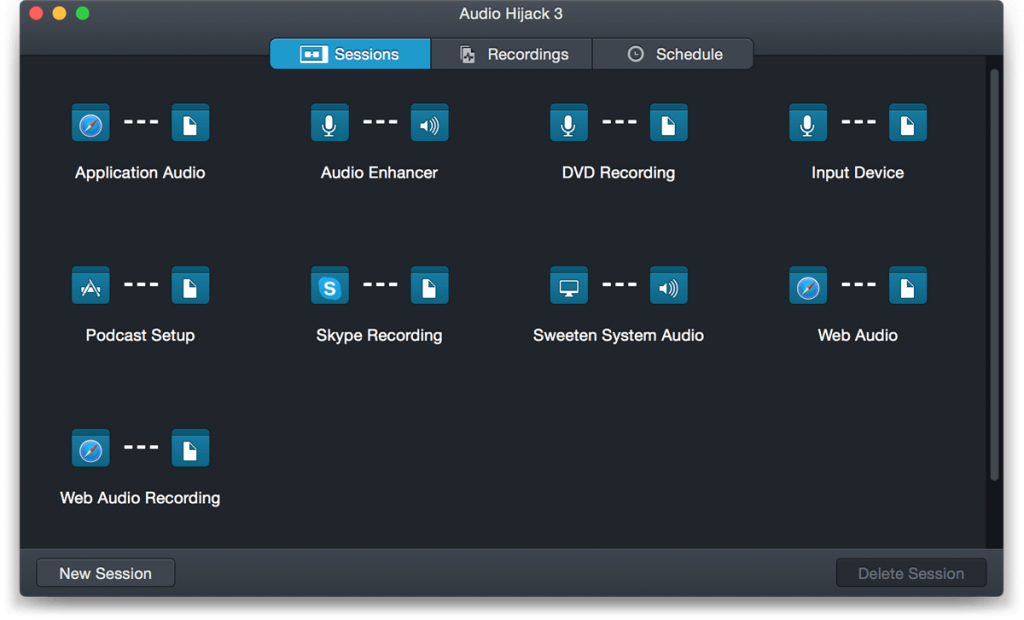
Audio Hijack is a powerful Mac recording software that can be used to record and edit audio on a Mac computer.
Because of its strong audio recording and editing features, it can be used for a variety of purposes, such as recording Skype calls, webinars, and podcasts.
One of the fantastic features of this outstanding software is that it is easy to use and has a variety of features that make it a valuable tool for anyone looking to record audio on their Mac.
Audio Hijack software is popular among podcasters and musicians for its ease of use and wide range of features.
In this scenario, it can be used to record both audio from external sources, like microphones and instruments, and audio from internal sources, like system audio and web streams.
Once recorded, audio can be edited with a variety of built-in tools, like noise reduction and EQ, or exported to a variety of formats for further editing in other software.
This great software is owned by Rogue Amoeba and right from the time of its launch, it has been rated as one of the best Mac recording software because of the outstanding features it offers.
Perhaps, Audio Hijack is easy to use and has a lot of features. You can use it to record audio from any application, or you can use it to record system audio.
Another outstanding features about this recording software is that it comes with options that make it possible for users to easily customize their recordings.
Furthermore, with Audio Hijack, you can record any audio on your Mac, from applications like iTunes and Spotify, to Skype calls and webinars without having to use any external software.
Features
- With Audio Hijack you can schedule recording a your convenient time
- It has lots of prebuilt template that users can choose from when working on projects
- It is easy to use; even beginners can utilize the advanced features when working on programs
Pros
- It comes with a professional user interface
- Review from lots of users proved that this amazing software is very easy to use
- It comes with outstanding features that make it possible for users to filter sound effects with this software
- It comes with advanced recording options
Cons
- When compares to other Mac recording software, it has fewer processing options
- The free trial version is limited in functionality
Pricing
Audio Hijack is available in two versions: the Standard version and the Pro version.
The Standard version is a one-time purchase of $49.99 and the Pro version is a one-time purchase of $99.99.
Audio Hijack is available for purchase through the App Store or through the website.
#5: Camtasia
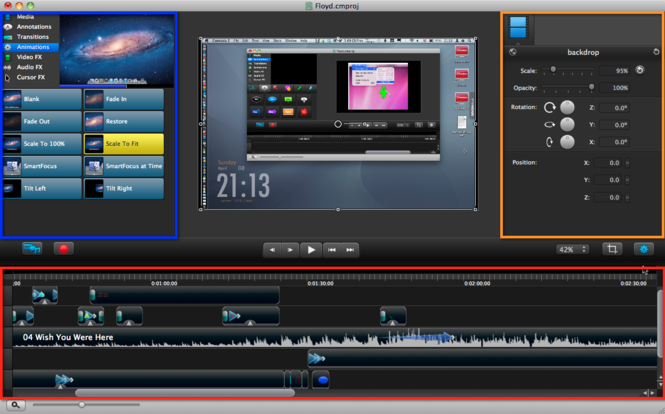
Camtasia is a Mac recording software that allows users to create and edit powerful, engaging and informative videos.
One of the outstanding features of this software is that you can use it to record your screen and audio, edit your videos, and share them with others.
At the time of writing, Camtasia is a versatile tool that can be used for a variety of purposes, such as creating tutorials, recording lectures, or creating marketing videos.
Perhaps, Camtasia is simple to use, and has a variety of features that make it ideal for creating high-quality tutorials, product demos, and more.
According to review, Camtasia is an essential tool for anyone who needs to create professional-looking videos.
However, Camtasia is relatively easy to use, and it has a lot of features that make it a powerful tool for creating high-quality videos.
When using Camtasia, you may not have the need to install other Mac editing software because it comes with advanced features that allow you to edit your videos with ease.
Furthermore, its user interface is quite friendly and even a beginner can utilize most of the built-in features when recording or editing a video or audio file.
Features
- It comes with HD video recordings tools
- It comes with outstanding themes and templates of which users can choose from when working on their files
- Users can easily add comments, callouts, text, forms, and other items when working on their projects
- It supports over 15 file formats
Pros
- It has outstanding voice and screen for recording
- With lots of built-in features that it has, it reduces the time it will take when editing fantastic videos
- Users can easily add annotations to their work
Cons
- A lot of users complained of optioned overload
- It lacked some features
Pricing
The cost of Camtasia varies depending on the edition and whether it is a standalone program or part of the filmmaking suite from ASUS. However, the basic version is currently priced at $79.99.
#6: Garageband

Garageband is another outstanding Mac recording software that has fantastic features for recording music.
It’s simple to use and has a lot of features that make it a great option for recording vocals, guitars, and other instruments.
Garageband is a great way to get started with recording music, whether you’re a musician just starting out, or you’re lookin+g for a new way to document your musical ideas.
One of the great things about Garageband is that it is easy to use, has a wide variety of features, and is free to download.
With its simple interface and abundant features, Garageband is perfect for both personal and professional use.
Some of the most common uses for Garageband include making music, recording video, and creating art.
At the time of writing, a lot of users recommend this great software, most especially if you are just starting out with music recording.
With Garageband beginner’s guide, you can be able to utilize all the features of this software.
If you’re looking to start recording music, or want to improve your current recordings, give Garageband a try.
Features
- It has an easy to use graphical user interface
- It comes with numerous features for recording sounds
- The software supports different file formats
Pros
- The software comes with high intuitive drag and drop features that make it easy to record
- It has diverse filters and effects
- Users can make use of the built-in streamlined recording process
- It has a professional recording environment
Cons
- A lot of users revealed that it is not the best software for recording sessions
- Most of the editing suite is quite basic
Pricing
Garageband is a free, Apple-produced audio recording software, so users can download from the internet for free.
#7: Screencastify
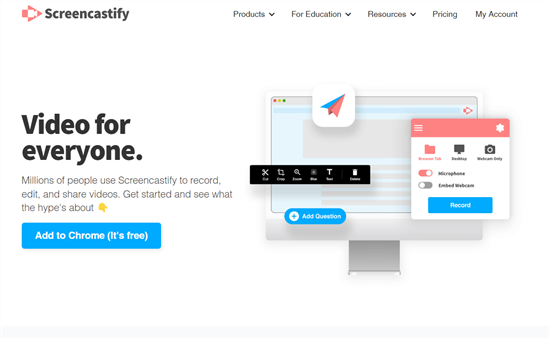
Screencastify is a popular recording software for Macs. According to review from its users, it is a great tool for creating quick, easy and professional-looking screencasts.
At the time of writing, Screencastify has a variety of features that make it a great choice for anyone looking to create professional-looking screencasts.
One of the outstanding features of this software is that it is simple to use and can be customized to create the perfect recording.
Because of this, a lot of users rated it as one of the best screencasting tools for making screen recordings.
Besides its ease of use and a wide range of features, it is available at a low cost.
Perhaps, this fantastic software can be used to record desktop activities, web pages, and even live video streams.
Screencastify has been regarded as a great choice for recording training materials, demonstration videos, or just for creating personal recordings.
Regardless your experience on Mac devices, Screencastify is a great tool for creating quick, simple recordings of your Mac’s screen.
Moreover, one can use this great software to make recording tutorials, product demonstrations, or just to capture what’s happening on your screen.
Furthermore, with this great software, one can easily create a recording of everything on your screen, including clicking, typing, and mouse movement.
Also, Screencastify is very easy to use and can be used by anyone.
Features
- Syntax highlighting
- Control of churn
- Controlling communication
- Content management
- Control over how customers are treated
- Audio recording of feedback management
- Exchange of files
Pros
- Users may film your webcam, desktop, and browser.
- Recordings should be made in Full HD
- A few simple video editing programs
- The recorded video is watermark-free.
- There are numerous ways to share your recordings.
Cons
- Users are limited to creating video that are 5 minutes long
Pricing
Screencastify is a free and open source screen recorder for Chrome that is available on the Chrome Web Store.
You don’t need to purchase it before using it.
#8: Logic Pro X

Logic Pro X is quite an outstanding Mac recording software that allows users to use the built-in audio recorder to record high quality audio.
One of the fantastic features about this software is that it is easy to use and users can find more information about Logic Pro X and how to use its recording features in the documentation that comes with the software.
By using Logic Pro X, you can effortlessly create professional-grade audio recordings without having to install external software.
Another outstanding feature of this software is that it has intuitive interface and wide range of features make it a great choice for music and video producers.
Logic Pro X has several features that make it stand out from other recording software, including a powerful sound editing suite and support for a variety of audio formats.
Besides being one of the best Mac recording software, it has been used by professional musicians and audio producers for years.
If you are looking for a versatile and high-quality audio recording and editing software, then Logic Pro X should be your choice.
Features
- It has wide range of features
- Very easy to use
- Comes with intuitive user interface
- It is rated as one of the best Mac recording software ever.
Pros
- It come with advanced features of which can choose from when working on their files
- It has built-in Live Loops and Sampler plugins
- When compared to other recording software, it is quite affordable
- The entire software is very easy to use
- It has a built-in editor with numerous editing features
- With this software, users can arrange their music in real time
Cons
- It has a limited meters and faders for users
- You need to use it over time to get familiar with the editing tools.
Pricing
Logic Pro X is a free to use software that is available for both macOS and Windows.
#9: Monosnap

Monosnap is rated as one of the best Mac recording software out there. It helps users to collect clips of their screen and saves them to a video file without having to install another software.
One of the outstanding features of this software is that it capture your screen activity and audio recordings in real-time.
It’s a powerful tool for anyone who wants to be able to look back on their work and see what was done, as well as hear what was said.
In as much as Monosnap is a free and easy to use software, it enable users to share or export their video files with ease.
By using Monosnap, you can create professional recordings quickly and easily.
Monosnap was designed with the beginner in mind, making it easy to learn how to use and produce high-quality recordings.
One of the outstanding features of this software is that there are no limits on the number of recordings that can be created.
However, Monosnap is a recording software created by the developer of the popular audio recording app, Audacity.
The software is simple to use and can be accessed from a menu bar on the Mac.
With this great software, you can record audio without the need for an audio interface or any other software.
Features
- Users can easily take and edit screenshots
- It comes with drawing tools
- You can zoom in and out with this software
- It has automatic area detection
- It comes with zoomer for area selection
Pros
- This software is quite secured
- They have outstanding customer service
Cons
- They don’t have menu for different screenshot options
- The user interface is quite difficult for beginners
Pricing
The cost of Monosnap, a popular recording software, is $29.99.
#10: MuLab 8

MuLab 8 has a number of features that make it perfect for recording music and audio podcasts.
Right from the time this fantastic software was developed, it has been constantly upgraded to bring forth the best features that every user can utilize when playing, editing or recording media files.
As at the time of writing, MuLab 8 has a wide range of supported formats, including MP3, AIFF, WAV, etc.
Another outstanding feature about MuLab 8 is that it has a powerful dB meter that lets you monitor the levels of your tracks and makes it easy to make adjustments to your recording levels.
Perhaps, even if you are not a Mac user, MuLab 8 software application is available for free for download on the Mac App Store. Also, both Windows and Linux versions are also available for download.
A lot of users reviewed that MuLab 8 is available in a graphical user interface or command-line interface.
The wide range of tools that this fantastic software has makes it an ideal tool for recording and editing audio files.
Also, this software can record audio directly to a WAV, AIFF, or MP3 file, or it can capture and save streams from live video and audio sources.
Besides audio recording and editing, this outstanding software can be used for a wide range of features. To access most of these features, you can visit the developer’s web page to see more features that this software has.
Also, you can also create audio recordings for presentations when using this software.
Features
- It has advanced user interface that is easy to use
- Users can install plugins
- It supports quality recording
Pros
- A really well-designed interface that makes it simple to access all instruments and effects
- It has a built-in modular environment with complete MIDI functionality and supports VST, AU, and the majority of other third-party plugins.
- Includes three separate samplers, a drum machine, plus a variety of filters and effects.
- Enables rewire
Cons
- Maximum tracks are five.
- Lacks functionality for multiple CPUs
- One project may only be exported at a time.
Pricing
MuLab 8 can be purchased from the App Store for $129.99.
Frequently Asked Questions
How do YouTubers record their voice?
As regards recording your voice as a YouTuber, it’s not as complicated as you might think! All you need is a microphone, some software, and a little bit of time.
Does recording software affect sound quality?
Recording software can have a significant impact on the sound quality of a recording. If you’re editing a recording that you made yourself, be aware of possible sound quality issues.
For recordings you make with a recorder that you rent or borrow, the quality of the recording can be affected by various factors, including the quality of the recording equipment, the quality of the microphone, and the quality of the recording environment.
If you plan to upload your recordings to a streaming service like Spotify, Amazon Music, or Apple Music, the quality of the recording will also be affected by the streaming service’s quality controls.
References
- https://www.imobie.com/screen-record/best-video-recorder-for-mac.htm
- https://democreator.wondershare.com/audio-recorder/audio-recording-software-for-mac.html






