Best DVD burning software — A DVD burning software can come in handy when you want to burn DVDs (I don’t mean literally). What DVD burning software does is help you write on DVD-R (write once; read multiple times) and DVD-RW (write and read multiple times) disk’s for the sole purpose of storage.
Although DVDs are widely becoming obsolete, still, many people use the disks as a backup of their data or even use it to store multimedia files for sale. To successfully back up your files on DVD-R or DVD-RW discs, you will have to use a DVD-burning software which will move your files into the disk and make it a playable storage device.
Let’s be truthful, cloud services and flash storages, many of us are still safe-keeping DVDs and CDs for different reasons and purposes. Well, we can’t beat the fact that DVD collections are an easy way to keep and view past memories. So we are past the era of DVDs but many people still ask if there are still burning programs to make DVDs for home play? The answer is Yes, there are plenty of DVD burner programs available on the market — both free and paid. You can get DVD burner software freeware download from many sources on the internet.
Using a DVD burner software to transfer files to your DVD is always the right option if you have a lot of personal videos you want to back up. You know, hard drives are not 100% reliable and could be volatile. Plus, uploading files to a cloud service can take several hours or days, or worse, interrupted by the network. But on the other hand, burning a DVD only takes a few minutes and you can be confident that the data you have stored is safe — except for physical damage.
Or you might have been tasked with making a collection of the old family videos for Grandpa’s birthday. Having a physical DVD made means you can have an antique that matches the old memories, and even Grandpa will be able to play it with his old DVD player. Using one of the best DVD burner software, you can even create a custom DVD menu using the family photos while having one of his favorite songs play in the background.
So, if you want to deliver seamless playback on home theater or any compatible player, you should never bypass any of the following best software to burn DVDs that gives a professional-looking touch with tons of menu templates.
Most DVD burning software follow the same approach to burn videos, if you are using windows 10. A popular approach would go like this:
- Insert a blank CD/DVD disc into your optical drive
- Wait for the DVD burner Windows 10 to ask ‘Select to choose what happens with blank DVDs’
- Click the notification and choose ‘Burn files to disc – File Explorer’
- Or, click ‘File Explorer’ from the taskbar and double-click your inserted DVD
- Enter the disc title no longer than 16 characters
- Go ahead to select ‘Like a USB flash drive’ and click ‘Next”
- Wait for this free burning software Windows 10 to format the disc
- Double-click the disc RW drive on Windows again
- Drag your video files to this blank disc
- Click ‘Burn to disc’ under ‘Share’ in the upper-right corner of this DVD burner for windows 10
Although some of the best are free while some others are paid, I have gone out of my way to pick out the best DVD movie-burning software to make your home DVDs.
Now sit back and enjoy!
Top 12 Best DVD Burning Software
- Ashampoo Burning Studio Free
- True Burner
- Nero Burning ROM
- Anyburn
- DeepBurner Free
- ImgBurn
- CDBurnerXP
- InfraRecorder
- BurnAware Free
- Wondershare DVD Creator
- DVDStyler
- WinX DVD Author
1. Ashampoo Burning Studio Free
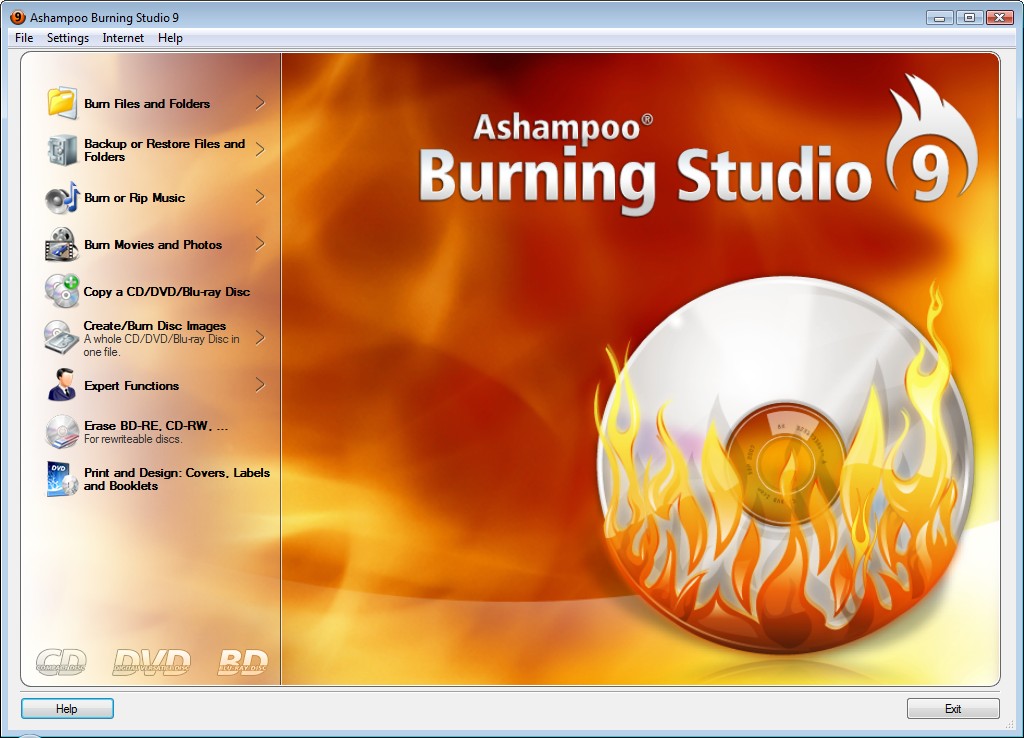
Ashampoo Burning Studio is one of the best and oldest DVD burning software that is very versatile. It lets you burn regular DVDs, higher-quality Blu-rays, and audio CDs. Also, you can rip existing discs to your computer and move or copy them to a new disc. Aside from creating audio CD, DVD, and Blu-ray compliant outputs for players, you can also create any data disc for storage purposes.
Ashampoo Burning Studio has a user-friendly interface that lets you navigate easily to features that lets you burn data, backup and restore to rip discs to your computer, and then restore data to a new disc. With Ashampoo Burning Studio, you will be able copy a disc in one process without maintaining any files on your hard drive. But for that to happen, you will need two disc drives to try that method. There are also music and movie options for creating audio CDs, DVDs, or Blu-ray compliant discs from your chosen sources.
Also, this software lets you create a disc image, erase a rewritable disc, so it’s empty and ready for burning a new project. There are also popular supported audio options which are particularly impressive for a free DVD burning software. Some of those audio options include MP3, WMA, and WAV formats. You could also convert these three file formats from your PC and burn them to an audio CD compliant disc for playback on a CD player.
With Ashampoo Burning Studio, there is a range of movie options to burn at. You can burn 720p or 1080p DVD-compliant discs and also VCD and SVCD films on regular CDs to play on some DVD players, older game consoles, and dedicated VCD players.
Features
- Supports MP3, WMA, and WAV formats
- Erase a rewritable disc
- Straight copying a disc in one process
- User-friendly interface
- Password protection feature
Pros
- Burn data, backup and restore to rip discs to your computer, and then restore these to a new disc with ease.
- Music and movie options for creating audio CDs, DVDs, or Blu-ray compliant discs
- You can burn 720p or 1080p DVD-compliant discs
- Free Windows program
- Supports Blu-ray
Cons
- Burn data-only DVDs
- This software setup is complicated and could take a long time.
- The user might face some issues while installing.
Pricing
Ashampoo Burning Studio is free for Windows, but you can upgrade to the premium Burning Studio 23 for a one-off $49.99 or $29.99 fee
2. True Burner
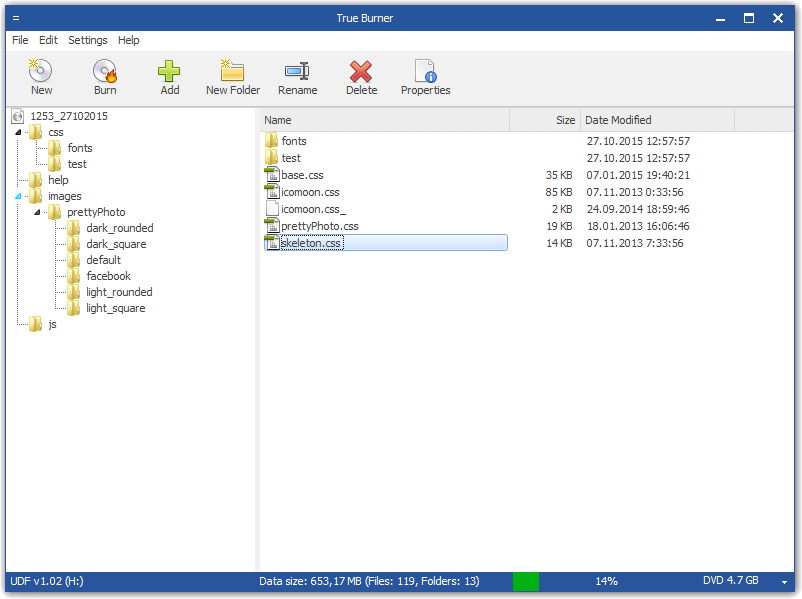
True Burner is one of the best free DVD burner software that is packed with a broad range of features. This software is great for single home users and businesses that want to save money. With True Burner, you can burn CDs, DVDs, and Blu-rays with ease.
This software is both a copier and a burner that lets you rip discs and re-burn them until you are content with what you have. Even for player-compliant video and music, you can also use this software to create bootable discs and data discs. True Burner also lets you burn disc images like ISOs and UDFs quickly and turn them into workable discs immediately if they are saved on your computer.
Another thing to point out about this DVD burner software is that it is small, having 3MB installer and little CPU usage. This means that you will be able to run projects in the background while multitasking without it causing your computer to lag. In all, its speed at burning data in discs it’s obviously better than many free software on the market.
Again, This software does a good job at verifying discs for errors and lets you erase or rewrite discs that support these actions. Although True Burner’s interface looks outdated, it’s also not as outdated as many other burning tools that are still in use up to this date.
Features
- Supports Blu-ray
- Creates bootable discs
- Free for personal/commercial use
Pros
- Verifies discs for errors
- Run projects in the background
- ISOs and UDFs can quickly be burned
- It’s both a copier and a burner
- It’s free for single home users and businesses
Cons
- Lacks few advanced features in premium software
- Outdated user interface
Pricing
True Burner is completely free to install and use. It does not have a premium version.
3. Nero Burning ROM
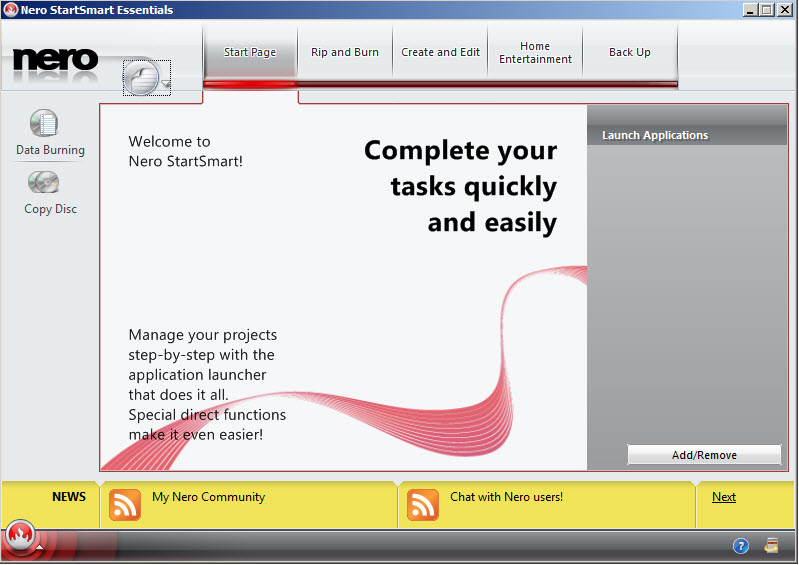
Nero has been one of the most respected names in the DVD burning world. This DVD burning software stands out for ensuring that your content is secure using encryption. With its encryption feature, you will be able to protect your data or films so nobody else but you get access to them.
It offers a 256-bit encryption so before you or anyone can open your disc, you will need to enter a password when burning. Also, Nero Burning ROM is a comprehensive software to use as it has a simple and intuitive user interface. This software lets you rip CDs, DVDs, and Blu-rays on your computer. You can also choose to copy data straight to your blank disc. Don’t fret! The process does not make your files lose quality.
Also, you have a range of features that helps you burn audio, video files, premade ISO, or other images without the need for conversion. Nero is also great for authoring plus it uses Gracenote technology to find music album covers automatically. Again, you will find a cover designer for CDs and DVDs that lets you make designs or import covers and art from other sources.
In general, Nero Burning ROM has a modern design, and is great at authoring, editing, ripping, copying, and burning of all major disc types. So far, Nero has always been among the best professional DVD burner software. It is rated high for adding encryption and password protection that suits both commercial and individual users.
Features
- Encrypts your DVDs
- Built-in cover designer
- Free premium trial
Pros
- Ability to rip CDs, DVDs, and Blu-rays
- Easy to use
- Interface is very simple
- Good range of features
- Contains advanced security options
- Great customer support
- Has a trial period so you can try the app
Cons
- 100MB burn limit for the trial period
Pricing
Nero Burning ROM offers 15-days trial period. After that, you have to pay $55.95 or $44.95 for a license.
4. Anyburn
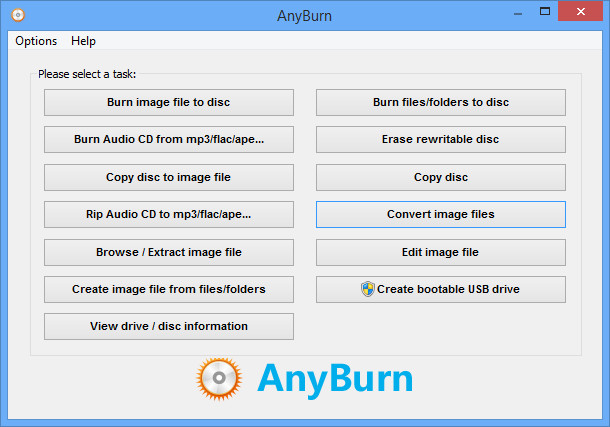
Anyburn is one of the best DVD burner software that is known for its simple method of creating bootable USB drives. This software lets you burn discs and media on the fly. It’s a free application and great for both home users and also for commercial business. Also, it is a small file that has very little system storage impact.
Anyburn offers a range of features like burning Blu-rays (although you will need the existing files as it cannot convert them) and DVDs (you will need the image or folders first). It can also convert the most popular audio files into an audio CD player compliant disc and rip the audio CD into files like MP3s, WAVs, and FLACS for use on your PC.
You can also use Anyburn for image burning while converting one image file format like DMG into another like ISO. You will also be able to copy any disc using the sector-by-sector method, which always results in fewer errors. So, if you have videos you want to clone rather than take from your computer, AnyBurn does a great job at making that possible.
In addition, you can always turn your tasks into disc images to use later or simply playback from your hard drive if you are not ready to burn them into DVD right away.
Features
- Supports Blu-ray
- Creates bootable USB drive
- Small installer
Pros
- Flexibility and ease of use
- Minimal hardware requirements
- Impressively fast performance
- Decent online tutorials provided
Cons
- Does not support drag and drop for files
- Does not copy multisession discs
Pricing
Any Burn is a completely free DVD burning software.
5. DeepBurner Free
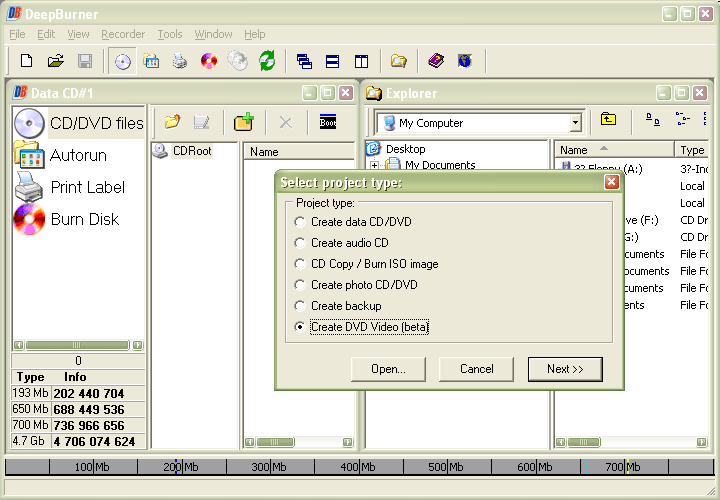
DeepBurner Free is one of those DVD burner software that is not packed with unwanted add ons or spyware and takes the lead in managing ISO images. Just like other DVD burner software, this software lets you burn files to DVDs and CDs. Plus you can also turn files from your PC into ISO images for future burns.
DeepBurner Free has an inbuilt converter to make Audio CDs fully compatible with CD players. Aside from that, video DVDs are also easy to create. Another thing to point out is that this software also functions as a disc copier, so whatever disc you put into your optical disc drive it has the ability to be replicated.
DeepBurner Free supports bootable DVDs and CDs and can aid you make the entire software portable by putting it onto a USB flash drive. And did I mention that you also get basic label creation for free?
Features
- Easy to use
- Convenient portable version
- Includes disc label creator
Pros
- Very simple to use
- No-nonsense interface
- Portable version available
Cons
- No support for Blu-ray
- Very limited options
- No photo or video discs
Pricing
DeepBurner Free has a free version. But if you want access to advanced features, you will have to pay between $23.95 and $28.95 for premium versions.
6. ImgBurn
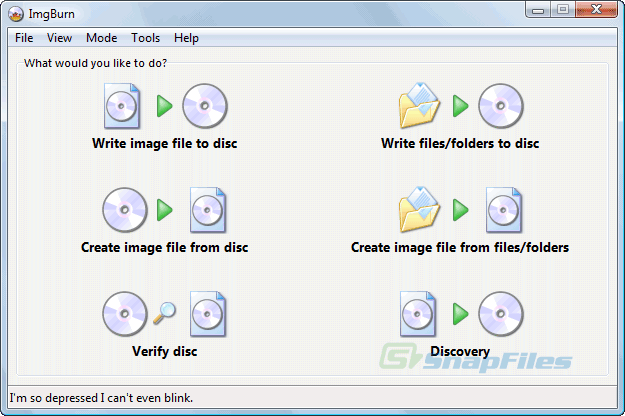
ImgBurn is one of the best DVD burner software great at working with DVDs, Blu-rays, and CDs. Plus, you can use the software to create ISO files that act like virtual DVDs. Both kinds of files can be burned to disk at a set date or kept on your system.
ImgBurn stands to be more accessible than some other DVD burner software when navigating settings and the general interface. Some important features to point out include checking disc integrity, reading a disc, ripping it to a disc image. This software also lets you build a new disc from existing files or images, write to an existing disc, and also check content verification.
ImgBurn has a unique queuing system that lets you burn several discs in sequence or burn discs between multiple drives. This software is not heavy, it has little impact on system performance. This allows you to burn Blu-ray content in the background without even noticing.
ImgBurn supports a range of disc images, which includes BIN, CCD, CDI, CUE, DVD, and other popular formats. With ImgBurn, you can burn audio CDs from an endless list of audio file types like AAC, MP3, MP4, MPC, WAV, and WMA, among others.
Features
- Burn DVDs, CDs, and Blu-ray
- Easy to use
- Fast burn speed
Pros
- Free version is great
- Better than the rest
- Does exactly what it says
- Fast
- Easy to use
- Lots of long time users
- Easy to install
Cons
- Disappointing free version
- Latest update is not great
- Don’t waste your time
- You have to pay extra
- Data loss
- Difficult to understand
- Bad user experience
Pricing
ImgBurn is completely free to install and use but developers accept donations.
7. CDBurnerXP
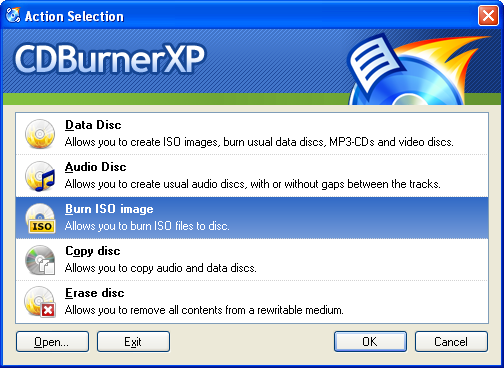
CDBurnerXP is one of the best DVD burner software with a straightforward interface that is beginner-friendly. It is also portable, which means that you don’t need to install it on multiple machines. With this software, you will be able to erase data from rewritable discs to free up space. CDBurnerXP has a Data Disc option that lets you create ISO images for later. It supports standard data discs, MP3 collections, and video collections.
To use this software, you will have to choose the Audio Disc or Video option for DVDs or Blu-ray. You can also select any kind of ISO from your computer and burn it to the available appropriate disc. CDBurnerXP has a disc spanning feature which links two or more discs if the project is extensive. This makes the burning process easy to follow whilst looking on onscreen prompts.
Features
- Convenient portable version
- Supports disc spanning
- Burn DVDs, CDs, and Blu-ray
Pros
- Great range of formats supported
- Also supports disc spanning
- Useful help on tap
- It’s free
Cons
- Can’t be used to create DVDs from video files
- Interface takes some getting used to
- No video conversion
Pricing
CDBurnerXP is completely free to install and use.
8. InfraRecorder
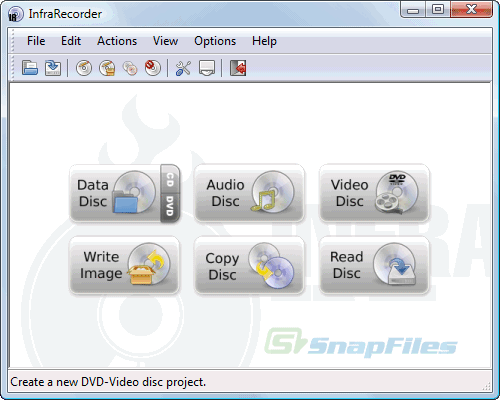
Although InfraRecorder is outdated, it still stands as one of the best DVD burner software as it has a superb dual-layer burning. It also has a range of features that makes it pretty useful. Not to mention that it is open-source and has an active community of users. InfraRecorder offers a range of features which includes ripping DVDs and CDs, creating discs with any kind of data, burning DVDs and audio CDs, and freezing discs to prevent rewrites. Again, it supports disc rewriting.
Although InfraRecorder has a dual-layer support which makes it stand out, it’s also good to know that this DVD burner software has a portable installer to jump machines without long installation times. On the downside it lacks capabilities to check projects and disc integrity. Considering how old it is, it’s ideal not to expect any official support.
Features
- Open source and free
- Convenient portable version
- Supports dual-layer DVDs
Pros
- Popular formats supported
- Good selection of burning options
Cons
- Discontinued
- Only available on Windows
Pricing
InfraRecorder is completely free to install and use.
9. BurnAware Free
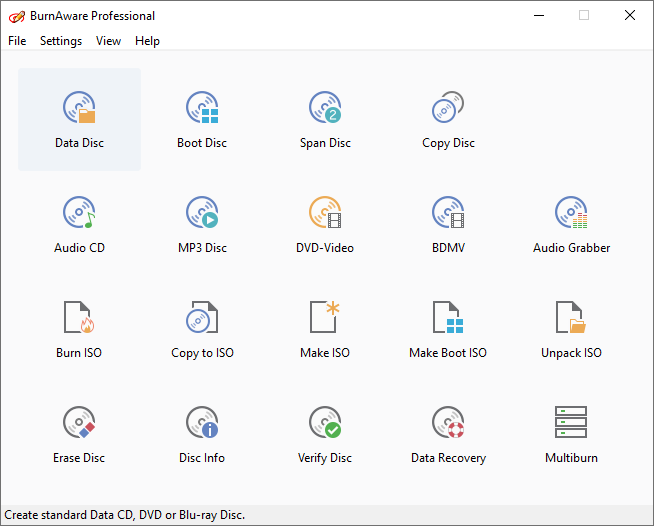
BurnAware is one of the best DVD burner software that is exceptionally lightweight with little impact on system performance and suits older machines. This means it can run perfectly in the background without having to cause a glitch in your computer’s performance.
BurnAware Free has a range of features plus it supports DVDs, Blu-rays, and audio CDs. Some of those include bootable discs, such as Windows installers or recovery tools. Again, this software even lets you re-write and erase discs. And just like a lot of free software on the market, there are some bundled extras that you probably won’t want, you can always uncheck these and stick with the core burner program.
BurnAware supports a range of multimedia formats which you can burn into either of these discs: data discs, DVD, Blu-ray, Audio, or MP3 discs. This software also lets you choose from premade disc images for fast burning and no re-encoding. Plus, the burning speed is highly rated.
Other things worth mentioning about BurnAware is its ability to rip discs to your computer or make copies. It also has a video converter that ensures files on your PC can become usable in whatever disc format you choose. Also, you will find a video downloader tool that pulls clips from the internet. In addition, there is the ability to recover data from damaged or unreadable discs, which can turn out to be very helpful.
Features
- Low system requirements
- Free and premium versions
- Supports Blu-ray
Pros
- Plenty of disc burning functions
- Can write over already-used discs
- User-friendly interface
Cons
- Cannot copy one disc to another
- Some advanced functions aren’t in the free app
Pricing
BurnAware offers a free version but if you want the premium version, you will have to pay $29.95 for a lifetime license for a single user, or $39.95 per user for professionals.
10. Wondershare DVD Creator
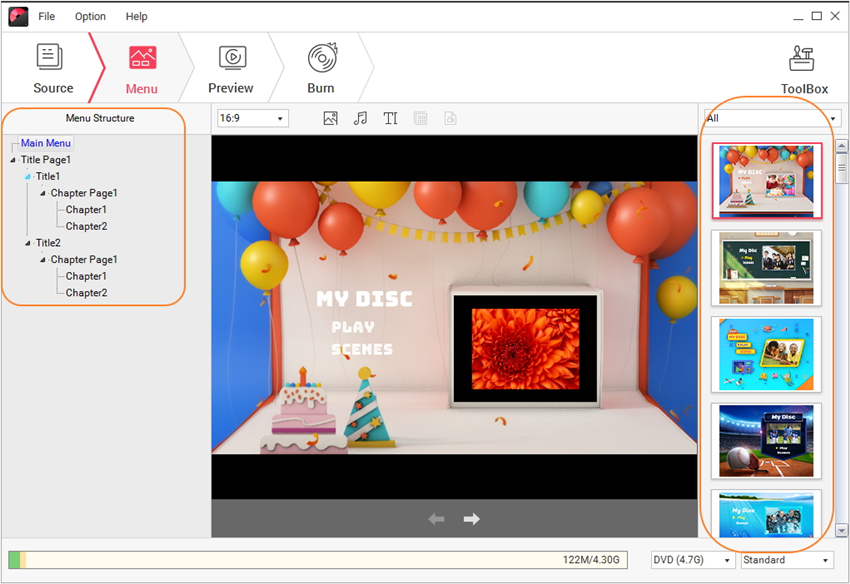
Wondershare DVD Creator is one of the best DVD burner software and few tools that let you use most blank or rewritable disc types. It also supports the more modern Blu-ray varieties. It is also good to point out that this DVD burner software is compatible with both Windows 10 and the macOS.
Wondershare DVD Creator has an impressive support for DVD-R, DVD+R, DVD+RW, BD-R, BD-RE, and many more. Plus there is a brilliant in-built video editor. This software also lets you combine multiple video sources, even if they are differently formatted, and pulls them together into one DVD or Blu-ray movie. You can also use it to edit videos as you like, using its enhancement features like altering the brightness, saturation, or hue.
Wondershare DVD Creator features a competent audio CD maker that handles your audio. It supports converting your MP3 files and most popular music file formats to an audio CD compliant disc. Alternatively, it can also rip audio from CDs to store on your computer.
Features
- User-friendly interface
- Blu-ray support on Windows
- Built-in video editor
Pros
- Simple to use
- Burn to DVD or save as Data Disc (DVD Folder, ISO)
- A set of editing tools to edit videos before burning
- Burn photos to DVD
- Diversified menu templates and extra templates are offered free online for download
Cons
- Blu-ray DVD output only on Windows version
- The effects offered are common
- Basic editing feature
- Crash or pause during the burning process
Pricing
Wondershare DVD Creator is paid but it lets you can try the program for seven days before paying a one-off fee for:
$55.95 – single users
$89.95 – multi-user
Or a one-year subscription for $39.95.
11. DVDStyler
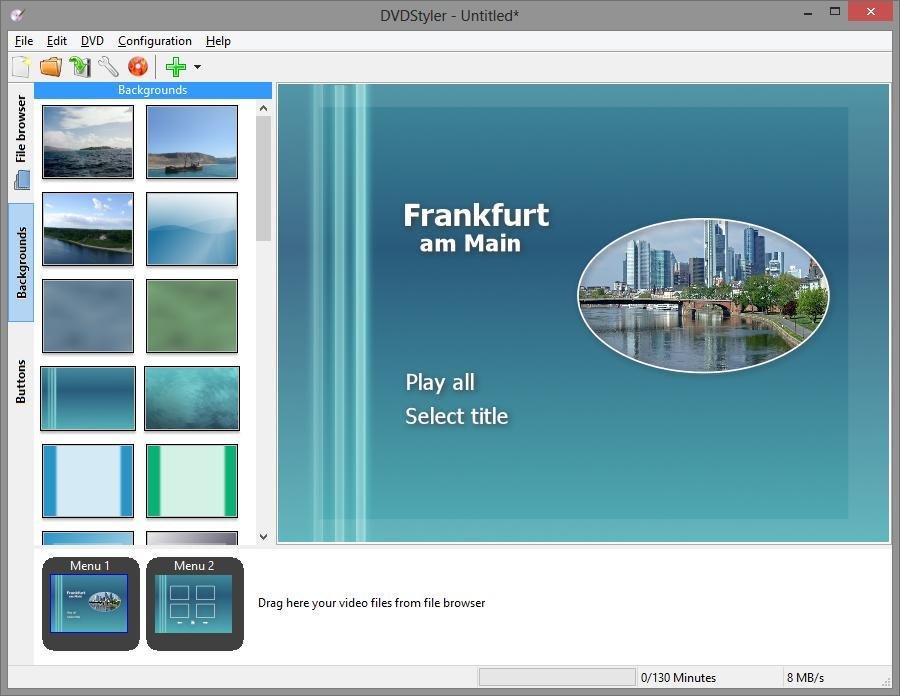
DVDStyler is one of the best free DVD burners for Mac, but Linux and Windows users can benefit from its many authoring software tools and video file support. With DVDStyler, you will get support for tons of multimedia formats like AVI, MOV, MP4, MPEG, OGG, and WMV, among others, and ready them for a DVD player compliant disc which can be on your main or external hard drive. Though you cannot create audio CDs or even data discs, creating your own DVD menu stands to be beneficial.
DVDStyler offers many impressive templates you can choose from and immediately make it your own. You can customize a template by adding graphics, buttons, text, images, and other objects however you want. It also lets you add background music to the start menu.
Another outstanding feature to point out is its ability to add audio tracks to your movie. Those audio tracks could be in formats such as MP2, MP3, and AC-3. In general, DVDStyler has a fast processing and burning time. It’s VOB and MPEG does not require re-encoding.
Features
- Supports iOS and Linux
- Open source and free
- Includes DVD menu templates
Pros
- Free version is great
- Easy to use
- Easy to create videos
- Useful for students
- Easy to understand
- Great for editing
- Results are awesome
Cons
- Disappointing free version
- Connection issues
- Compatibility issues
- Bad desktop version
- Problems with launching
Pricing
DVDStyler is open-source and completely free to install and use.
12. WinX DVD Author

WinX DVD Author is one of the best DVD burner software that is completely free and compatible with Windows. This software lets you burn a number of video formats to a DVD and it helps you effortlessly convert different file types such as MP4, AVI, VOB, MOV, and many more.
With WinX DVD Author, you can add custom menus and subtitles, and even change the aspect ratio of your final DVD video. It also lets you burn VOB and ISO files which may contain game data or multimedia files. On the downside, WinX DVD Author does not copy existing DVD contents, but it tries to offer a feature that allows you to transform the most popular and modern file types into a DVD format which you can watch on many players.
In addition, WinX DVD Author offers an encoding engine that allows you to opt for the highest quality possible or a lower quality. This helps to speed up its already fast processing time. This software also lets you include subtitles in the SRT format and add a DVD menu to add a professional touch. The user interface is intuitive plus its start screen lets you access the various chapters or featurettes instead of it playing automatically.
WinX DVD Author offers many templates which are easy to manipulate by adding a background image and music. Another outstanding feature to point out is its YouTube downloader. You can use WinX DVD Author to download video files from YouTube. All you have to do is copy the URL of the video and paste it in WinX DVD Author.
In all, WinX DVD Author is simple to navigate, and it automatically detects your DVD writer and discs and proceeds with the burning process.
Features
- Lots of file formats
- Free Windows program
- DVD authoring features
Pros
- Supports YouTube downloading
- Handles PAL and NTSC
Cons
- Can be very slow to launch
- Doesn’t support all MP4 files
Pricing
WinX DVD Author is open-source and completely free to install and use.
Conclusion
Using one of the best DVD burning software, you can quickly backup your photos and videos to a disc and ensure that your information is safely secured and preserved for a long duration of time. Most of the DVD burner software support export and import of files in different formats such as WAV, MPEG, MP4 and MP3. Some support DVD authoring and tons of customizing menus and chapters to add a professional touch to your multimedia content in your burned disc.
Frequently Asked Questions
Are Premium DVD burner software overrated?
Some premium DVD burner software like Nero Burning ROM and Ashampoo Burning Studio are not overrated. They feature some advanced features that can make them an edge of free DVD burner software on the market.
Are DVD players still in vogue?
Although the use of discs and DVD players is fast depreciating, DVD players are still important if you want to access old data that was stored in disc from a decade ago.
What is the best DVD burner software?
Some of the best DVD burner software include Ashampoo Burning Studio Free, True Burner, Nero Burning ROM, and Anyburn, among others.
References
- Softwaretestinghelp.com – 12 Best FREE DVD Burning Software In 2022 [Windows And Mac]
- Dvdfab.com – Top 11 Best DVD Burning Software for Windows 10
- Techjockey.com – Top 12 DVD Burning Software for Windows and Mac Users (Free & Paid)






