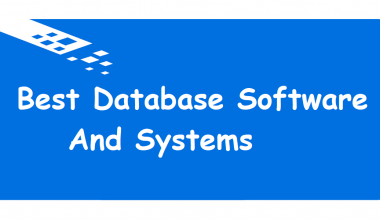Music notation software is software which is used to create and edit music scores. In the past, music notation was done by hand, but now it is done using music notation software.
There are many different music notation software programs available, and each has its own set of features.
This software is composed of various modules, which are all interconnected.Notation software is used by musicians to compose, arrange, and perform music using keyboards and a computer.
To create a composition, the user must first understand the various modules in and then use the appropriate tools to accomplish the task at hand.
Music notation software has been around for centuries and its use has only increased in recent times. There has been a recent increase in the use of free and open-source software. It can be used by professional and amateur musicians alike, making it an invaluable tool in any musician’s arsenal.
Music notation software is an important tool for music students. It allows them to communicate their musical ideas to others. It can be used for a variety of purposes, such as creating sheet music, recording, and teaching.
However, the two most popular types of music notation software are staff paper and computer notation software. Staff paper notation is used by musicians to record and keep track of music notation. Computer notation software is used by musicians to compose, arrange, and perform music using keyboards and a computer.
There are varieties of notation software programs available on the market today, some of which are more sophisticated than others. It can be difficult to choose the right program for a particular task, so it is important to take the time to evaluate each program’s features and decide which one is best suited for your needs.
The purpose of this document is to help you with the best 12 music notation software, their pros and cons and other important details.
Top 12 Music Notation Software
- PreSonus Notion 6
- MuseScore
- Finale PrintMusic
- Sibelius
- Noteflight Premium
- Flat
- Dorico
- Cakewalk Sonar
- Avid Pro Tools
- Logic Pro X
- Steinberg Cubase
- Reaper
1. PreSonus Notion 6
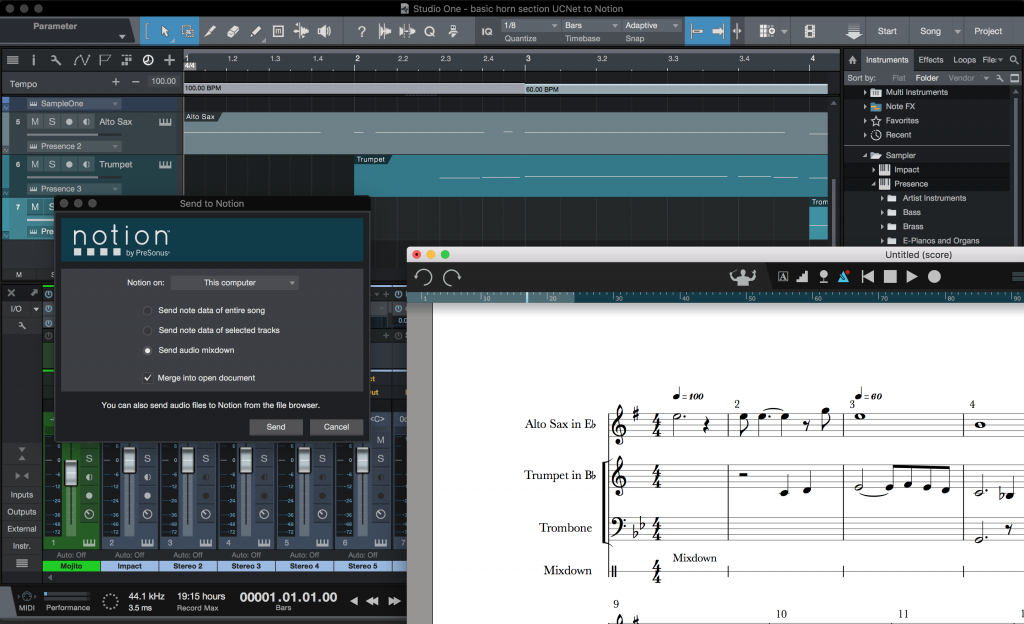
Notation software such as PreSonus Notion 6 can make writing music notation a breeze. With its interactive features and wide range of sounds, Notion can help any musician create beautiful sheet music.
PreSonus Notion 6 is a powerful music notation software that allows users to create stunning arrangements and compositions. With its multiple features, it is perfect for both novice and experienced musicians. It has a user-friendly interface that is easy to learn, making it perfect for novice users as well. Additionally, the software has a variety of features that make it perfect for composing music.
This software is a great notation software that is popular with musicians. It is able to render many different types of music, including classical, jazz, and metal.
However, PreSonus Notion 6 is an immensely powerful music notation software that gives users an unprecedented level of control and flexibility. From the simple to the complex, this software has everything that a musician or music teacher could wish for. With a wide range of features and tools, PreSonus Notion 6 is perfect for notation, transcription, and audio production.
It’s interesting to note that Notion 6 now allows handwritten notes because of a recent software upgrade with AI that understands what you wrote and transforms it to digital notes.
Mobility is another key component of Notion 6, allowing you to continue working while switching between your PC and an iPad or iPhone and using their mobile app.
Additionally, Notion 6 supports a straightforward workflow while inspiring you with its extensive library of samples.
Unsurprisingly, all of these capabilities may take up a massive 10-20 GBs of space, which is tremendous in this sector.
PreSonus Notion 6 software is available on both Windows and Mac platforms.
Features:
- Mid-staff instrument and transposition change
- Write hammer-on directly on tab
- Export audio as .mp3
- Three new languages: Italian, Korean and Simplified Chinese
- Write directly into score area
- Supported items: write notes, chords, ties, clefs, voices, measure lines, ledger lines, slur, accidentals, rest, articulations e.t.c.
- Paste lyrics from external sources
Pros:
- User-friendly
- Varieties of features
- Available on both Windows and Mac platform
- Adaptable and mobile
- Vast library of samples
- Offers handwriting recognition AI
Cons:
- It is not free
- it can be expensive
- Can take up a lot of storage space
Price:
- $149.99
2. MuseScore
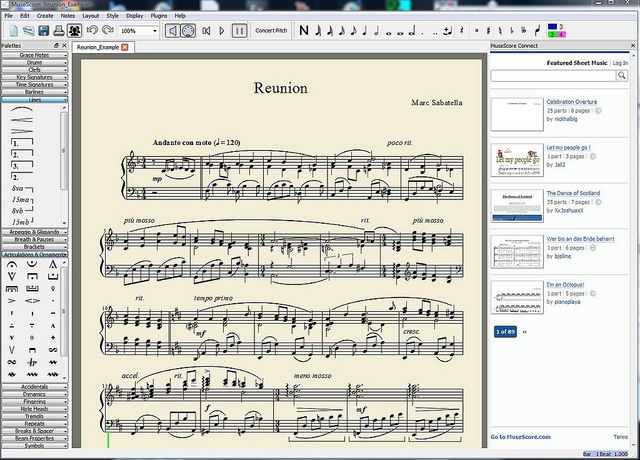
MuseScore is a music notation software that provides a user-friendly interface for creating sheet music. It is often used by composers, arrangers, and performers.
The software has a versatile scoring engine that can handle a wide variety of tasks, including composition, arranging, editing, and performance. It also has a powerful built-in notation editor that allows users to create their own notation files.
It has many features, such as support for notation, chorus, and effects. It also has a powerful toolbox that can be used to create custom music notation.
This music notation software is designed to be intuitive and easy to use. It can be used for both personal and professional projects, and it has been widely used in the film and video game industry. It has a robust feature set and can be customized to meet the needs of any musician.
In MuseScore, a virtual piano is also available, and you may combine it with unique shortcuts to build your own unique input scheme.
This software is a comprehensive music notation software that can be used by professional and amateur musicians alike. It is available on both desktop and mobile platforms, and can be used to write down scores, parts, and arrangements.
Features:
- Unlimited number of staves per system
- Unlimited score length
- Custom text marking
- Chord symbol
- Percussion notation
- Swing and shuttle playback
- Custom key signature
- Mixer for instrument levels and effects
- User-defined score styles
Pros:
- Completely free
- Available on Mac and mobile
- Custom shortcuts
- User-friendly Interface
- Ability to share and interact with other composers.
- Features
Cons:
- Updates
- Support system
- Poor sound sample
- Limitations on copy/paste
Price:
- Free
3. Finale PrintMusic
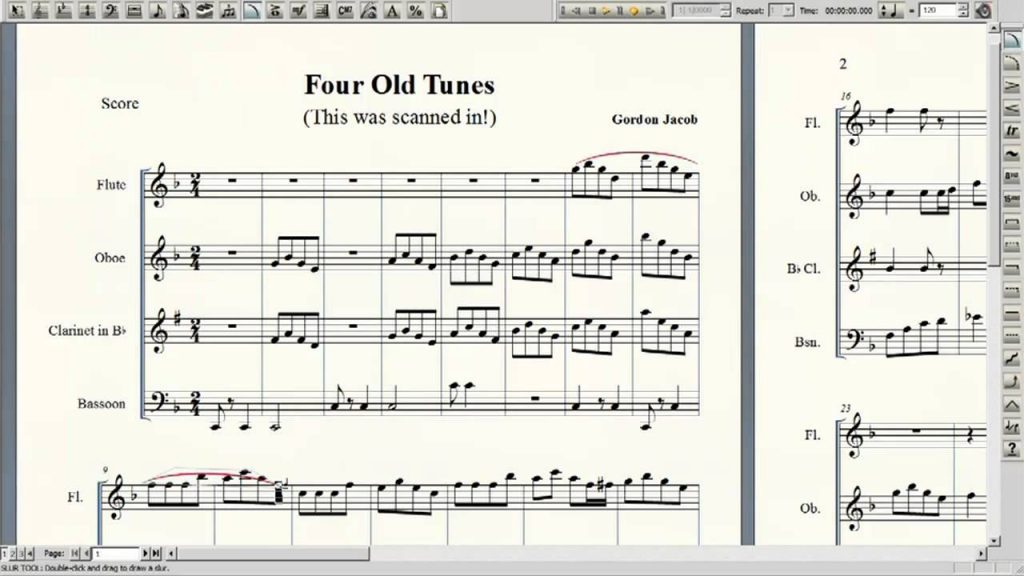
PrintMusic is music notation software designed for the musician who wants to create music, but doesn’t want to deal with the complexities of a full-fledged music notation program.
Finale PrintMusic is one of the top music notation software. It offers an easy-to-use interface and a wide range of features. You can use it to create sheet music for any purpose, from simple arrangements to complex compositions. Finale PrintMusic is a great choice for both beginners and experienced users.
This music notation software is easy to use and learn, yet still provides the power and flexibility needed to create professional-quality scores. You can create professional-looking sheet music with Finale PrintMusic.
This music notation software can be used to create anything from simple lead sheets to full orchestral scores. You can even use it to create educational materials, such as worksheets and exercises.
Finale PrintMusic is one of the most rated music notation software available. It is professional quality, yet easy to use and affordable.
This music notation software is available on Windows only.
Features:
- Safe and easy set-up
- Easy entry
- Wonderful sound
- Powerful mixer
- Human Playback
- Unlimited amount of lyrics verses e.t.c.
Pros:
- User-friendly interface
- Easy way to create your music
Cons:
- Available on Windows only
Price:
- $119.00
4. Sibelius
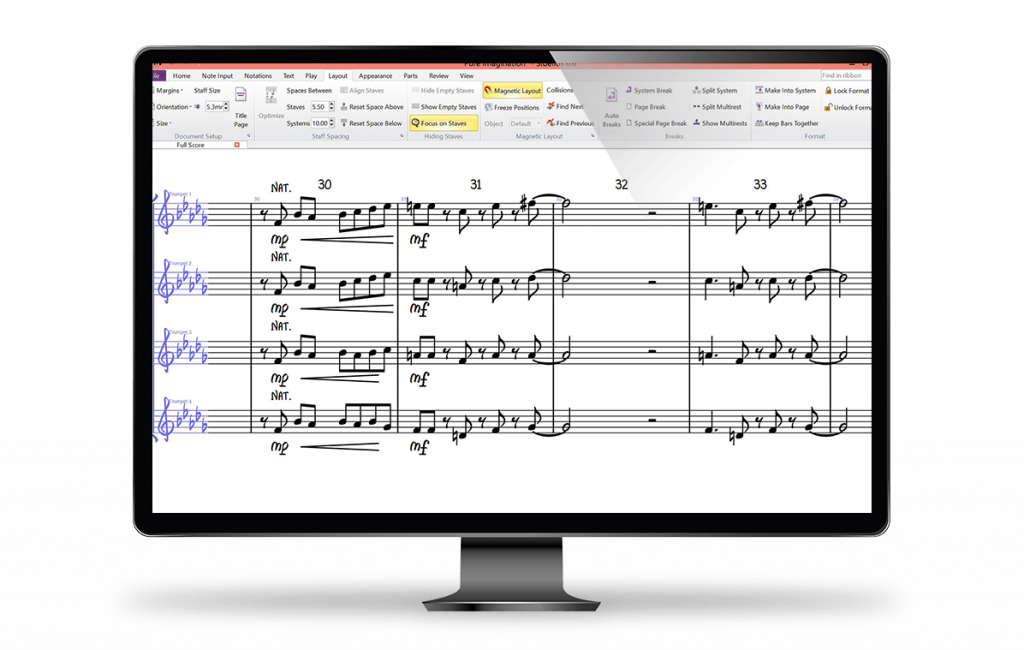
If you’re looking for a notation software that offers features unavailable in the other eleven options on our list, then Sibelius should definitely be at the top of your list.
Sibelius is a popular music notation software that has been in use for over two decades. It is a powerful program that can be used by both experienced and beginner musicians.
This music notation software called Sibelius, has a wide variety of features that make it perfect for a wide range of musicians.
It is also very easy to learn and use, making it a great choice for beginners.
However, there are some of the ways Sibelius stands out: -You can compose, arrange, and remix music with ease. This particular music notation software offers an intuitive interface that’s perfect for both beginners and experts.
There are also different features on this particular music notation software that makes it unique, which includes its powerful layering feature and its support for MIDI files.
It is available for a variety of platforms, including Mac, Windows, and Linux.
Features:
- Support for MIDI files
- Can create complex scores
- Customization
Pros:
- Intuitive interface
- Can help in composition, arrangement, and improvisation
- Availability on general platforms
- Easy transposing and writing out band arrangement
Cons:
- Limited options for type arrangement
- Not cloud based
Price:
- $249 for 1 copy
5. Noteflight Premium
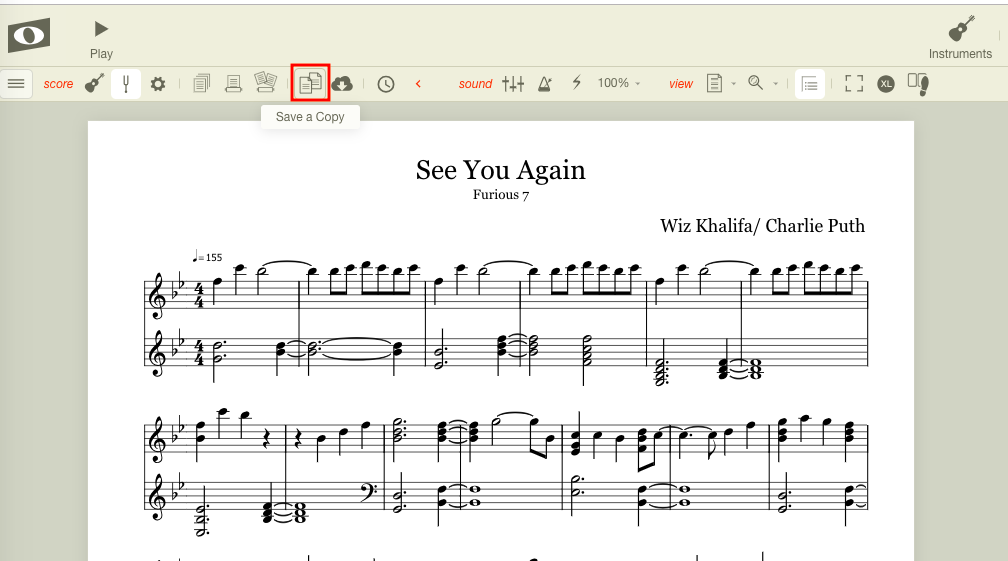
In the world of music notation software, Noteflight Premium is a top-tier program. It’s design is powerful and efficient, making it perfect for any musician.
The software has been developed and refined over a period of years to meet the needs of the most demanding users.
Noteflight is a powerful and sophisticated online music notation software application that allows you to create, edit, and print your own sheet music. With Noteflight, you can transpose, playback, and print your scores in any key. You can also share your scores with other Noteflight users.
With this wonderful music notation software, you can create music notation for virtually any purpose, from writing a solo piano piece to transcribing a full orchestra score. Noteflight’s intuitive interface makes it easy to quickly get started creating your music, and the software’s advanced features give you the flexibility and control you need to produce professional-quality results. Noteflight is a great choice for both experienced musicians and those just getting started with music notation software.
Noteflight is now available in two versions: a free version with limited features, and a premium version with more advanced features. The premium version is subscription-based, with different subscription levels for different needs. The premium version gives you access to more features, including the ability to create unlimited scores, export to PDF, and more.
Features:
- note input
- editing
- playback
- printing
- sharing
- marketplace
- organization of scores into collection
- creating and joining of groups
- allows export and import and more
Pros:
- Simple to use interface
- Easy to create and share written music online
- Presence of cloud storage
- Simple importation and exportation of files
Cons:
- Difficulty in switching from writing notes to writing test on the Notefligtht learn platform
- Playback feature on this music notation software sometimes ignore ties and slurs.
Price:
- $7.95 for a monthly subscription
- $49 for a yearly subscription
6. Flat
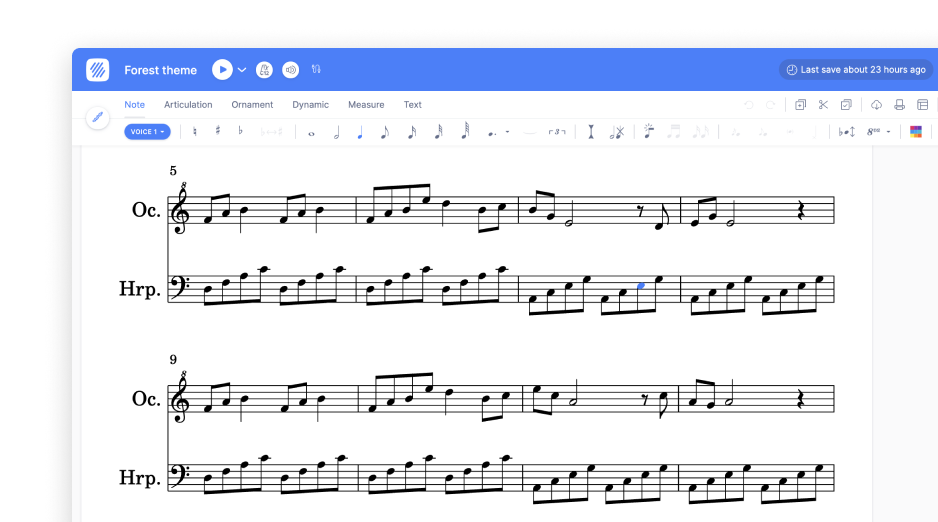
Even though Flat might not be the most popular music notation software on the market, it is still one of the most comprehensive and user-friendly music notation software programs available on the market today.
Flat notation software offers many features that make it ideal for composing or arranging music. One of the most important aspects of these programs is the notation itself. Flat notation software offers a variety of options for creating notation, from traditional symbols to modern digital notations.
This precise music notation software is used by professional musicians all over the world to compose and play music. It still has many other features that makes it an ideal choice for editing, and playing music. These features include: -A wide range of sounds that can be created, a variety of styles to choose from, Flexible notation that can be customized to fit any genre of music, a user-friendly interface that is easy to use. These options give users a wide range of ways to communicate their ideas to other musicians.
However, this software can be used on a wide variety of devices, including PCs, laptops, tablets, and smartphones.
Features:
- Editing
- Arrangement
- Variety of styles
- Flexible notation
Pros:
- User-friendly interface
- A wide range of sound
- it’s affordable
- is easy to learn
- it’s an online software/program
Cons:
- Maximum of 15 scores to the cloud
- Difficulty in handling longer piece of music
Price:
- Free (limited access)
- $6.99 for monthly subscription
- $49 for yearly subscription
- $149 for Personalized Continuing License (1-year duration)
7. Dorico
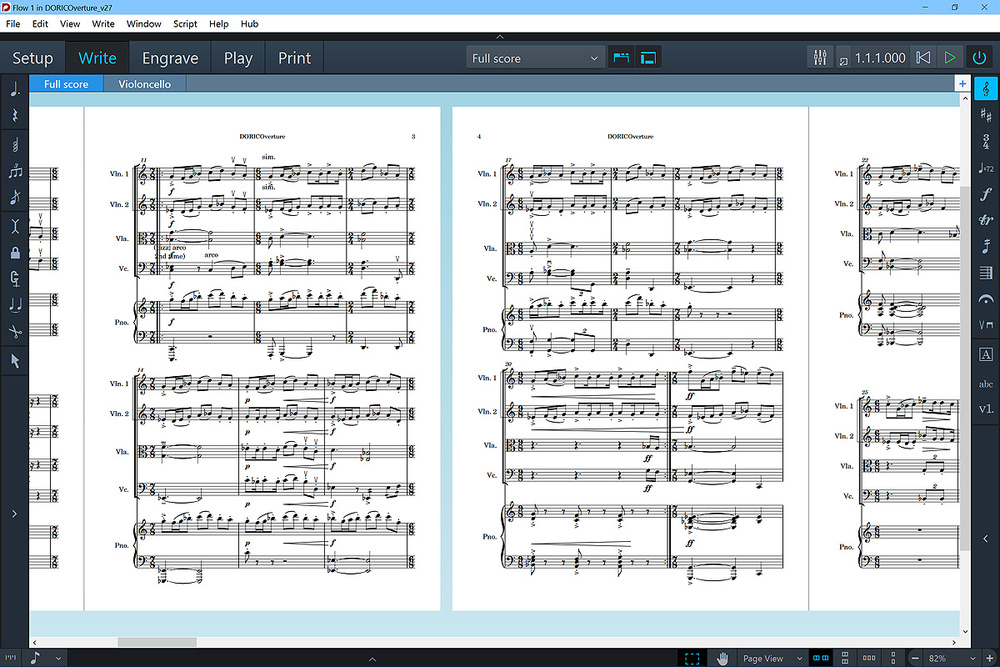
Dorico is one of the popular and a very powerful music notation software that allows users to compose, edit, and print music with ease. It has a wide variety of features that make it the perfect tool for musicians of all levels. Dorico is a software that has been designed to give users a great deal of control over the notation process.
Dorico is a versatile music notation software with many features that can meet the needs of professional and amateur musicians. It can be used to create musical scores, tablatures, and other music notation. Some of its features include: Tempo control, Music notation type, Voice leading, Chord diagrams, Piano roll editor, and more.
There are many benefits to using Dorico, including the following: It is easy to use, it has many features for a variety of needs, it is customizable to meet the needs of the musician, and more.
This wonderful music notation software is available for both Windows and Mac.
Features:
- Tempo control
- Music notation type
- Voice leading
- Chord diagrams
- customization
- Piano roll editor, and more.
Pros:
- Versatile
- Wide range of features
- Has a free-trial
Cons:
- No subscription, only one-time purchase.
- No real time MIDI recording.
Price:
- $99.99 for one-time purchase
8. Cakewalk Sonar
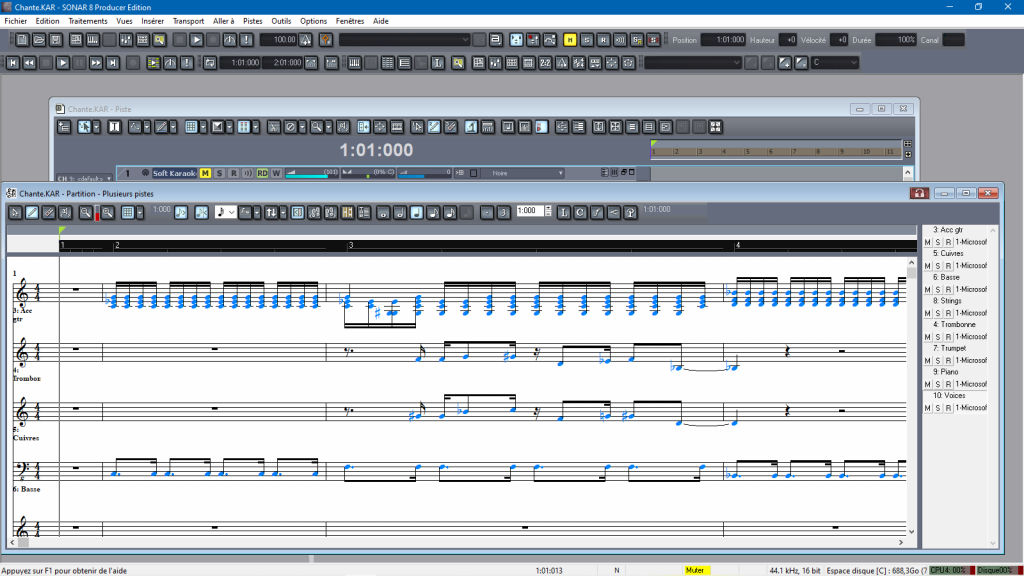
Cakewalk Sonar is one of the top 12 music notation software. Cakewalk Sonar is a music notation software that provides an intuitive environment for composing music. It is used by sequencing and mixing music in a wide range of styles. It offers a wide range of features for both professional and amateur musicians.
This precise music notation software is used by composers, arrangers, and producers to create professional sheet music. The software has a wide range of features and tools that make it easy to produce high-quality notation.
Cakewalk Sonar is a popular music notation software used by many professional musicians. It has a wide range of features that make it an excellent choice for composing, editing, and recording music.
Some of the key features this notation software has include: Support for scores and parts, Detailed editing features for piano, strings, brass, and other instruments, Tempo and Key tracking, Multi-track recording and playback, and ability to import music from other programs.
Sonar is available in a variety of versions, including a free trial version.
It is available for both Windows and Mac.
Features:
- Impressive library of pre-made tracks
- A well-designed interface
- Support for MIDI files
- Responsive tempo mapping
- Real-time chord detection
- Support for scores and parts
- Detailed editing features for piano
Pros:
- Available for both Windows and Mac.
- Free trial available
- Lot of features that make it a great choice for music notation.
- User-friendly interface
Cons:
- Difficult to get precise results with the notation tools.
- Confusing and overwhelming for newcomers.
Price:
- $499.00 for CakeWalk store.
9. Avid Pro Tools
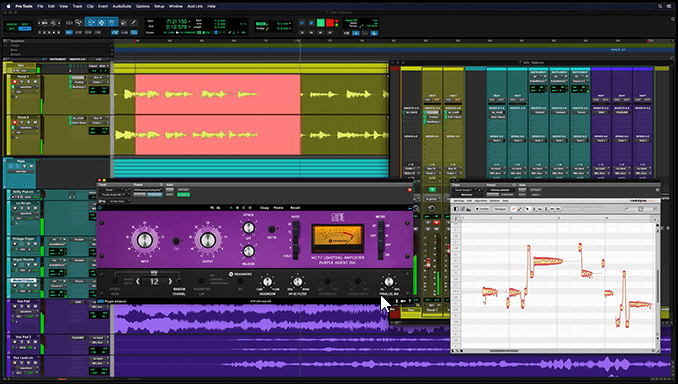
Avid Pro Tools is one of the most popular music notation software among professionals and home recording artists alike. It offers a wide range of features and is constantly being updated with new features and improvements.
Avid Pro Tools offers a great variety of features that can be used to create beautiful music notation and scores. These features can be found in both the Studio and Producer versions of the software.
For example, the Score panel includes a range of tools for creating and editing sheet music, along with a playback engine that can play back both MIDI and MP3 files. Additionally, the Producer version includes features such as The Mixer, which allows for advanced mixing and sound editing.
This music notation software is compatible with Mac and Windows.
Features:
- Creating and editing sheet music
- Playback
- Mixer for mixing and sound editing
Pros:
- Compatibility with other software
- Intuitive interface
- Availability on different platforms
Cons:
- No free version
- Weak instrumental bundle
Price:
- $199.99 for the Standard Edition
10. Logic Pro X

Logic Pro X is a digital audio workstation and MIDI sequencer software application for the macOS platform. It was originally created in 1993 as Notator Logic, or Logic, by German software developer C-Lab. It became an Apple product, eventually known as Logic Pro, after Apple bought Emagic in 2002. It is the successor to Logic Audio.
This is music notation software that is used to create, edit, and mix music. It has a wide range of features that allow users to create their own music, including a virtual instruments library, a effects library, and a wide range of audio and MIDI editing tools. Logic Pro X also includes a wide range of built-in instrument and effect presets that can be used to create your own unique sound.
Logic Pro has quickly become one of the most popular music notation software on the market. With its wide range of features and ease of use, it is perfect for both beginner and experienced musicians.
This precise music notation software is available for both Mac and Windows.
Features:
- MIDI editing
- Score editing and effects
- Virtual instrument
- Flex Pitch
Pros:
- Good for composing and arranging music.
- Built-in instrument.
- Ability to mix.
Cons:
- File management for underlying resources is complex.
- Workflow is not great for composition
- Mac users only
Price:
- $199.99 for one-time purchase
11. Steinberg Cubase

Steinberg Cubase is a music notation software used by professional musicians and recording studios. It is one of the most popular music notation software programs on the market and can be used for a variety of purposes, such as composing, arranging, and producing music.
The program is easy to use and can be adapted to any genre of music.
There are many features of Steinberg Cubase that make it one of the top 12 music notation software. One of these features is the fact that it can be used for a variety of purposes, including composition, recording, and mixing.
Additionally, Cubase has a wide range of features that make it suitable for both beginners and experienced users.
However, Cubase is compatible with a variety of devices and operating systems, making it a versatile tool for music notation.
This music notation software is available on many platforms, including Windows, MacOS, and Linux.
Features:
- Wide range of note values
- Ability to transpose
- Support for MIDI files
- Ability to create custom instruments, and more
Pros:
- Create PDF files that can be shared with other musicians
- Available on Windows, MacOS, and Linux
- Has a number of helpful tutorials available to help you get started
Cons:
- complicated to use for beginners.
- It’s expensive
Price:
- $99.99 for Cubase Element
- $239 for Cubase Artist
- $239 Cubase pro
12. Reaper
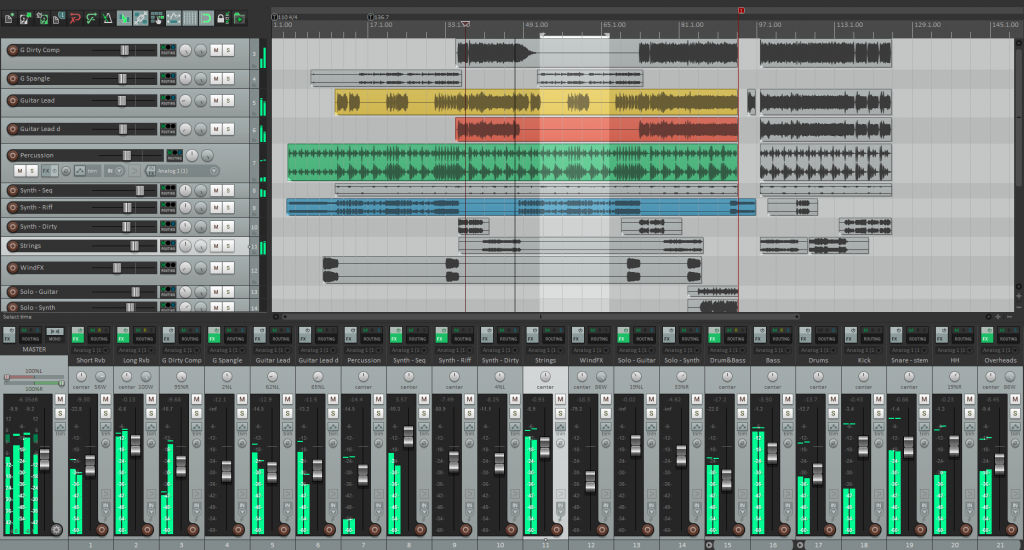
Reaper has been around since the early 2000s, and it has gained a lot of popularity over the years.
Reaper, one of the top 12 music notation software, has been designed from the ground up to be an efficient and powerful tool for music students and professionals of all levels. With a great set of features and a straightforward user interface, it is perfect for anyone looking to take their composing to the next level.
This precise notation software is a versatile and powerful program that allows users to create beautiful scores. It boasts a wide range of features, which makes it a great choice for students and professionals alike. Some of the features that make Reaper stand out include its easy-to-use interface, its ability to import music files, and its support for various music formats
Among its most notable features are its flexible audio editing capabilities, which allow users to edit recordings as they are being made, and its powerful score editing capabilities, which allow users to easily make changes to scores as they are being written.
However, some of the challenges that users may face while using Reaper include its steep learning curve and its lack of user-friendly documentation, but these difficulties are more than offset by the program’s overall wealth of features.
Features:
- Flexible audio editing
- Score editing capabilities
- MIDI editor
- Support for VST plugins
- Wide range of export options
Pros:
- Sharing your compositions with others.
- Large community of users who are willing to help you with any questions you may have.
- Ability to import and export music files
- Support for multiple languages
Cons:
- Not as widely adopted as some of the other software options.
- Not available on iOS devices
- Not as feature-rich as some of the other software options on the market.
Price:
- $60 for a discounted license
- $255 for a commercial license
Conclusion
In conclusion, the top 12 music notation software are all great for different reasons. All of them have their pros and cons, but ultimately it comes down to what the user is looking for in their software. If someone is looking for an easy to use interface, then Sibelius might be the best option. If someone is looking for a more affordable option, then MuseScore might be the better option.
I wish you luck as you embark on your journey towards music notation software.
Frequently Asked Questions
When was music notation invented?
Neumes, small mnemonic symbols that were placed above the text of the chant that the clergy sang in church, are the earliest known examples of musical notation in so-called “western” civilization. They date back to the 9th century.
What is the use of music notation software?
To create a final score and give a playback of the work, notation software is employed. Software for notation is also helpful for experimenting with concepts and hearing how they sound. Composers utilize a computer keyboard or mouse to enter notes and expression markers.
What type of music created a need for a notation?
During the Renaissance and Baroque periods of music, notation continued to advance. Notation continued to advance when new musical instrument technologies were created during the classical era (1750–1820) and the romantic era (1820-1900).
Why is music notation so complicated?
They are difficult and complicating because they use a limited number of words and symbols to attempt to convey the whole pitch range of human hearing as well as the relationship between the pitches. Words and symbols that have developed over time in various nations and era.
What tool can a student use to practice writing music notation?
You and your student have access to a wide range of music composition and notation software, including Noteflight and Sibelius. You might think about introducing the following supplementary software to your students. Several of these programs have fees attached to them, but many do not.
How does music notation software work?
A music notation software works by displaying the note you are commanding on a page that will later be played by a performer. You can either use a MIDI keyboard to play in notes or your computer’s screen and mouse to enter notes straight onto a sheet of music. It’s simpler than it appears.
How do you write musical notation?
On the piano or your instrument, locate the first note. Once you’re sure that’s the correct note, put it in writing. To achieve this, put the appropriate pitch just beneath the beat (so write the pitch on the staff, and give it the same rhythm as written above the staff). Apply this method sequentially to each pitch.
What are the system requirements?
a laptop or tablet with internet access. Although Safari and other browsers, such as Firefox, should still function, the notation software was created to operate on Chrome. We don’t advise using it on a phone because of the tiny screen.
Is Sibelius the best music notation software?
For individuals who require a professional solution for writing music the ‘‘old fashioned way,’’ Sibelius is still a great choice. Although the quality of the instruments has improved significantly over time, it is still quite simple to use.
Do notation Products convert CDs to sheet music?
It is not possible to convert audio (MP3, WAV, or CD) to MIDI using notation software. A few additional apps make the attempt to convert MP3 and WAV files to MIDI, but they can only successfully do so for single melody voices or instrument.
What types of files can Notation Products read?
The file types MIDI (.mid), Karaoke (.kar), MusicXML (.mxl, .musicxml, .xml), and NoteSoft (.not) are all supported by notation software. They will create sheet music with lyrics from the MIDI and Karaoke files (if any). When using a notation software package, NoteSoft files are those that are produced.
Wav, MP3, and other file formats cannot be opened by notation software.
References
- https://www.musicradar.com/news/best-music-notation-and-composition-software
- https://www.slant.co/topics/4512/~music-notation-software