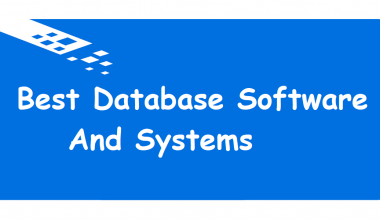Have you been searching for the best landing page builders that you will use on your next project? Then you are on the right webpage.
You can get a coffee and feel relaxed as we take you through the best 10 recommended landing page builders as of today.
With landing page builders, you can be able to create specific web pages on your website that are focused on specific purposes; for instance, you can design a landing page where users can purchase your eBooks.
Do you have a website that you intend to use for promoting your services? While on this page, we will show you the best 10 landing page builders that you can achieve whatsoever idea you have in mind.
As an e-marketer, you can use specific landing pages to sell or promote services or products, get users to sign up for your email list, or take other related actions.
Instead of building a full website, creating fantastic landing pages with the best 10 landing page builders that we recommend in this guide will save you a lot of money as well as time.
One of the unique features you should expect from these 10 landing page builders that we recommend in this guide is that they have the right drag and drop tools for any design you have in mind.
Moreover, while using any of the 10 landing page builders that we discussed here, don’t think of writing programming codes before you can achieve your desired layout.
If you use any of these three landing page builders, you can create assorted unique and sweet landing pages within a few hours.
Having seen brief information on why you should choose any of the 10 landing page builders we recommend for our users, we want to let you know that landing page is one of the most effective ways that web owners can use to capture visitor’s attention and information while triggering, channeling or encouraging them to purchase your product or service.
What Is The Best Landing Page Builder?
Below are the best 10 landing page builders that we recommend for our readers:
#1. Swipe Pages
Swipe Pages is our best landing page builder for low budgets.

We place Swipe Pages as our #1 best landing page builder because, with their affordable price, you can be able to create fantastic landing pages that will engage your audience and also increase your product or service sales.
Swipe Pages is not just cheap alone. With amazing drag and drop tools, you can create fantastic and responsive landing pages within a short time.
When we talk about landing page responsiveness, we mean that your landing page will have an amazing layout on every device that was used to open the landing page, regardless of the device or operating system.
When creating landing pages with Swipe Pages, no coding knowledge is required because everything you can imagine has an available drag and drop tool that you can use to achieve it.
We recommend Swipe Pages for every marketer as well as entrepreneurs who intend to save cost when choosing good and reliable landing page builders.
With Swipe Page’s landing page templates, your visitors will have an app-like page experience when accessing your landing page.
Instead of your landing page content squeezing or overlapping with each other, the app-like experience will ensure that all contents are displayed responsively; this will help to prevent losing sales.
Hereunder, with the Swipe Pages $29 per month plan, you won’t bother considering other landing page builders which offer AMP pages at such a reduced cost.
Not just that Swipe Pages landing page templates are responsive, but their loading speed is incredibly fast. (Note: Slow landing loading can result in the customer leaving that page).
A good number of users commented on how their conversion rate increments while using Swipe Pages.
Also, Swipe Pages offers A/B split testing feature (you can test multiple items) to ensure that your landing pages have the best performance for every user regardless of their device or screen size.
Furthermore, you can customize your landing page by using dynamic awesome fonts which are available in your dashboard while using Swipe Pages.
KEY FEATURES
- Template library
- Unlimited landing pages at every price point
- Pre-built blocks
- Global editing
- A/B split testing
- Integrations
- On-page SEO
- Dynamic content creation ability
- Drag and drop editor
- Direct domain publishing
- HTML/CSS custom code
- AMP support
- SSL certificate
- Mobile responsive
- Analytics
PROS
- It has over 40 high-converting templates
- Swipe Pages come with 80+ pre-built blocks
- All pages are AMP (Accelerated Mobile Pages) responsive
- You don’t need any coding skills
- It is responsive to multi-screen editing
- Users can connect to over 1000 third-party apps such as Zapier, Mailchimp, etc.
- You can easily connect with Stripe checkouts
- They give hosting and a custom domain
CONS
- No option for funnel offering
- They don’t have heatmaps
- Their server-side A/B split testing is only accessible to subscribers on the highest-tier plan
PRICING PACKAGES
Swipe Pages pricing plans start at $29 per month.

#2. Lead Pages
The best landing page builder for selling products on an average budget

LeadPages as the name sounds is one of the best landing page builders ever.
By using LeadPages, you can create a fantastic one-product online store, email list, or other digital marketing pages with ease.
Do you intend to build landing pages for digital products such as eBooks, courses, or presets? Then LeadPages is the best landing page builder for you.
Some fantastic inbuilt integrations such as OpenTable that LeadPages come with, restaurant owners can utilize this awesome integration for reservation, online coaching, etc. which will give them access to Calendly while processing payments.
Do you have the intention of creating a landing page that has never been created before? With LeadPages drag and drop tools, you can create diverse web pages at a low cost.
LeadPages has assorted templates that you can use if you don’t have much knowledge of creating landing pages using drag and drop tools, instead of paying developers to create landing pages for you.
LeadPages is as easy as ABCD. When you subscribe to a package, all you need to get started is to select your favorite template and begin to customize the template layout.
You can change the images, the fonts, the paragraphs, the headings, etc.
Moreover, depending on the type of landing page you are building, you can embed videos, forms, and even GIF images.
Adding a payment method to your landing page is quite easy as all you need is to select a pre-styled content block from the menu section. Here you can choose blocks like pricing plans, call-to-action buttons, etc.
Do you intend to convert your visitors into paying customers? With LeadPages’ built-in conversion guidance, you can be able to design a highly responsive and fantastic landing page that will trigger your visitors to make purchases and also respond to any call-to-action button that you integrate into your landing page.
Try out LeadPages today and you will never regret purchasing even the lowest pricing plan.
Key Features
- Global headers/footers (you can edit all headers/footers with a few clicks)
- Template library
- Thank you pages/confirmation pages
- A/B split testing
- Integrations
- On-page SEO
- Dynamic content (you can change page content depending on traffic source)
- Drag and drop editor
- Direct domain publishing
- HTML/CSS custom code
- SSL certificate
- Mobile responsive
- Analytics
Pros
- Less than 3 seconds page load speed
- Unlimited page publishing
- Over 200 professionally designed templates
- Mobile responsive pages
- Code-free drag and drop functionality
- The built-in lead optimization tool
- A/b split tests
- More than 40 integrations
- Low starting price
Cons
Some advanced features such as A/B testing, online payments, email triggers, and advanced integrations are only available on higher-tier plans
They have low tier support
Some of the templates are premium versions
Pricing packages
LeadPages pricing plan starts from $37 per month for a standard plan and $74 for a Pro account.

#3. Unbounce
The best-recommended landing page builder for small businesses with a budget.

We tagged Unbounce as one of the best On-The-Go landing page builders because it comes with one of the most fantastic drag-and-drop features that are AI-powered for building dynamic landing pages that focus on the high conversion of visitors.
With this smart AI-based landing page builder, your visitors will be eager to take action on your landing page. For instance, purchasing your products, subscribing to your email list, or clicking on call-to-action buttons.
Unbounce has advanced features that you can use to embed popups, sticky navbars, and several other amazing features that will trigger your visitors to take action while on your landing page.
Regardless of the business, you have in mind, Unbounce has all the features that will ever imagine implementing on your landing page.
One of the amazing features we spotted while test-running Unbounce is that it has a Smart Traffic AI-based tool.
When your landing page hits 50 page views, this Smart Traffic AI-based tool will automatically bring visitors that are ready to make purchases or take actions on your landing page.
Moreover, while enjoying all these advanced features, the platform is not beginner-friendly, as you need to have some level of knowledge before you can be able to build your fantastic landing pages with the built-in advanced features.
Again the built-in tools are quite much. For you to create a fantastic landing page with Unbounce, you need to create time; probably you can take a cup of coffee and utilize all the features while building a unique and outstanding landing page.
With Unbounce’s basic plan which cost about $90, you will build expensive landing pages for enterprises that will stand out from other landing page builders.
Meanwhile, from the pricing, Unbounce is designed for enterprises that are already making many sales. If you are a starter, you can choose the first two landing page builders that we discussed above which are Swipe Pages and Lead Pages.
Key Features
- It has over 100 templates
- Easy WordPress integration
- A/B testing
- Dynamic keyword insertion for SEM campaigns
- You can add sticky headers and popups to pages
- Add maps, scripts, and pixels to landing pages
Pros
- Integrates with WordPress, Google Ads, Salesforce, Marketo, and other popular emails, CRM, and analytics tools.
- You can quickly duplicate pages
- Clone and edit entire pages
- AMP mobile pages
- Your landing pages will load very fast
Cons
- It is quite expensive
- Users will surely need a high learning curve
- It is not beginner-friendly
- Some features such as redirects and integrations are available on the higher tier plans only
- Some built-in forms feature are limited
- You will need some coding skills to access some features
Pricing packages
Unbounce basic plan starts at $90 per month.

#4. Instapage
The outstanding landing page builder for fats lane paid digital marketers

Instapage is one of the easiest landing page builders that we have ever seen so far. Even from the name of this platform, you will be able to perceive that you can create a quick, dynamic, and fantastic landing page in a few minutes.
Regardless of the type of business, you handling or whether you are just starting a small online shop, or even if you own a big enterprise, with the features that Instapage has, you can be able to create unique and awesome landing pages.
Instapage has one of the best designs (templates) when it comes to building landing pages. You should know that design is one of the factors that increase the high conversion of visitors to noble customers.
Instapage gives its subscribers over 200 awesome and highly customizable templates for any type of landing page you will ever think of building.
While building your landing page with Instapage, you will use the live preview tool to view any changes you are applying in real-time.
One of the most interesting and amazing features of Instapage is that with their AI-based drag-and-drop tool, you can drag blocks and other elements and place them anywhere you want without writing any single line of code.
Key features
- It has over 200 out of the box templates
- It supports codeless integration with Google Analytics, Facebook Advertising, and more
- Capture leads with forms and sends them to Mailchimp, Salesforce, Marketo, Zapier, Hubspot, GetResponse, Autopilot, AWeber, and more
- A/B testing
- Heatmaps
- Ability to add custom code to pages
- Real-Time Visual On-Page Collaboration
- AMP & Thor Render Engine®
- Built-in Heatmaps
- Global Blocks for universal content changes
- Incredibly fast load times, which should improve your bounce rates, and increase conversion rate
Pros
- Drag and drop functionality — using Instablocks
- Launch AMP landing pages right on the platform
- Pixel perfect design
- Easy integrations with other platforms
- It has one of the best user interfaces and also it is easy to use
- It has direct WordPress integration
- You can easily move your contents by using drag-and-drop tools.
- It comes with friendly plugins, form creation, and page design
- You can use AI-based tools to create responsive pages across devices
- Easy to read analytics and lead list exports
Cons
- Their web personalization and AMP are only available on Enterprise plans
- Their enterprise plan is quite expensive.
Pricing packages
- Instapage pricing starts from $99/month for their Core Plan.
- You can as well get started with a free trial

#5. Hubspot
The most recommended scalable landing page solution for inbound traffic experts

Hubspot is one of the most recommended landing page builders as they have all the tools that every B2B enterprise will ever need.
With Hubspot, you don’t need to start planning on how you can get other tools that you will need while building fantastic landing pages.
For instance, Hubspot comes with amazing tools for creating forms, emails, CTAs, live chats, and even blogging.
As you can see, all the necessary tools that you will need to make your marketing hub very effective are included as a built-in function in Hubspot.
We can categorize Hubspot as an all-in-one AI-based software for building fantastic landing pages.
Another interesting feature about Hubspot is that with their CRM (Customer Relationship Management) tool, you can be able to have access to a whole lot of tools on the platform.
To make your landing pages quite exceptional, we recommend Hubspot as their advanced tools are available, and also it is easy to use.
HubSpot is about as reputable of a tool as you can get in the B2B SaaS world. And their landing Page creator is available alongside a host of other tools (forms, email, CTAs, live chat, and blogging) as part of their Marketing Hub package. It’s an all-in-one solution that can help you launch well-designed pages in no time.
One unique advantage of HubSpot’s landing page builder is that you’re able to tie it into their CRM and take full advantage of Hubspot’s full suite of tools (including personalization).
If you’re already using HubSpot or if you’ve thought about turning to their service as a CRM or email marketing solution, their landing page builder could be the icing on the cake.
Key features
- Captures lead with forms in an easy format
- Email marketing and automation
- A/B testing
- Blog & content creation tools
- SEO & content strategy features
- Full paid marketing suite for Facebook, Google, etc.
Pros
- They have more than 10 fully-designed free templates (you can get hundreds of templates from Hubspot Marketplace)
- Mobile-optimized
- A/B test every element on the page
- Easy to personalize the page (for instance the name, location, industry) using the CRM data tool
- You can directly integrate other Hubspot’s powerful tools with ease
Cons
- Their plans are quite expensive, especially on higher-tier plans
- They lack AMP mobile pages
Pricing packages
- Hubspot pricing plan starts from $0 for a free plan
- $50/month for the Starter plan
- $800/month for the Professional plan and
- $3,200/month for Enterprise Plan

#6. Landingi
The best-recommended landing page builder for users with no programming knowledge.

Landingi is another highly esteemed landing page builder that we recommend to our readers.
While using Landingi, you can easily create, rearrange and deploy a landing page within a few minutes.
According to Landingi, they claimed to offer unlimited landing pages, unlimited custom domains, unlimited visitors, unlimited leads, and unlimited users” on all subscription plans.
Further, some well-known companies such as Paypal, Sony Music, and Call page used Landingi’s AI-based software to create highly engaging landing pages where almost every visitor is compelled to take the required action that will benefit the website.
If you want to enjoy a flexible landing page builder with assorted options that are dedicated to converting almost all your traffic into noble customers, Landingi is quite a good choice for you.
Are you new to web building? Do you know that with Landingi you don’t need to be an IT guru or to have a coding skill before you can build a unique and fantastic landing page that suits your business?
When building your landing pages with Landingi, you can be able to use their A/B testing AI-based tool and a preview tool to see any changes that you are making to your website even directly from your dashboard.
Moreover, Landingi has been in existence for a couple of years and they have gained trust from thousands of enterprises as well as individuals who have built landing pages with them.
With Landingi drag and drop editor, users can create both static and dynamic landing pages with ease.
To get started, all you need is to select a template that fits your business and start your customization.
Key features
- They have over 300 out of the box templates
- You can easily implement integrations with Salesforce, Mailchimp, Hubspot, and many more
- With Landingi, you can import other pages from the internet and clone them to your landing page.
- It supports A/B testing
- Captures leads and allows you to perform automation using those leads
- You can add custom code if you wish to
- They have a popup builder
Pros
- It supports drag and drops functionality
- You can embed your landing pages on your Facebook page
- It is responsive across devices
- Various other available integrations
Cons
- Their pop-ups, Zapier integration, and A/B testing are not available on all pricing plans
Pricing packages
- Landingi pricing plans start from $29 for Create
- $49 for Automate
- $109 for Agency and
- $185 for White Label
- Moreover, you can get started with a free trial

#7. Getresponse
The best landing page builder for gaining visitors’ attention through marketing

GetResponse is one of the best landing page builders that you can use to get a high converting rate even with new visitors that may not be interested in your product or services.
With GetResponse you will be able to create highly responsive landing pages which will ensure that all your contents fit any screen size that visitors will use to open your landing page.
If you need software that offers email marketing and webinar functionalities, think of choosing GetResponse.
As a GetResponse subscriber, you will have access to advanced tools which can be easily integrated with platforms like WordPress, Shopify, etc.
GetResponse is not just a landing page builder alone. Users classified it as an all-in-one marketing tool for individuals as well as enterprises.
Thousands of users who are currently using GetResponse highly rated this AI-based drag and drop tool for building landing pages.
Moreover, if you wish to capture visitors’ attention and interest to respond to your products as well as services, we recommend GetResponse, because it contains everything you can imagine when building an awesome landing page that will convert over 75% of all visitors that comes to your landing page.
Key features
- It comes with built-in analytics
- You can easily integrate it with many platforms including Adwords, Google Analytics, Bing, KissMetrics, and Facebook
- Capture leads by using forms and integrate them with your GetResponse email platform
- They have more than a thousand stock photos and templates available
- Comes with built-in A/B testing
- Users can add a PayPal button to take payments on the fly
- With GetResponse you can create a whole lot of things such as email marketing, webinars, landing pages, etc.
Pros
- Users will have access to over 5000 Shutterstock photos to use on your page
- You can easily integrate countdown timers to increase conversions
- Comes with real-time A/B testing
- It has a complete suite of marketing tools which includes email marketing, webinars, marketing automation
- Users can either create their landing pages on the GetResponse domain or their domain name.
Cons
- GetResponse has other products which they focused on besides their landing page builder software.
- Their enterprise pricing plan is quite costly
- Your pricing keeps increasing the more you have more contacts in your dashboard (probably email list).
Pricing packages
- GetResponse pricing plans start from $15/month for Email
- $49/month for Pro
- $165/month for Max and
- $1199/month for Enterprise
- You can as well get started with their free trial

#8. Clickfunnels
The best-recommended landing page that offers an out-of-the-box solution for beginners

ClickFunnels is quite an outstanding landing page builder that meets the market need that majority of other landing page builders omitted in their software.
With their out-of-the-box solution, everyone can be able to access all the features in their software when building branded landing pages.
These features also make it possible for users to create fantastic landing pages within a few minutes.
The majority of entrepreneurs in the coaching niche, information as well as lead generation space are using ClickFunnels to meet their targeted audience and promote their sales and services also.
The reports and ratings from these popular entrepreneurs are quite amazing, showing that they have been enjoying the services that ClickFunnels renders to them.
ClickFunnels landing page templates are designed majorly for users who intend to sell courses, products, or other related online content with their landing pages.
Key features
- They have assorted out-of-the-box highly custom templates.
- You can capture lead by using forms in an easy format
- They offer advanced tools for email marketing and email automation
- You can easily build sales pages as well as collecting collect payments
- ClickFunnels is quite easy to use
- As a beginner, you can follow their documented video guide to start and finish creating your unique landing page
- You can easily move your contents around and set up your landing to go live within a few minutes
- They have custom plugins, form creation, and page design
- Their templates are easy to edit and customize
- With a few clicks, you can embed a whole number of videos as well as images without writing any single line of code.
Pros
- They provide an out of the box solution for beginners
- The landing page building software is very easy to use
- It is designed for users who wish to generate leads, generate sales, run online events, etc.
- ClickFunnels have assorted pre-built funnels which include billing pages, opt-in pages, etc.
- The software has an A/B testing tool.
Cons
- It has less customization than other landing page builder software tools
- Most of their templates resemble ClickFunnels landing pages regardless of your customization or where you install it.
- Its enterprise pricing plan has lesser features when compared to other landing page builders’ enterprise plans.
Pricing packages
- ClickFunnels pricing plan starts from $97/month for Startup Plan
- $297/month for the Etison plan
- New users can as well start with a free trial package

#9. Landing Lion / MakeSwift
Outstanding landing page builder with a decent library of templates for different purposes

Landing Lion is a highly rated fantastic landing page builder that is not quite popular in the market. Moreover, it has high classic designs that you will hardly find in other competitive landing page builders out there.
Although we won’t say that it is the best landing page builder in the world but it has some advanced unique features such as visitor playback which landing page owners can use to track the behavioral actions of every single visitor that comes to their landing page.
This will help you to make changes that will suit every visitor to ensure high conversion of your traffic to noble customers.
Moreover, users should know that Landing Lion is no longer available in the market but the good news is that they launched their software and gave it another name which is Makeswift.
Meanwhile, in their new platform which is Makeswift, they promise to have all the advanced tools that help in building fantastic landing pages without the need to write any single line of code.
This means that with its drag and drop AI-based tool, you can achieve any design you want when it comes to building amazing landing pages.
Key features
- Landing lion comes with a decent library of templates that any user can use to accomplish different purposes on their landing pages. For instance, eBook landing page, coming soon landing page, lead capture form, etc.
- Users can easily play with designs as they have access to several tools on the platform
- With the drag and drop features, you can be able to integrate almost everything you can imagine
- Landing lion software is fully SEO optimized – think of ranking well in search engine result pages when using this amazing landing page builder.
Pros
- It comes with SEO optimization tools
- With the visitor playback feature, you will be able to monitor every visitor’s behavior while they are on your landing page.
- The drag and drop tool is quite easy to use.
- The software has an A/B testing tool.
- Clone and edit entire pages
- AMP mobile pages
- Your landing pages will load very fast
Cons
- It is not the cheapest landing page builder in the market
- Some features are unclear upon launching the landing lion
Pricing packages
- Landing lion pricing starts from $15 per month for their Publish plan
- Custom pricing if you want to extend the features that you have access to
- A free trial is as well available for starters

#10. Shortstack
The most reliable landing page software for creating Campaign-driven landing pages

ShortStack remains an exceptional landing page builder that you can use to achieve flexible, responsive, and highly converting landing pages.
ShortStack is quite good for contests, where forms will be integrated for collecting users’ information while they are on the landing page.
If you want to host events or content on your landing pages, ShortStack is a good start for you because they have specialized tools for creating such landing pages without writing any piece of code.
With ShortStack you can create fantastic landing pages for photo contests, giveaways, refer-a-friend contests, voting contests, video contests, Instagram contests, and their related events.
If you want to achieve more than what you expect from a landing page builder, we recommend ShortStack to you.
Although ShortStack landing pages are not as impressive as other competitive landing pages, their most interesting option is to allow users to create lead generation campaigns such as social contests, coupon downloads, giveaways, email sign-ups, and other related leads like this.
So as you can see, ShortStack is quite outstanding and it’s not there to compete with other landing pages by offering the same features that are commonly found in other landing page builders.
We noticed that ShortStack templates are not that much, so this is an opportunity for users who love creating their landing pages from scratch to use available drag and drop tools to fascinate the layout of their landing pages.
We recommend ShortStack if you intend to build landing pages that will be used for giveaways, contests, etc.
Key features
- They have awesome templates which include contests, giveaways, quizzes, and email collection giveaways. Although some of them are limited to certain users
- You can easily collect user-generated content from your back-end (this is one of the features that makes Shortstack outstanding among every other landing page builder)
- You can automate emails to lead captures on your landing pages
Pros
- The platform is fully integrated with a Campaign-driven landing page tool
- It has built-in lead generation features
- You can access social and email integration with ease
- It comes with integrated email marketing features
Cons
- With all these features, it is still not the best landing page builder
- Most of their templates are kind of dated
- It is quite expensive even from their starting prices
Pricing packages
The Shortstack pricing plan starts from $99 per month

What Is A Landing Page Builder?
A landing page builder is software that can help one to create effective and easy landing pages that will help to increase your visitor’s conversion.
With amazing landing page builders (most especially the 10 we elucidated above), you can choose from already made assorted templates for any type of business you want.
By using our recommended landing page builders such as SwipePages, LeadPages, and Unbounce, you can build fantastic, easy load, and responsive landing pages.
To a layman, we can define a landing page builder as a tool that is used for creating websites without the need to write codes.
The advanced features of landing page builders make it possible for marketers to build customized landing and squeeze pages with ease.
The benefit of Landing Page Builder
Having seen the 10 best landing page builders that we recommend for our readers, in this section we will show you the core benefits of why it is crucial to use a landing page builder to create your specific pages for your marketing.
If you use any of these 10 landing page builders that we recommend in this guide which are LeadPages, SwipePages, and Unbounce, you will be able to access some advanced marketing automation features which will convert your visitors to potential customers.
Although what you can achieve with landing page builders, you can hire developers out there to achieve the same. But hiring developers will be more costly and also it will consume lots of time before your project will be accomplished.
Below are the core benefits of landing page builders we have realized while working with LeadPages, SwipePages, and Unbounce, etc. which are the 10 best landing page builders currently.
#1. Landing pages help you to grow your email list
When planning to grow your email list, designing a landing page with some AI-based tools which can be found in LeadPages, SwipePages, and Unbounce can be of great help and your visitors will be triggered to take action upon loading your landing page.
Instead of hiring developers to create a good landing page that will grow your email list, we recommend that you any of the three landing page builders we elucidated above to save cost and customize your landing page at any moment of the day without the need to pay developers to make some changes to your already existing landing page.
#2. With landing pages, you can improve your customer conversions
With the diverse APIs that landing page builders offer for their customers, you can be able to track all your customer conversions. For instance, in LeadPages, SwipePages, and Unbounce, you will be able to see some things like Page Views, Gross Sales, Earnings Per Click (EPC), sales, Earnings Per Pageview, etc.
With these features, you can be able to know how many visitors come to your landing page that take certain actions.
This will help you to dynamically make changes to your landing page to ensure maximum conversion of your visitors.
#3. Landing pages save your time
Instead of building the whole website from scratch, you can design specific landing pages for each category of your online business.
With the advanced tools that can be found in LeadPages, SwipePages, and Unbounce (these are our recommended best landing page builders), you finish creating your fantastic landing pages within a few hours.
You don’t need to write any code before your landing pages will be active. Even to integrate payment methods, all you need is to utilize the drag and drop tools that are available for you. With landing page builders, you can be the developer of your online pages.
#4. You will surely save a lot of money
Although the cost of subscribing to a landing page builder plan is quite costly, you cannot still compare it with the price that developers will charge you when you hire them to create fantastic landing pages for you.
If you choose to hire freelancers for your landing pages, the cost of designing just a single landing page will surpass that of landing page builders’ monthly subscription. Also, you need another set of freelancers to compose good write-ups for your landing pages.
We recommend that you use our recommended landing page builders to create your fantastic landing pages unless you are a developer who can create amazing web pages with codes.
#5. Landing pages help to automate your sales
Instead of manually fulfilling your visitor’s orders, with landing page builders, you can set your page to automatically fulfill those orders; even for some orders that the visitor has to make payment before getting the product.
With AI-based automation tools found in landing page builders such as LeadPages, SwipePages, and Unbounce, your visitors will interact with your landing page as if they are interacting with a seller in a physical shop.
When visitors make purchases, the automation API tools will confirm the payment and delivers the product to the visitors probably through a download link or through their email address.
#6. Landing pages help to improve your visitor’s overall engagement
Only the layout of good landing pages will encourage your visitors to read almost every single text on your landing pages.
By so doing, they will be triggered to take necessary actions that you will encourage them to take. For instance, call-to-action buttons (such as subscribe now, download now, etc.), bookmarks, sharing your landing page with your friends, etc.
You can embed videos and images to explain your product more to your visitors. This will in turn help your visitors to know what your landing page contains and the next action they are to take.
#7. Good landing pages will create awareness for your brand
With our best 10 recommended landing page builders (LeadPages, SwipePages, and Unbounce, etc.), you can be able to drop quality graphical elements using the available tools such as drag and drop without stress.
To build brand awareness on your landing pages, you can easily add logos, colors, taglines, and other related elements to your landing page with just a few clicks.
No need of using codes such as HTML, CSS, JavaScript, etc. before you can achieve a specific design in your landing pages. Try out any of the 10 landing page builders we recommend in this guide.
How to Use a Landing Page Builder
Having seen the ten (10) best landing page builders that we recommend for our readers, in this section we will teach you how you can use these fantastic landing page builders to create a unique and awesome web page for your business.
Okay! Before we dive into the content, we will like to divide this section into steps, to enable you to use our guide while building your landing pages regardless of any of the three (LeadPages, SwipePages, and Unbounce) that you choose.
Follow the below steps to create an outstanding landing page.
Step 1: Choose your favorite landing page template
When it comes to choosing a landing page template, many people get confused here because some landing page builders such as LeadPages, SwipePages, and Unbounce offer a whole lot of templates that you can easily customize to your choice.
Here what you are required to do is to choose carefully the best template that has a picture of what you want your landing page to look like.
Your template should be able to convince your visitors to take action while they are on your landing page.
For instance, if you are selling a digital product, your template should be able to automate actions and process payments once the visitor completes his payment.
Step 2: Choose a name for your landing page
Since a name serves as an identifier, we recommend that you choose a unique name that will describe what your landing page is all about.
Moreover, if you can’t find a name that describes your landing page, you can achieve that using your landing page content.
If you are selling a digital product, you should be able to craft a name that will motivate a visitor to know what your landing page is all about.
For instance, you can advertise your landing page on platforms like Facebook. The name of your landing page can convert Facebook users into noble visitors to your landing page.
Step 3: Fill your landing page with unique contents
As there is nothing new on the face of the earth, don’t be too lazy to create unique content for your landing page.
If you are not too good at creating amazing content that will trigger visitors to take action on your landing page, you can hire a freelancer to do that for you.
Meanwhile, the content on your landing page should match the product you are advertising or selling.
Don’t deceive people with your content or try to use big grammar on your landing pages. Your paragraphs should be simple, descriptive, and easy to understand.
Step 4: Add attractive images
In web pages, there is something called Graphical User Interface (GUI) – this is how users or visitors feel when they load your webpage.
Fantastic images well-positioned will give your visitors a good feeling when they come to your landing page. Your bounce rate will be as low as zero (0) if you immensely add attractive images to your landing pages.
You can as well add videos to spice up your web pages. A warm welcome intro video that is set to autoplay can give your visitors an amazing feel upon loading your landing page and can help to trigger them to take certain actions while on your landing page.
Step 5: Choose an attractive domain name
As web gurus, we have learned that short and descriptive domain names help to retain your visitors and to keep them coming back to your web pages.
Ensure that your domain name is short and also it should find a way to contain the content of your web page.
For instance, if you want to be selling digital products such as software, you can combine your company’s name and another name that will tell people that this website is probably for purchasing e-products.
A domain name like “kmdigital.com, globalck.com, etc.” can serve very well, depending on the user’s choice.
Step 6: Ensure that all your landing page links are working perfectly
Broken links will not just affect your direct customers alone, it will surely affect your website’s ranking on search engines.
Whenever search engines notice that a URL is broken, they are likely to remove it from their index to avoid misleading users to an error page.
Moreover, there are tools you can use to check the health condition of your web pages of which the three best landing page builders we discussed in this guide have these tools as inbuilt functions.
While your web pages are live, don’t modify the URL for any reason because it will surely affect the already published URL.
Step 7: Setup your Meta description and SEO title
The SEO title is the tile that search engines will likely crawl when indexing your web pages.
Meanwhile, you can use a different SEO title and a different title on your landing pages.
When we talk about SEO, we mean how your site will perform in search engines and this will bring organic visitors to your landing pages when you set your SEO title very well.
Your Meta description talks about the description that each of your landing pages will have. If you’re selling software, for instance, your Meta description should be able to convince visitors having seen the SEO title of your landing page.
For instance, when you check the SEO description of the three landing page builders that we discussed in this guide, you will be able to see that three of them tell users that they can build amazing landing pages with their AI-based tool.
Step 8: Publish your landing page
When you have completed the whole steps that we elucidated above, you can be able to publish your wonderful newly created landing page, having previewed it with different screen sizes which can be achieved with the A/B testing tool that is available in your landing page builder dashboard.
Finally, use the “Publish” button to make your landing page to be visible to everyone around the globe.
If you follow all the steps we discussed in this section, you can be able to use any landing page builder to create a fantastic landing page for your business.
Landing Page Builder FAQs
A landing page simply means a page in a website or platform where visitors are triggered to take certain actions once they are directed to the landing page.
Landing pages are not home pages and can never serve as a home page. Visitors usually come to a landing page when they want to purchase a product or see more information concerning certain services.
Depending on the developer’s choice, any page on a website can serve as a landing page. The goal is to ensure that visitors take action when they come to the page.
The majority of the landing pages don’t have navigation bars or extra information, this is to ensure that every single visitor is being converted into a noble customer.
Depending on the owner’s choice, there are several types of landing pages on the internet today. Below are the most popular ones:
Lead capture – This type of landing page is used to obtain visitors’ mail addresses, and other information from the users such as their contact information, social media account contact details, etc. most lead capture occurs when it comes to landing pages focused on obtaining visitors email address.
Thank You Page – This is one of the most popular landing page types you can see on the internet today. Thank you pages are designed to automatically redirect users especially when they have subscribed to your email notification, purchased a product or service, etc. in the Thank you page, you can be able to tell the visitor other things that you offer, probably products that the visitor may be interested to get. Also, you can thank you page to encourage the visitors to follow you on your social media accounts to see other future services they may like to obtain from you.
Product Page – This is a page that is designed to sell your products once a visitor comes to the page. They are known as WooCommerce or product pages.
This answer to this question is almost the same because anyone can use landing pages to achieve the targeted goal in his website.
A landing page can be any page that is focused on converting visitors to customers and most landing pages don’t have navigation bars or other unnecessary information.
Moreover, some landing pages may not contain all the features that one may need for selling his products online. In this aspect, we can call this page a product page, since it has all the functionalities that promote product sales.
If you are selling a course online, you can design a landing page where you can tell the visitor what your course is all about and you will trigger them to click on a button that will take them to a product page where they can make payment for the course.
There are many online platforms that you can use to create your fantastic landing pages.
In this guide, we discussed the best three landing page builders that have advanced built-in functions that one can use to create amazing landing pages – and guess what? They are very affordable even to beginners.
Below are our top three landing page builders:
SwipePages – With just $29 a month, you can have access to an AI-based tool that you can use to create fantastic and responsive landing pages within a few minutes or hours.
LeadPages – With a $37 per month subscription, you can be able to access some features like Mobile responsive pages, Code-free drag and drop functionality, a Built-in lead optimization tool, A/b split tests, etc.
When creating your landing page, you should also consider SEO (Search Engine Optimization) which will make your landing pages visible in search engines.
Moreover, if you don’t want your landing page to appear on search engines, you can hide it from search engine crawlers. This means that your website can be found in search engine result pages but your landing pages will be hidden by default.
When optimizing your landing pages for SEO, ensure that the page loads fast, does not contain irrelevant information, does not have broken links, images of large size, etc.
Some reasons why some landing pages may not need to be indexed by search engines are – the content of the landing page may only be needed for a specific period in a year, you don’t want to have duplicate content on your website, etc.
A landing page can be defined as a standalone page on a website or on software that does not have navigation bars or other numerous information.
On the other hand, a splash page can be seen as a type of popup or overlay that usually covers the screen (that is the whole content of a website) to convert a visitor to take a certain action or see certain information.
Splash pages can be used to give an introduction to a specific page or product on a website. Most splash pages are designed to pop up immediately when a visitor lands on a webpage.
Meanwhile, landing pages are majorly focused on triggering a visitor to take certain actions while on the webpage.
A well-designed FAQ page can serve as a great landing page for visitors who are looking for a specific guide to a particular service.
The FAQ which means Frequently Asked Questions can serve as a resource or a page that can be used to answer visitors’ questions.
Moreover, you can design a FAQ page to contain contact forms, quizzes, surveys, and calculators, and also links that connect to products that are related to the answers they have gotten from your FAQ landing page.
You can even trigger a visitor to take action after viewing an answer you gave about a particular service or product.
Since landing pages is a page that is dedicated to converting your visitors to potential customers, you should not post landing pages carelessly to any platform you can post links.
If your landing page is where you sell medical products, you can post the page URL on some platforms like Facebook groups where people are seeking such related products or services.
This is why when you want to advertise on platforms like Facebook, Instagram, Twitter, etc. they will ask you to choose the category of people that surely have an interest in your product.
Yes! Content is king. When you have amazing content, your visitors will be eager to purchase if your landing page is designed for selling products or services.
The way you present your products or your landing page is how people will be triggered to take certain actions on the page.
If your landing page content is shallow and not persuasive, you may end up having thousands of visitors when you promote your landing page but only a few people that know what your product is all about can be able to patronize you by taking necessary actions on your landing page.
Speed is one of the most important factors to consider when building a landing page.
When your landing page takes a lot of time to load, your visitors are likely to bounce back to the former link that brought them to your landing page, thereby increasing your landing page bounce rate.
Besides landing pages, every website should have a fast loading speed to ensure that your visitors are satisfied when browsing through your website.
According to search engines, they are likely going to rank web pages with a fast loading speed higher than web pages with a very slow loading speed.
Also, ensure that your landing pages load very fast on mobile devices.
Summary
This guide explained all you should know about landing page builders, the benefits of landing page builders, etc.
If you are planning to create your landing page, don’t hesitate to use the three landing page builders that we recommend in this guide which are LeadPages, SwipePages, and Unbounce.
Are you worried about how to use these landing page builders to create a fantastic landing page? Then all you need is to navigate to our “How to Use a Landing Page Builder” section which can be seen above to follow our detailed step-by-step guide on how to build awesome fast-loading landing pages with ease.
We also answered all the questions that you may wish to ask concerning landing page builders.