A design tablet will make your life as a designer simpler and more pleasurable. As a graphic designer getting the best tablet is paramount. Many creatives, graphic designers, illustrators, and painters, are increasingly looking for the best tablets for graphic design.
And, with so many alternatives on the market, finding the best tablet for your graphic design requirements is surely not simple. A decent tablet provides an artist with a light, portable, responsive, and electronic way to complete work even while they are not in the office. Although everyone’s needs may vary, below we have compiled a list of the top 10 best tablets for graphic design.
Top 10 Best Tablets For Graphic Design
Below we have provided a list of the best tablets for graphic design
- Huion Inspiroy H640P
- XP-PEN Artist 12
- GAOMON PD1161
- Wacom Cintiq 16
- Wacom DTC133W0A
- VEIKK VK1200
- Huion Kamvas Pro 13
- Wacom Intuos Pro
- Gaomon PD 1561
- Wacom Cintiq 22
1. Huion Inspiroy H640P

Are you a budding artist seeking a low-cost graphics tablet? Most artists find developing their work on a digital canvas simpler since everything is turning digital. The possibilities for doing work on a digital canvas are endless. Some artists find the method easier to work with and less time-consuming than conventional creative instruments.
The Huion Inspiroy H640P is ideal for first-time buyers. It won’t break the bank; most importantly, it’s multi-functional. Aside from graphic design, the tablet may be used to sign papers, edit PDFs, and take notes. The tablet’s area is 6.3×3.9 inches, which is large enough for novices to get acclimated to sketching on a tablet, particularly if it’s their first time.
The tablet is around 8mm thick and can be handled with one hand. It has no batteries and comes with a USB cable to connect to your smartphone. The tablet’s surface is smooth and pressure sensitive. It’s incredibly perceptive when used with the Huion pen, and the high-speed input from the pen to the smartphone screen is instant.
Huion Inspiroy H640P is not only Mac and Windows compatible, but it also supports Android, allowing you to use it with almost any computer. This simple pen tablet is ideal for novices who like sketching, animation, picture editing, or other creative tasks. It is compatible with Adobe Photoshop, Illustrator, Corel Draw, Sketchbook, Manga Studio, Clip Studio Paint, and other design programs.
The Huion pen comes with a pen holder as well as nib replacements, which is useful if your present nib is frayed or broken. Huion also provides device drivers that you may install on your device to ensure that the Huion H640P functions properly.
Overall, this is an excellent entry-level tablet. It may take some time to become accustomed to sketching on the tablet and staring at the screen, but with practice, you will. The graphic tablet is smooth, perceptive, and easy to use with one hand.
The Huion speed also boasts a pleasant grip and a speedy reaction time from tablet to PC, thanks to the high-speed technology. The Huion Inspiroy H640P is an excellent alternative for those looking for the cheapest best tablets for graphic design.
Features
- PW100 battery-free pen
- 8192 Pen Pressure Levels
- Report rate 233PPS,
- Display resolution 5080LPI
- 6.3 x 3.9 inch work surface
Pros
- Easy to use
- Sleek and lightweight
- Compartible with OS and android
- Great for graphic design
- Very affordable
Cons
- Small product size
Pricing
- $42.99
2. XP-PEN Artist 12

The XP-PEN Artist 12 (2nd Gen) is one of the best tablets for graphic design. It’s very sensitive and comes with everything you need to operate fast and productively. The XP Pen Artist 12 (2nd Gen) is built to last and be portable. The housing is made of aluminum, which makes it durable enough to withstand little misuse.
It’s also portable, with dimensions of 13.6 inches wide, 8.2 inches high, and less than half an inch thick. This makes it ideal for slipping into a laptop bag or carrying about in a backpack. The working area of the screen is 11.9 inches. Given the size of the profile, this may seem modest at first.
The bezel, on the other hand, is more than an inch wide, providing a gripping surface. You can pick up and move the display while still doing anything else without unintentionally activating the touchscreen. Because this bezel is so large, and you’ll be staring at it a lot, you’ll want it to be appealing. Most artists will select a neutral, black bezel, which is the default choice.
However, if you want something a bit more customized, you may buy it in blue, green, or pink. There are eight buttons in a vertical row to the left of the screen on the front surface. These are wide and springy, making them simple to use with one hand while sketching with the other.
The power button, as well as a set of brightness buttons, are located on the right side of the outer frame. In addition, there are two USB Type-C connectors for connecting to your computer. This provides you with a plethora of options for controlling your program right from the display. The XP-PEN Artist 12 boasts an eye-catching display that can reproduce 94% of the Adobe RGB color gamut.
This corresponds to 90% NTSC or 127% sRGB. The tactile response of the display is excellent; the screen’s surface is entirely laminated. This implies it’s glued to the touch-sensitive backing directly. There is practically no parallax since there is no air gap. In other words, when you touch the screen, it registers quite precisely.
Furthermore, the screen is tilt sensitive up to 60 degrees. You may tilt the stylus to make large strokes or straight to draw delicate lines. Not only that, but the screen is touch sensitive and can detect 8,192 distinct pressure levels. It feels and reacts just like a genuine pen.
The XP-Pen Artist 12 (2nd Gen) is a powerful and portable pen display designed for budget-conscious artists. The totally laminated screen finally puts the XP-Pen on pace with similar devices from other companies, and the newly designed pen is pleasant and responsive.
Features
- 1920×1080 pixels
- 8192 levels of pressure sensitivity
- 8x customizable shortcuts buttons
- 60-degree tilt support
- 200RPS report rate
Pros
- Very affordable
- Lightweight and portable.
- Display with high sensitivity.
- There are eight adjustable control buttons.
- It is compatible with practically all digital art applications.
Cons
- Not a standalone device
Pricing
- $47.99
3. GAOMON PD1161

GAOMON is a high-tech industry pioneer known for its autonomous research work in core technologies such as handwriting input digitization and animation goods. However, its graphic tablet product line is the most popular globally. GAOMON recently released a new drawing tablet, the GAOMON PD1161, which was an instant hit on the market. GAOMON is relatively economical since it controls the low-cost market after prominent brands such as HUION and others.
If you’re a novice or want to improve your creative abilities in animation and sketching, the GAOMON PD1161 drawing tablet is an excellent choice. This tablet is innovative, shattering old drawing tablet models with enormous screens since the small screen size of 11.6″ also provides a carefree area of 256.32 x 144.18mm to create beautiful ideas. The tablet is incredibly simple to use, with circular contours that make it durable and enjoyable to hold.
Furthermore, the GAOMON PD1161 drawing tablet has 8 express keys that are programmable and promote smooth operations, increasing total productivity. The GAOMON PD1161’s IPS display with a resolution of 1920 x 1080 allows it to offer clean, crisp, and bright pictures. GAOMON PD1161 will make your painting experience more natural and elegant, making you forget about your papers and physical canvas colors. Every picture or design’s features could be clearly and accurately seen.
The pen is essential for every digital designer or artist. It is the magic wand for them that allows them to develop and create something extraordinary. GAOMON PD1161 has launched a unique pen that substitutes brushes, pencils, and erasers. With a pressure level of 8192, the GAOMON PD1161 pen AP50 allows users to draw on the screen as if they were writing on paper.
Using a pen might be challenging for beginners transitioning from physical instruments to digital platforms. Things are quite different with the AP50 pen. You may draw intricate lines of various shapes on the tablet with 5080LPI, and the ergonomic design gives a great grasp on the pen. The pen AP50 is also battery-free, allowing you to operate it for longer periods.
The tablet is extremely compatible with the market’s two main operating systems, Windows and iOS. You only need to align your tablet with your desktop and start sketching on this unique tablet. The USB and Video connection options in GAOMON PD1161 allow you to remain connected to your desktop while also supplying extra peripherals that you may need while working. You may simply excel in your work and creativity with such outstanding compatibility and quick connecting possibilities.
This tablet also supports a wide range of popular design tools, including Paint, SAI, Adobe Photoshop and Illustrator, AI, CDR, and many more. With so many creative software options available nowadays, you may boost your imagination and create something really unique and beautiful in the form of photographs or paintings. After that, you may easily share your creative everywhere you want with a single click. We recommend the GAOMON PD1161 if you are looking for one of the best tablets for graphic design.
Features
- 256.32 x 144.18 mm Active area
- 8 express keys
- 266PPS report rate
- Pressure level of 8192
- Resolution of 1920 x 1080
Pros
- Light and comfortable
- Easy to use
- Great for graphic designing
- Sturdy design
- Great display
Cons
- Not compatible with Chrome OS
Pricing
- $239.00
4. Wacom Cintiq 16

The Wacom Cintiq 16 is the fourth on the list of the best tablets for graphic design. The Wacom Cintiq 16 is suitable for a wide range of applications and creatives, from graphic designers to architects. When viewing movies or working on photo retouching, generating graphics, or designing, the Entire HD-quality screen will enable you to experience the full spectrum of emotions. Furthermore, the Wacom dtk1660k0a Cintiq 16 includes a specific standby mode.
If you look away from the screen for an extended period or push the side button, the work process is preserved, and the screen goes to sleep to save battery charge. The screen offers a common and comfortable 16:9 aspect ratio that is simple to use. With the tablet, you will get a unique pen-like stylus. It does not need to be charged and may be used with either the left or right hand.
The stylus has 8192 pressure levels as well. Wacom has patented this technique. It will enable you to utilize the tip and the stylus eraser in various settings. Furthermore, this tablet’s screen offers 60 stylus pen angle recognition levels. As a result, you will get the sensation of writing on paper, making the work process much easier.
The tablet’s design was built specifically for a more convenient work experience. The active area of the display is 13.58 x 7.63 inches. The monitor’s margins are sufficiently broad, yet they do not impede working or viewing movies. The casing is constructed from sturdy, high-quality polycarbonate. The screen features a matte covering, so it may be used outside without glare.
It will also endure a long time thanks to the scratch-resistant material. The lone mechanical button on the screen is used to toggle between on/off and sleep modes. The tablet also features legs that enable you to place it in a comfortable working posture.
Features
- IPS display
- Tilt recognition
- 17 hot keys
- 8192 pressure levels
- Resolution of 1920×1080
Pros
- High performance
- Ergonomic design
- Easy to use
- Great display
- Excellent built
Cons
- Does not support multitouch
Pricing
- $619.35
5. Wacom DTC133W0A

Wacom provides a broad selection of drawing tablets suitable for individuals of various skill levels. The Wacom DTC133W0A One is one of the best tablets for graphic design. This drawing tablet has a 13.3-inch broad display roughly the size of a standard A4 sheet and feels like a paper-like canvas when sketching with natural friction.
Even though the screen resolution is HD (1280800), it’s still an excellent display for sketching since it’s bright and brilliant and has an anti-glare coating on top. Aside from that, the stylus pen is very useful and nearly feels like a regular pen. On the other hand, the tablet is broadly compatible with ChromeOS, Windows, macOS, and even smartphones running iOS or Android. As a result, you can just connect this tablet to any device and start sketching.
If you purchase this tablet, you will also get a 3-month membership to excellent drawing programs such as Bamboo Paper Pro and Clip Studio Paint Pro. The Wacom One pen has a pleasant feel to it and fits well in the hands of both adults and children. This pen has no cable and no batteries, which is convenient. It features 4096 pressure levels and a side switch that may be programmed for various applications depending on the program.
The responsiveness is great and goes well with the design space’s paper-like feel. The bezel surrounding the display is smooth all the way around, so your hand doesn’t get trapped on edge. This Wacom One package includes many free software options.
Features
- Active Area 11.60 x 6.50
- 4096 Levels of Pressure Sensitivity
- Integrated Foldable Legs
- 26 ms Response Rate
- 72% NTSC Coverage
Pros
- Easy to use
- Sleek design
- Reasonably priced
- Excellent value
- Comfortable if basic stylus
Cons
- No multitouch
Pricing
- $335.41
6. VEIKK VK1200

VEIKK is another well-known name; the tab is one of the best tablets for graphic design. The VEIKK Studio VK1200 pressure and tilt-sensitive graphics tablet communicate with a computer through an HDMI and USB cord. The HDMI interface enables the IPS panel to show 19201080 pixels at 16.7 million colors, 72% NTSC and 100% sRGB.
The screen is coated with an anti-reflective coating, which increases the stylus’ tactile responsiveness. The screen lacks a capacitive or resistive layer for detecting touches. Instead, the screen wirelessly connects with a pen to establish its location, touch pressure, and tilt. Using the USB link, the panel sends stylus data to the computer. The tablet’s two-stylus and six display buttons may be programmed using a custom driver.
The driver also enables you to customize the click sensitivity. The USB interface also powers the display. The VK1200 is not a stand-alone device and cannot work without the assistance of a computer. It is a pen-input external display developed for digital artists and designers. The VEIKK Studio VK1200 pen display has a sturdy design.
The front of the display is protected by a matte film that conforms to the radius of the screen and the buttons. The power, brightness, and six configurable buttons all have an excellent tactile reaction and a strong feel to them. The display’s back and sides are comprised of a single piece of metal. To ensure stiffness, structural surfaces are forced into the back of the display.
The overall design and quality of the tablet are rather premium, and the anti-slip design allows you to hold it easily in your palm. The stylus, on the other hand, is battery-free, supports up to 8192 pressure levels, and feels nearly like a genuine pen in your hand. Inside the package, you’ll get 28 new pen nibs as well as a slew of other goodies, including a pair of artist gloves, a pen holder, and a cleaning cloth.
Features
- Tilt 60°
- 8192 levels of Pen Pressure
- 72% NTSC
- Display 1920×1080 pixels
- Six buttons on the display
Pros
- Excellent value
- Great for design
- Easy to use
- Great display
- Solid battery life
Cons
- Not a standalone device
Pricing
- $164.99
7. Huion Kamvas Pro 13

Huion has been producing tablets for quite some time, and with each iteration, they have improved its appearance. The newest Huion Kamvas 13 tablet seems and feels well-thought-out, with a sleek, contemporary, and minimalist design. To meet the needs of designers and illustrators worldwide, HUION has just developed two new QHD (2.5K) resolution pen displays, the Kamvas Pro 13 and the Kamvas Pro 15. (2.5K).
You can never go wrong with this tiny tablet, which has an active surface of 11.5 by 6.5 inches and a diagonal of 13.3 inches. This tablet comes with a tablet stand, a battery-free pen, a pen stand, and a combination cable. The Huion Kamvas Pro 13’s sleek matte feel makes designing on it simpler. Furthermore, at 2.01 kg, this tablet is substantially lighter than other tablets.
With its characteristics, this tablet is a viable alternative to the Wacom Cintiq 13HD and maybe even the newer Wacom Cintiq Pro 13. If you want a sketching tablet that is small enough to carry in your backpack or bring with you everywhere you go, this is the tablet for you. This tablet has four customizable buttons as well as a touch bar.
The Kamvas Pro 13 is compatible with Windows 7 or later, Mac OS 10.12 or later, and Chromebook (ChromeOS 88 and above). If you’re searching for a little tablet that won’t break the wallet, we feel this is the finest option. Kamvas Pro 13 has a high color correct, high-quality screen as well as all of the functions you want. If you’re seeking the smallest tablet for graphic artists, the Huion Kamvas Pro 13 is a good option.
Features
- 4 custom keys
- Tilt function
- Battery-free stylus
- 8192 levels of pressure sensitivity
- 293.76 × 165.24 mm active surface
Pros
- Great design
- High performance
- Moderately priced
- Solid battery
- Sleek design
Cons
- Does not support multitouch
Pricing
- $279.00
8. Wacom Intuos Pro
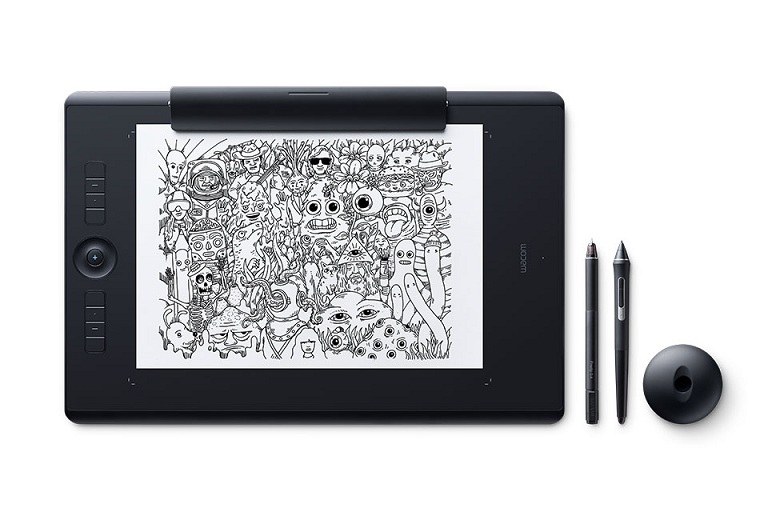
When it comes to precise picture editing, a tablet may be the tool you didn’t realize you needed. Although the Wacom tablet has long been a favorite of graphic designers and digital artists, it’s also a fantastic piece of editing equipment for photographers. The Wacom Intuos Pro tablet is slimmer and lighter than its predecessor, taking up less desk space.
Despite this, the active area is bigger due to a smaller bezel, and the surface plate can be switched out for a range of other textures according to your tastes. The latest version makes use of the Wacom Pro Pen 2, which has a weighted base and is smaller than version 1. It also has two programmable buttons and 8192 pressure levels (up from 2048).
The Wacom Intuos Pro now has a wireless Bluetooth connection. The Wacom Intuos Pro is intended to look like a giant sheet of paper. The user selects the tablet’s position and how it will map to their computer screen, making it an excellent tool independent of your computer configuration or dominant hand.
The touch ring and eight customizable express keys are located on one side of the tablet. The power and touch functionality switches are on the tablet’s side, near the express keys, and the optional USB plugin is on the other edge. The stand for the Wacom Pro Pen 2 holds extra nubs. The pen has two configurable buttons, and you can use it as an eraser by flipping it upside down.
The tablet’s bottom features a rubber grip to hold it in place, and its small shape makes it simple to travel with or stow away when room is limited. If you’ve never used a tablet and pen arrangement before, or if it’s been a while, the Wacom Intuos Pro will take some time.
Give it some time, however, since this editing tool will undoubtedly increase your productivity if you do a lot of picture retouching, image compositing, or light graphic design work. And the adjustable features will appeal to a wide range of consumers. Overall, we believe that this tool may assist you in taking your editing process and final picture outcomes to the next level.
Features
- 7 x 5.8 active area
- Tilt Support
- 8192 pen pressure levels
- 8 Customizable ExpressKeys
- Built-in Bluetooth connectivity and USB connectivity
Pros
- Multitouch
- Easy to setup
- Excellent design
- Solid battery design
Cons
- Not a compact option
Pricing
- $379.99
9. Gaomon PD 1561

The Gaomon PD 1561 has everything, including a huge drawing surface, a color-accurate display, a great pen, tilt detection, shortcut keys, and much more. These features combine to make it one of the most appealing solutions for people seeking a nice drawing tablet. The GAOMON PD1560 has a 15.6-inch IPS display with a Full HD resolution of 1920 x 1080 and a color gamut appropriate for both beginner and experienced users.
One of the most crucial components of a drawing tablet is the screen. This is where everything takes place. The Gaomon PD 1561 is an entry-level drawing tablet with a outstanding display. It boasts a 1920 x 1080p resolution and a 16:9 aspect ratio. Some artists like this aspect ratio because it allows them to place floating menus around the canvas.
You must sit quite near to the screen when painting. Eye strain occurs when there are huge pixels on the screen. A full HD panel on a 15-inch screen seems crisp and clear, making the tablet pleasurable. The screen displays bright colors and supports the 74% NTSC color gamut. The screen is sufficiently bright to be viewed in a bright indoor setting.
The IPS panel on this screen has a viewing angle of 178°(degrees) with no strange color changes when seen from an off-angle. The Gaomon PD 1561 comes with a conventional tablet stand as well as all necessary installation accessories. The support may be screwed into four mounting points on the tablet’s rear. Simply put the bolts into the tablet stand, and you’re good to go.
The mounting points are typical mounting grooves that may also be used to attach third-party tablet supports. The included tablet stand is made of plastic and aluminum, making it sturdy. It is stable at temperatures ranging from 20° to 80°. The support contains a locking mechanism that prevents the tablet from folding when applied with prolonged pressure. The rubber cushions on the stand’s leg prevent the tablet from sliding around on the table.
Features
- 15.6-inch IPS display
- 74% NTSC color
- 266PPS report rate
- 8192 Levels pen pressure
- 10 shortcut keys
Pros
- Easy to use
- Great display
- Affordable
- Great for graphics
- High performance
Cons
- Battery might not last longer
Pricing
- $299.99
10. Wacom Cintiq 22

This new device is less expensive than the high-end Cintiq Pro range, and although there are some notable trade-offs, it still provides that distinct Wacom sketching experience. It still costs $1,200, so the budget may not be ideal, but it is more affordable. This product provides many active drawing areas; you can have panels and other Adobe applications open while still being able to view and manage your creative work.
This is a tablet with a display that allows you to draw directly on the screen and is available in two sizes: small (15.6″) and medium (21.5″). It is the third-largest model of the Wacom drawing boards, with a maximum resolution of 1920 x 1080 HD.
It, like earlier versions, includes the Wacom Pro Pen 2. This pen boasts 8192 pressure levels, a low activation force, and tilt recognition, all of which provide incredible accuracy for the most natural sketching experience.
If you choose the Wacom Cintiq 22 in medium size, you’ll receive a broad full-HD screen with enough clarity to view every aspect of your work. The display is very vivid (16.7 million colors) and is an excellent choice for any sketching activity. The battery-free pen that charges off the screen as you write is an intriguing feature. The pen works quite well, and it can be used for more than just graphics.
This tablet is ideal for graphic designers who like drawing or students looking for a superior on-screen experience. If you need a big tablet that can take long hours of work without heating up or throttling, the Wacom Cintiq 22 is an excellent option. We recommend this tab if you are looking for one of the best tablets for graphic design.
Features
- H-IPS LCD
- 18.7 x 10.5 Active Area
- 8192 pressure levels
- 72% Adobe RGB
Pros
- Easy to use
- Excellent build
- Sleek design
- Great display
Cons
- Expensive
Pricing
- $1,19
Conclusion
If you’ve read through the whole post, you’ve probably realized how beneficial a drawing tablet can be if you are a graphic designer. That being said, you may look at the characteristics of the tablets listed above and compare them to choose the best one for you based on your budget. Not sure which device to choose, then pick one from our list of the best tablets for graphic design.
Frequently Asked Questions
Is Wacom Better Than Huion?
While Huion devices provide outstanding value for money and perform similarly to Wacom products in many areas, Wacom excels in build quality, stylus support, and manufacturer support. And for those who can afford it, Wacom always comes out on top.
Is The Cintiq 22 Worth It?
Despite having fewer bells and whistles than the Pro versions, the Cintiq 22 has a lot to offer: a terrific screen, fantastic color reproduction, a wonderful stand, and an even better Pen stylus. Most notably, it’s a Wacom tablet that costs half as much as a Wacom Pro tablet.
Is The XP-Pen Drawing Tablet Good?
The XP-Pen Star Series of drawing tablets is intended for the creative individual. These tablets are not only great for drawing, but they are also great for photography, design, and sketching. Furthermore, with its battery-free pen, you won’t have to worry about stopping to charge it.
References
- https://cosmosdigitalart.com/en/best-drawing-tablets-graphic-design-digital-artists-and-3d/
- https://www.electronicshub.org/best-tablets-for-drawing/
- https://www.ebaqdesign.com/blog/graphic-design-tablet
- https://www.expertreviews.co.uk/tablets/1411992/best-graphics-tablet
- https://oscarmini.com/best-tablets-for-graphic-design/






