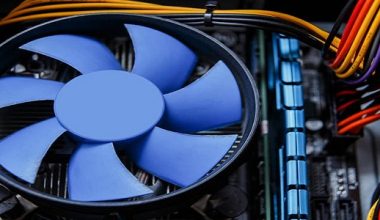Mac Cleaner Software – Of course, it is clear that if your Mac is slowing down, regularly running out of RAM, frequently freezing, or in general, not behaving like it used to, then it is clear that your Mac may need some cleaning.
Due to the advancement of technology, photos and videos now take a huge amount of space in the disk. Because of this, even a new Mac with about 512 GB of storage can be filled up quickly. To avoid this from happening, it is important to make account of every gigabyte that is being used.
There can be a lot of files on your Mac, like music, videos, applications, and documents. You could also have duplicate files clogging your storage space or too much bloat slowing down your Mac. As your storage space depletes, your Mac may start to struggle at running at its optimal capacity.
It can be strenuous to delete duplicates or unwanted ones manually. But thanks to third-party Mac cleaners, you can clean off unwanted files that clog your storage disk easily with just a push of a button. Although you can search for those unwanted files manually and delete them. But the downside is that it takes time and it can be tiring at the same time.
Also, in the recent versions of macOS, there is a built-in tool used to optimize disk space, but does it remove everything? In the general sense, Mac cleaning software should seek out data you don’t need and enable you to safely delete them.
Using a Mac cleaner software will free up storage space on your computer by helping you organize and optimize your disk space usage. This can come in handy when your Mac is beginning to run slower than before or after updating to the latest macOS.
Already, there are too many Mac cleaners on the market. All of them promise to scan and remove all that clutter for you. So whether you have a new Mac or an older model, they can be useful at optimizing your computer by finding and removing unnecessary data.
But of course, not all of them are reputable or safe to use. The market is loaded with many marketing hypes and lies. Yes, some Mac Cleaner Software are good, some are just manageable, while others are disappointing.
So there are plenty of Mac Cleaner Software to choose from, but what’s the best Mac cleaner software available right now for you?
In this article, I’m going to show you the top 10 best Mac cleaner software, which you should use to clean your Mac storage. Some of the Mac Cleaner Software included in this list below are premium, some are totally free to use, while some offer free trial versions.
Some of the Mac Cleaner Software with free trials may show you how much space you can free up, but there are a few that will actually allow you to make space on your Mac for free but for a limited number of days.
Top 10 Best Mac Cleaner Software
- CleanMyMac X
- CCleaner
- DaisyDisk
- OnyX
- MacCleaner Pro
- AVG Cleaner
- MacBooster
- App Cleaner & Uninstaller
- MacKeeper
- Avast Cleanup
1. CleanMyMac X
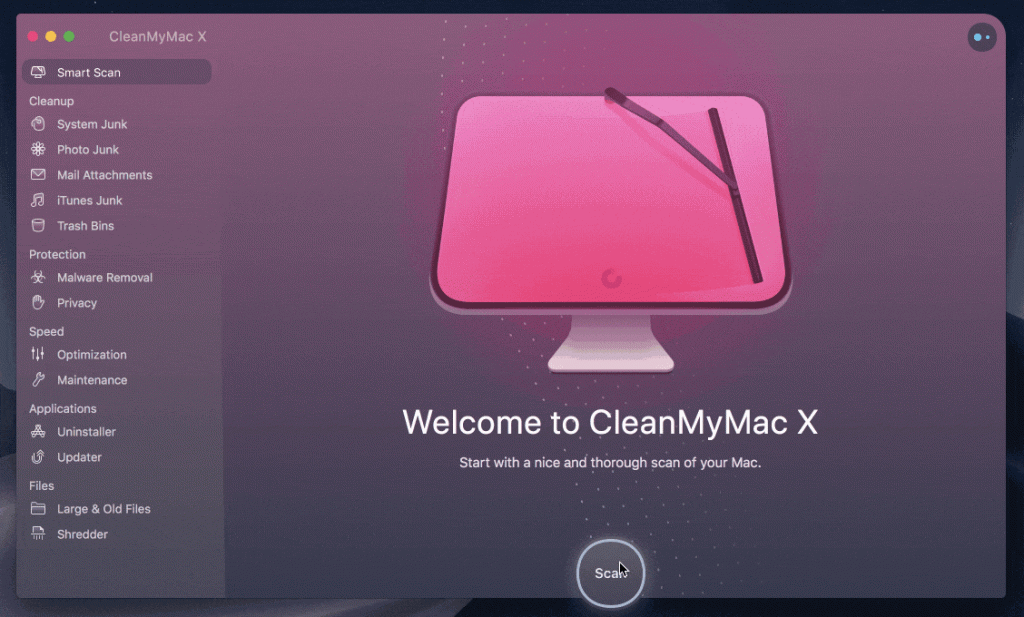
CleanMyMac X is designed to help Mac users find unnecessary clutter in their computer and remove it quickly before it further slows down the system. This software offers a range of optimization tools for Mac; from monitoring your system’s performance, removing malware, and to tracking down large files. And when it comes to cleaning, CleanMyMac X ensures that your Mac is fully ridden off clutters.
CleanMyMac X uses a technology that examines your Mac ecosystem to find unneeded files, outdated caches, logs, and even broken downloads. The software has an assistant that can guide you through disk cleanups and also ask for your permission on what to delete and what to keep.
You can start scanning for unwanted files with a single click. After the scan, you can decide what exactly you want to remove or keep. Also, keep in mind that CleanMyMac X will never accidentally remove a file you need unless you prompt it to.
CleanMyMac X is easy to install and simple to use. It has a drag and drop user interface with a lot of visual and textual information about disk usage. CleanMyMac X is also great at Mac file management and boosting the speed of apps. It also verifies the startup disk and structure of the files to configure parameters.
CleanMyMac X also lets you clean caches and other redundant data that makes your machine run slow. You can also use it to uninstall useless/old/large applications in bulk rather than doing that one after the other with the system’s default uninstaller.
In general, using CleanMyMac X, you will be able to recover gigabytes of space, flush DNS Cache, repair disk permissions, delete unnecessary language files, useless universal binaries, and trash items, among others.
You should keep in mind that CleanMyMac X is a paid cleaning tool but it offers a trial period which enables you to use the software for free for a limited number of days. Also, you should note that the trial version comes with a 500MB cleaning limit.
Features
- Privacy protection with browsing history removal
- Easy access to file and clutter finding with intelligent insights
- Offers malware scanning and removal.
- It is Multilingual
- Update and uninstall apps.
- Junk file remover
- App remover
- File shredder
- Disk space analyzer
- Large file finder
Pros
- Multiple purchasing options
- Excellent range of discount options
- Combines malware, and privacy tools with cleaning your Mac
- Quick and easy set-up with one-click cleaning
- One-click cleaning and optimization feature to save time
- Frees up RAM, repairs disk permission, flushes DNS Cache, etc.
- Good selection of tools
- Handy Space Lens feature
- Simple interface
Cons
- Requires software to be downloaded
- Remote keyboard and mouse control are not available in all plans
- Not pocket friendly
- No real-time antivirus feature
Pricing
CleanMyMac X offers a free trial. After the free trial is over, CleanMyMac X will cost $34.95 for a one-year subscription plan for a single device. There are available bundles for people or companies with multiple Macs. If you fall in that category, you can request an up to 40% discount.
2. CCleaner
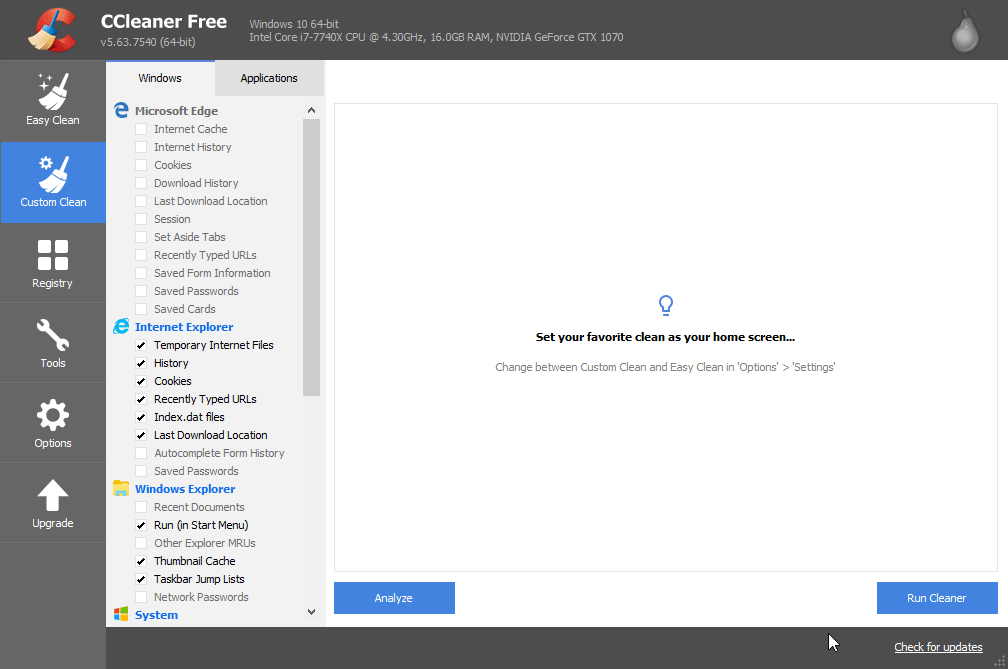
CCleaner analyzes your computer system and third-party applications to sweep out cache files, browser cookies, and other junk files you don’t need. The software also provides other performance optimization tools to help you instantly free up your Mac memory. For instance, you will find a Startup tool you can enable which will optimize your Mac’s startup speed.
With the Clean Clutter feature, CCleaner will identify and delete unnecessary files that take up hard-drive space. It is able to detect cache files and other temporary files. On the other hand, the Duplicate File Finder tool detects identical files on your hard drive and deletes them.
Also, CCleaner helps protect your online identity when surfing the internet. You can use this software to clear your browser history and cookies after each session. You can also delete sensitive data such as an auto-filled password, to prevent unauthorized access from strangers.
CCleaner has an app uninstaller you can use to remove programs from your Mac. The app uninstaller lets you delete large apps that you seldom use, yet take up space on your hard drive. As a side note, deleting apps that you barely use helps boost your computer’s speed.
Also, CCleaner analyzes photos and lets you remove photos that are unfocused, poorly-lit, blurry, or duplicated to save space.
Sure, CCleaner packs a range of features but its downside is that it doesn’t include any security features. This means that if you need virus scanning, VPN or anything like that, you will need to install another software for that (which is going to take up space on the storage; space that we are trying to save). Sadly, the Mac version has fewer features than the Windows edition.
In all, the free version of CCleaner has the necessary tools you need to clean your Mac’s storage. But if you would like to get more advanced features like automatic clearing of your browser history, real-time monitoring of junk files, and automatic updates, you will need to upgrade to the professional version.
Features
- Junk file cleaner
- Large file finder
- Free space eraser
- Duplicate file finder
- Large feature set
- Browser protection
- Quick setup
Pros
- Free version has good basic tools
- Thorough junk file cleaning
- One-off price
- Fairly low price
- Finds bad and similar images
Cons
- No security features
- No VPN
- Does less than the Windows version
Pricing
CCleaner is available for free, but there’s a professional version that costs $29.95.
3. DaisyDisk

DaisyDisk is a straightforward junk removal software. At the click of a button, you can scan your entire computer. The software categorizes data into an attractive, interactive color-coded map. Data labels are also displayed at the top-right corner of the user interface so that you can easily identify what data is which.
Aside from that, Daisy Disk has an optimal disk-scanning speed. It can visualize your Mac storage and display files in a windmill-shaped disk according to the type of files. This can help you quickly locate and clean up large files. In addition to that, there is also a built-in QuickLook preview that shows you what you will like to delete.
DaisyDisk has a collection drawer which helps to temporarily store files for later disposal. All you need to do is just browse through the bin and select the items you don’t need, and clear them with one click.
The thing is, DaisyDisk is a great software but on the other hand, it is not beginner-friendly. It can show you the things that are taking up your Mac’s storage space, but it is unable to tell junk files from malware. Unfortunately, you will have to find and delete junk files by yourself.
DaisyDisk is capable of scanning multiple hard disks or folders at the same time. But Daisy Disk will not warn you when you are deleting any application or content that is required by the system. Therefore, you have to be careful when using this software.
Features
- Disk space analyzer
- Large file finder
- Family sharing
- Cloud storage scan
- File collector
- Disk Overview and Scanning
Pros
- Easily find large files and folders
- Low, one-off price
- Easy to use
- Good-looking interface
- Low one-off price
Cons
- Similar tools are found in other apps
- Limited feature set
- Doesn’t identify junk files
Pricing
DaisyDisk costs $9.99 for a lifetime license but it offers a 30-day free trial period to test the software before purchasing. The company also provides a 180-day money-back guarantee.
4. OnyX

OnyX is one of the best maintenance tools for Mac that can be used easily without running terminal commands. In addition to that, OnyX helps speed up your computer and manage disk for optimization.
This software utility is also great at structuring the system files, verifying startup disk, configuring parameters, optimize Mac, clean disk errors, delete cache, delete junk, and rebuild databases.
OnyX has quite a lot of specialist features which average users may not be able to benefit from. With OnyX, you can tweak several elements of your Mac’s behavior, like the visibility of your files and folders, and its animation effects. You can also run scripts and access UNIX manual pages.
Onyx does not scan your Mac like other Mac cleaners would. Instead, it lets you choose which folders and caches to clear out. On the downside, it doesn’t tell you if there are any items in folders you have selected.
OnyX offers advanced features that sometimes we would want to say that this Mac cleaner software is aimed at experts. Beginners might damage their Mac if they don’t know what they are doing while using OnyX. Even though this tool is completely free to use, it is more suitable for people with programming skills because of its advanced features.
Features
- In-depth cleaning and maintenance tool
- Storage manager
- Accurate identification of junk files
- Multilingual Mac cleaning tool.
- Recover gigabytes of storage space
Pros
- Great startup optimization app
- Help uninstall Widgets from Mac
- Lists down leftovers, thus helping to recover storage space
- Multi-Lingual
- Completely free
- Has versions even for old Macs
- Lots of powerful features
Cons
- No security-related features.
- Not user friendly
Pricing
OnyX is completely free to use.
5. MacCleaner Pro
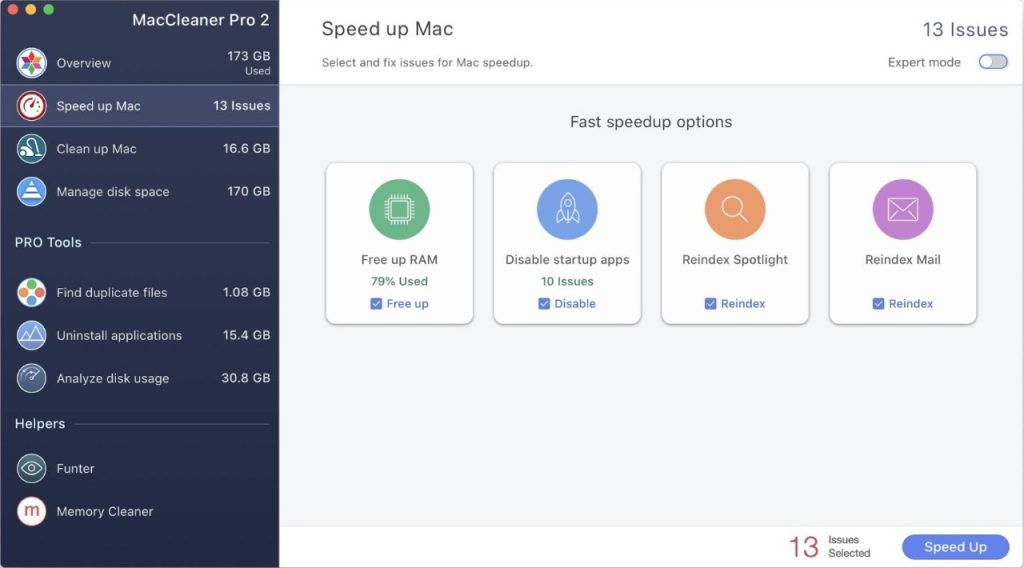
MacCleaner Pro offers both a free trial version that will perform some of the tasks you need to do to get your Mac running optimally. With the full version of MacCleaner Pro, you can completely delete junk files and files that are occupying a significant space in your disk. MacCleaner Pro will help you free up memory and manage your computer’s disk space.
MacCleaner Pro has a nice and simple user interface and helps you clear your caches, installation files, unused language files, and your old downloads. Plus, it has an optimization tool that lets you reindex both mail and spotlight. It can also disable startup apps which take up power during startup, in turn, freeing up RAM space.
MacCleaner Pro shows an easy to understand overview of all the files that need to be removed from your Mac. This lets you decide which files to delete and which to keep. Although the free version of this software can help you do a range of things, if you want to find duplicate files, uninstall applications, or analyse disk usage you will need to pay for the Pro version.
With the Pro version, you can have access to a range of tools which helps you do a lot. In the Pro version, you will get a duplicate finder which helps identify similar photos and other files. You will also get an app cleaner, disk analyzer, and the uninstaller feature. All those features help you analyze your startup disk space usage, remove unused files that you don’t need, and find your largest files and folders.
In general, MacCleaner Pro offers a range of features, like:
- The Speed Up Mac which helps to free up the RAM and disable heavy startup programs.
- The disk space manager which lets you see a list of all your files and folders and know how big they are, so that you can quickly delete them if you want.
- The Mac cleaner which clears system caches, installation files, and download files, among others.
Features
- File Cleanup
- Disk Space Analyzer
- App Cleaner & Uninstaller
- Duplicate File Finder
- Multi-Lingual
Pros
- Useful set of tools
- Good tutorial system
- One-off price
- Good selection of cleanup tools
- Speed-up tools
Cons
- Pricier than some of its competition
- No security features or privacy protection
- No VPN service
Pricing
MacCleaner Pro has a free version but with limited features. You’ll need the premium version to make the most of it, which costs $56 for a lifetime license.
6. AVG Cleaner

Just like other Mac cleaner software, AVG Cleaner has a junk file deletion feature that identifies unnecessary files and removes them. On your command, it clears out old, unused, and wasted files. This makes the job easy rather than manually finding and deleting unnecessary files. These unnecessary files could be temporary files and caches, log files, long-forgotten downloads, cookies, etc.
With the duplicate file finder tool, you can detect duplicate files that take up valuable space in your Mac and remove them in a few clicks.
In general, AVG Cleaner only has two functions: Disk Cleaner and Duplicate Finder. There are no security features, no optimization tools, or anything beyond the basics. In general, it is less than what the majority of Mac cleaning software offers.
Using the AVG Cleaner, you will be enabled to quickly delete downloads, trashed files, application caches, junk files and logs, and other basic cleaning tasks. The software also lets you simply select everything in bulk and sweep them off in a click of a button. But in my opinion, I would recommend that you carefully check the files you would be deleting to avoid deleting something you might need.
AVG Cleaner supports a simple drag-and-drop functionality that lets you find duplicate files in certain folders on your computer. All you have to do is simply drag the folder to the Duplicate Finder section and let AVG Cleaner do its thing.
In all, AVG Cleaner is a basic Mac cleaner software compared to other Mac cleaners. On the other hand, it is great for beginners as there are no advanced features. So, if you want a simple cleaning tool with added duplicate file finding feature but you are on a budget, AVG Cleaner will do just fine.
Features
- One-click repairs
- Junk file remover
- Duplicate finder
- Unnecessary downloads finder
- Simple user interface
- Free version
Pros
- Completely free
- Straightforward cleaning features
- Easy file cleaning
Cons
- Extremely limited
Pricing
AVG Cleaner is completely free to use.
7. MacBooster
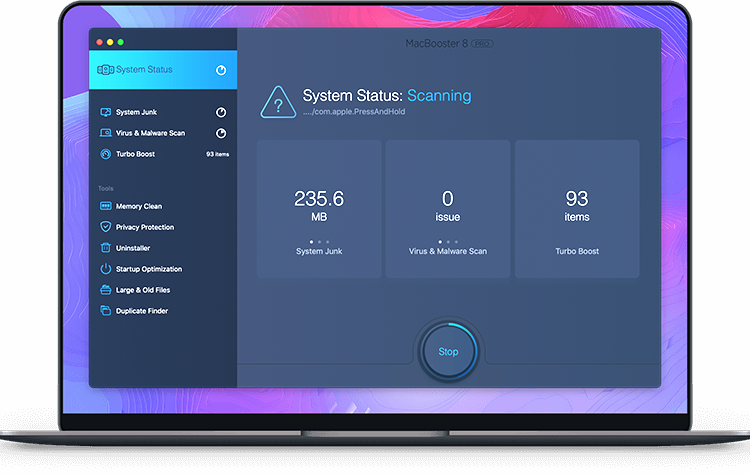
MacBooster offers a robust set of features which includes safety modules and cleaning features. This cleaner software is great at maintaining Mac’s performance and security. With this software, you can identify duplicates and perform deep system cleanup.
MacBooster also helps you fight against malicious files or any infection type of file that may be in your computer. The interface of MacBooster is simple; in just a click, you can scan the system for memory optimization, viruses, and junk files.
This software takes care of junk files. It cleans out junk files which helps improve your system’s performance. With MacBooster, you will be able to identify and delete 20 types of junk files. Those junk files include system logs, leftover and cache files, mail attachments, and other wastes of space.
You can also use the duplicate finder to easily generate duplicate files which take up valuable storage space and delete them. There is also a photo sweeper feature that lets you find and delete duplicate photos from your gallery.
The uninstaller tool lets you drag applications into the trash to uninstall them. Plus there is a Turbo Boost tool to control your disk permissions and optimize your disk storage for faster performance. And a virus and malware scan feature.
Features
- Full security protection
- Deep system cleanup, memory booster, and startup app optimizer
- Performance booster
- Fixes Mac disk permission issues.
- Large files finder & duplicate cleaner
- Malware protection
- Thorough scans
- Reasonably priced
Pros
- Deeply scans your Mac to locate problem creating files
- Suitable for users having devices with smaller SSD
- Noticeable performance boost after first scanning and cleaning
- Best malware removal tool for Mac
Cons
- The app was not able to find the latest threats.
- The free version is minimal. This doesn’t help know how error fixing works
Pricing
MacBooster offers a free version which has fewer features than the paid version. The paid version has three tiers: Standard for one Mac, Premium for 3 Macs, and Life (3 Macs). Standard costs $30 per year, Premium $50 per year, and Life $80 one-time.
8. App Cleaner & Uninstaller

App cleaner and uninstaller is a free Mac cleaner software that does a good job at clearing out the broken links, files, and other gubbins that are left behind when apps are uninstalled from your computer.
This simple program lets you uninstall apps and all of its residual data from the get-go, and set which apps launch during start up. This Mac cleaner software will erase all unnecessary application traces, ensuring that what is left in your hard disk space is only the data related to useful applications.
The free version does most of these tasks, but if you purchase the Pro version, you will be able to remove system extensions, executable parts of files, and uninstall apps, plus the ads that adorn the free version disappear.
On the other hand, this software tool only focuses on uninstalling applications and does not have virus or malware protection features.
Features
- Temp and junk files finder
- Drag & drop interface
- Uninstall system apps
Pros
- Simple user interface
- Free
- Informative window about programs
- File tree with their program components
- Search and delete traces
Cons
- Not as full-featured as alternatives
- No offline help materials
- Buttons to get to categories description
- Exclusions list inept
Pricing
App Cleaner and Uninstaller offers a free version that does most of these tasks. But you can get more features if you pay £9.99/$9.99 for the Pro upgrade.
9. MacKeeper
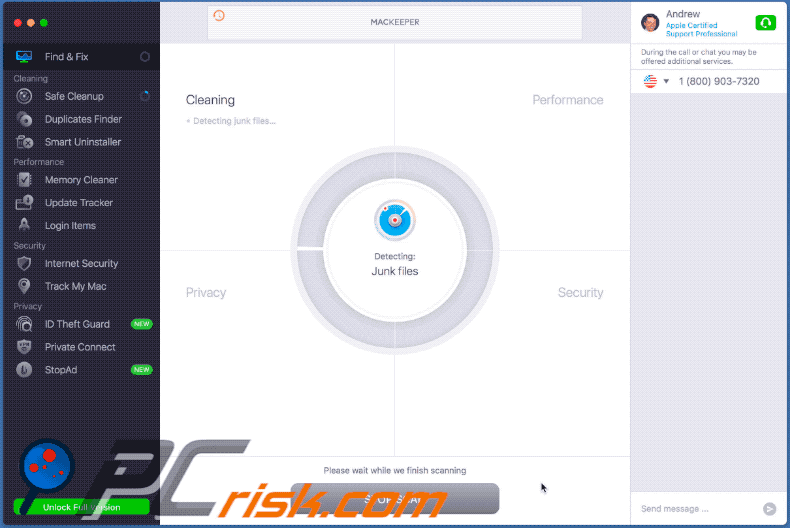
MacKeeper is one of the best Mac cleaner software designed to enhance the performance and functionality of your Mac. Unlike some Mac Cleanup software which concentrates only on removing old files, MacKeeper provides a variety of ways to increase the performance of your Mac.
You can use this software tool to easily find and remove clutter in a click of a button, while at the same time, scanning for virus and malware issues. MacKeeper has an ad-blocker to facilitate better browsing. There is also a duplicate finder, and a host of other privacy protection tools to help keep your Mac running optimally.
In addition to other features mentioned, MacKeeper has its own VPN private connect system that masks your identity while browsing. You can use MacKeeper’s VPN to hide your browsing data and unblock restricted sites in your region.
You also get access to a smart uninstaller and a “Find and Fix” product to help you check the status of your Mac’s security, performance, and storage.
Features
- Quick and simple file cleanup
- Smart uninstaller to get rid of apps and plugins
- Ad blocker for your browser
- Antivirus and malware protection
- Find and fix performance button
- Real-time antivirus
- Safe junk cleaning
- Duplicates finder
- VPN service
- Ad and tracker blocking
- Memory cleaner
Pros
- Excellent, easy-to-use interface
- Range of ad blocking and privacy protection features
- Smart tools for protecting against viruses
- All-in-one optimization and protection
- 24/7 data leak monitoring
- Includes a VPN service
Cons
- You’ll need to pay for 12 months at once to get the best deal
- No ransomware protection
Pricing
MacKeeper costs around $5.20 per month for one Mac when you purchase a 12-month plan. But the price doubles when you are paying on a month-to-month basis instead of a recurring yearly payment.
10. Avast Cleanup

Avast is popularly known for its antivirus software, but they also make capable Mac cleanup tools as well. Just like other Mac cleaner software, it works by removing junk files, duplicate documents, and applications.
Avast Cleanup scans for and detects poor-quality images and duplicated images so you can delete them. While in images, it looks for things like under-exposure, over-exposed, or blurring.
Everything you need to declutter your Mac is clearly put in place on the dashboard. There are no hidden tools or menus. All you have to do is simply launch the app, grant it access to your Mac’s disk, scan for unwanted files, and then choose what you want to delete or keep.
Features
- Junk file cleaner
- Bad photo finder
- Duplicate file finder
- App remover
- Easy to use
- Free trial available
- Optimizes power usage
Pros
- Decent trial period
- Simple interface
- Find poor-quality images
Cons
- No security or privacy
- Find poor-quality images Expensive just for cleaning
Pricing
Avast Cleanup offers a free trial for 30 days without a credit card. After the trial is over, you have to pay $59.99 to continue using the cleaner software.
Conclusion
In a matter of time, junk and temporary files can pile up on your Mac’s storage drive, take up space and begin to slow down your computer. Speed problems are not only related to your processor or RAM, but also how much space you have laying free in your disk. So, if you have Mac models that come with as little as 256GB of storage, you can’t afford unnecessary data to fill up a fraction of it.
Even if you have a new Mac or an older model, it is vital to optimize it by finding and removing unnecessary data. Although you can search for this data manually and delete it, that process can be strenuous. Now, in the recent versions of macOS, there are some built-in tools to optimize disk space, but some third-party apps seem to do it better.
In conclusion, to clean your Mac more thoroughly but also easily, using the best Mac cleaning software is ideal. The Mac cleaning software will seek out data you don’t need and ask you to safely delete it. Plus other features like security and VPN can be benefited.
Frequently Asked Questions
What is the best free Mac cleaner software?
Some of the best free Mac cleaner software includes AVG Cleaner, App cleaner and uninstaller, and MacBooster.
Is it safe to use Mac cleaner software?
Mac cleaner software are not harmful to the computer system as they act as every other utility program installed in the computer system.
Will a Mac cleaner software speed up my Mac?
A Mac cleaner software can speed up your Mac as it scans and deletes unnecessary data that eats up your disk space and causes your Mac to become slow. Plus, it can be used to set which programs launch during startup to boost the start up speed of your Mac.
References
- Macworld.com – Boost Mac performance with one of these top cleaner apps
- drbuho.com – Top 10 Best Mac Cleaner Software & Apps in 2022
- MacKeeper.com – The Best Free and Paid Mac Cleaners