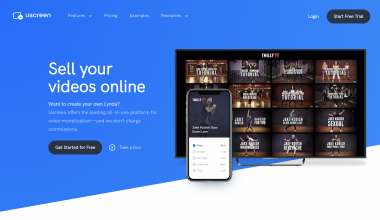Free beat making software – Manual beat making has never been easy, especially given that the needed instruments and devices are both expensive and difficult which can be discouraging to young musicians, producers, and fans of the profession from producing their beats.
Now, the introduction of digital music production software has changed the way music is produced. This development now allows the average joes to be able to create high-quality beats with ease and convenience.
With the best making software, you can now create your beats on your computer for free and from anywhere. Now, anyone can be their own producer. All it takes is the great effort of practice to master the different functionalities of the software.
A beat making software is something to celebrate if you are someone who wishes to create musical tunes both as their passion and profession. Premium beat making software programs come at an outrageous cost, which does not suit everybody’s budget. But with an excellent free music maker software, you can be able to live your passion without putting an unwanted strain on your pocket.
Using the best free beat-making software can help you create excellent musical tunes without putting a strain on your pocket or compromising crucial functionalities can be a life saver (not literally though). The advanced features of most music creation applications can be costly, and only a few people can afford them. Learning to take advantage of free beat making software to compose your own beats is something worth being thankful about.
Beats are one of the most important features in nearly all music which are electronically produced. Being able to quickly compose, draft, and edit beats is very important for producers of all kinds.
So, whether you’re a learning producer who is learning to draft your initial ideas or you are a musician looking to create royalty-free backing tracks to play to, even free beat making software is an important component of your music production journey.
When creating your own music, it can be hard to find the right beat making software for your needs. It’s even more difficult if you’re new to creating content or if you’re looking for a free, good quality program.
Music production is not only a profession, it is not only a hobby for millions worldwide, but also a hobby. Before, music production was reserved for only those who could afford to buy expensive instruments and gears like synthesizers, hardware compressors, sequencers, etc. Now, all you need is simply a competent computer or laptop to run your beat making software.
So, if you have dreams of becoming a beat producer or music producer but you are a beginner with less money to spend, you might be on the lookout for the best free beat making software to get started with.
There are plenty of free beat software available on the market that let you explore professional music making tools virtually at zero cost. These beat making programs will lay a foundation for your learning experience and also help you make some of your best beats. After a while, who knows? Your beats might gain the recognition they deserve and you might now be able to have enough money to purchase high-quality equipment and a paid beat making software.
Well, we are in the now and need to point out the best free beat making software to you. There are several best free software available to make beats with, some of them do not carry a huge price tag and do not compromise on essential functionalities. While some are totally free and offer the most essential features you need to make a great beat.
So in this article we will be listing some of the top free beat making software that are suitable for both beginners and the most advanced music producers.
Top 10 Best Free Beat Making Software
- GarageBand
- FL Studio
- Magix Music Maker
- LMMS
- Cakewalk
- orDrumbox
- Waveform Free
- Pro Tools First
- Studio One Prime
- HammerHead Rhythm Station
1. GarageBand
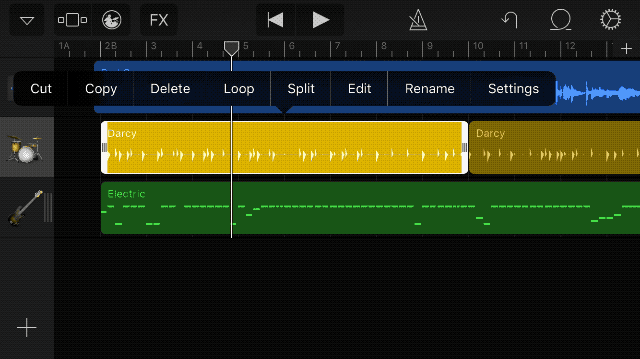
Garageband is an impressive free beat maker software that anyone can use to create appealing music beats and sounds. It comes with impressive features and an outstanding graphic user interface.
Sadly, this beat making software is available only to Mac users. GarageBand is developed by Apple and is a pre-installed Apple OS X DAW and music creation tool. This free beat making software is one of the best for audio editing and it supports 24-bit recording and third-party plug-ins.
If you are a Mac user and are looking for a great free beat making software, you should definitely check out GarageBand as it has some impressive features up its sleeves for a free beat making software.
GarageBand comes with a detailed guidebook, which you can use to learn to play the keyboard and guitar. You can also use it to remove noise extortion, scale the bass volume, and set equalizers wherever required.
This software has a large library of free Apple loops which makes it a great option for beginners. It also allows the use of a third-party plug-in, and allows users to access features, functions, and instruments that normal DAWs don’t come pre-installed with. For instance, you can install new acoustic guitars, sax, piano, new compressor, drum kits, machines, an entirely new EQ, etc.
Another impressive thing to point out about GarageBand is that it allows sampling – which is an integral part of hip-hop production. This free beat making software comes with a feature called AUSampler, which lets you upload whatever type of recording you want over a preexisting one. The AUSampler also has controls that allow you to adjust how it sounds.
In addition, GarageBand lets users use time quantization; which is used to automate panning, drumming, pitch correction, etc.
In general, GarageBand is a powerful and simple program to use that can help you create impressive beats. It has a beginner-friendly user interface and comes with a range of features that will allow you to create high quality beats using many of the most used production techniques.
Features
- Neatly shown hip-hop, multitrack, blank project, and electronic options
- Easily editable Smart Drum Kits
- Supports a lot of advanced plugins
- High-end controls for automation
Pros
- Extensive instrument and loop library
- Wide support for third party plugins in AU format
- Frequently updated and supported by one of the biggest companies in the world
Cons
- Limited mixer
- Mac OS only
- Limited step sequencing and sampling capabilities
Pricing
GarageBand is completely free to use.
2. FL Studio
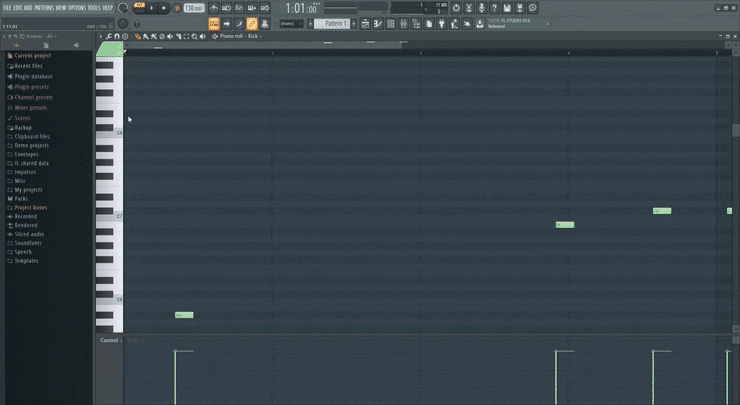
FL Studio is a product of one of the world’s leading producers of beat-making software companies — Image-Line. FL Studio stands as one of the best all-in-one digital audio workstations (DAW) for creating beats and mixing sounds. It handles and provides everything you will need to arrange, edit, compose, record, mix, and master music of professional quality.
With FL Studio, you can polish your songs and turn musical ideas into striking hits. It offers an impressive way to take advantage of your love for music. Plus, it is highly trusted by producers in the music industry. So far, FL Studio is one of the most stunning software that can enhance the quality of beats and sound effects of your song. For those who are just starting in their music production journey, FL Studio is one of the best free music beat making software you can work with.
FL Studio has an excellent DAW for both beginners and professionals and it includes both sample-based and software instruments for creating music. The software has a patterned screen where you can configure your music patterns, and a browser you can use to configure your patterns into a song.
Also, there is a virtual mixer you can use to mix your songs whilst incorporating effects, an editor to improve your audio, plus the ability for you to capture noises or vocals. Using FL Studio, you will get a drum programmer, sequencer, mixer, and MIDI controller, etc all rolled into one software.
Another feature to point out about FL Studio is that it has compatibility with professional-level native plugins, which makes it a high-level digital audio workstation. Although you will need to purchase a premium version to access most of the software’s available tools, the free version is just enough to meet your basic beat-making needs, especially if you are a beginner.
In general, FL Studios has proven to be up to the task for any beat-making or DJ function. Plus, it is one of the highly recommended free beat making software out there.
Features
- Over 66 effects
- 3 audio editor plugins (Edison, Newtime, and Newtone)
- 33 instruments such as Autogun, BassDrum, etc.
- Video and visual tools like Wave Candy, etc.
Pros
- Virtual Effects and Tools
- Has a mobile version
- Video Editor Included
- Powerful audio editor
- Newtone And Pitcher
Cons
- Difficult at handling automation clips
- Tricky Recording Process
- Limitations in the free version
- Some controls are hidden
Pricing
FL Studio is free, but the premium version is split into four editions. And they cost $99 for Fruity Edition, $199 for Producer Edition, $299 for Signature Edition, and $499 for All Plugins Edition.
3. Magix Music Maker

Magix Music Maker is one of the best and most popular beat making software. It is recommended for all music needs and ideal for beginners. So, if you are passionate about the music-making industry and are looking for how to put your basic understanding of tune and beat creation into good use, then this software will come in handy.
Magix Music Maker is compatible with only Windows. It offers an advanced, important set of functionalities to create impressive beats, and a set of tutorials recommended for beginners to look into. The software also has a straightforward but customizable user interface and has a library filled with over 200 patterns, 17 drum kits, 49 song templates, and eight sound pools readily available to be used.
So far, Magix Music Maker is one of the most popular beat making software for fabricating beats for your personal gain or professional task. Although it is most suited for beginners, it is also great for advanced producers to use. So if you are new to music-making and have little or no idea about beats and tune creation works, you can count on Magix Music Maker to help make your learning process smooth.
Magix Music Maker works smoothly on a computer with a 521 MB graphic card and a 2GB RAM. As a side note, this software also has a music tutorial pool for beginners where beginners can not only learn about how to use the software, but also how to produce amazing beats.
Features
- In-app tutorials
- Availability of 17 drum kits and 200 patterns
- Song maker AI with 8 soundpools and 49 song templates
- Customizable user interface
- Hardware integration with visual feedback, feature mapping, and one-shots
Pros
- Versatile Soundpools and Instruments
- wizardFX Suite
- Beatbox Pro 2
- modernEQ Equalizer
- Song Maker AI
- Numerous File Format Support
Cons
- Overwhelming Options on Home Screen
- No Premium Trial Version
- Compatibility Limits
Pricing
Magix Music Maker offers its basic features for free. But it has paid versions which costs $59.99 for the Music Maker Plus and $99.99 for the Music Maker Premium.
4. LMMS
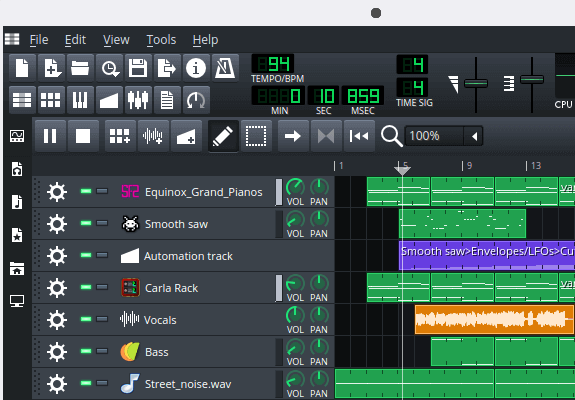
LMMS is one of the best open-source and free beat making software that is compatible with all major operating systems. Also, it is a popular digital audio workstation (DAWs) that is originally designed to make simple beats and offer a similar workflow to FL Studio. This means you may not be able to make this software go toe-to-toe with other big names which are also letting their software out for free too.
When compared to other beat making software on this list, LMMS’ user interface is a bit clunky and outdated. In all of that shade of ugliness, LMMS is easy to install and requires no difficult registration process. More important to know, LMMS offers a step sequencer, piano roll and playlist, and it is bundled with a huge number of virtual instrument and effect plugins.
LMMS supports various multimedia formats which includes WAV, AIF, FLA, and Ogg lossless file formats and it is able to export multiple tracks at once. Although this software does not record directly, it lets you use Audacity or any other recording software to import or make recordings.
Another thing to point out on LMMS is the Forums where you can get access to News and announcements, music projects, and theme projects. There you can have discussions with other LMMS users, ask Support questions concerning the problems you might be encountering, and also drop your suggestions about a thing or two.
Also, LMMS offers the option of automation. You will only need to drag and drop a knob into the automation window after you’ve added an automation lane and automation block on the timeline.
Overall, the LMMS can be a good choice for beginners who are venturing into beat making as it offers most of the basic features a beginner beat maker needs. And it has a thriving producer community that can render help to you when you are in need.
Features
- Modern and easy to use
- Open-source
- 16 synthesizers available for free
- Supports both MIDI and typing keyboard
- Instrument track consolidation with Beat+ Bassline Editor
- Piano Roll Editor to improve patterns, notes, chords, and melodies
- MIDI files and Hydrogen project files import
Pros
- Bundled with sounds, virtual instruments and effect plugins
- Cross platform support
- Includes a step sequencer
Cons
- No audio recording
- Stability issues
- Limited support for third party VSTs
- Limited mixer
- Cannot change the tempo of a sample without changing its pitch
- Limited audio editor
Pricing
LMMS is completely free to install and use.
5. Cakewalk
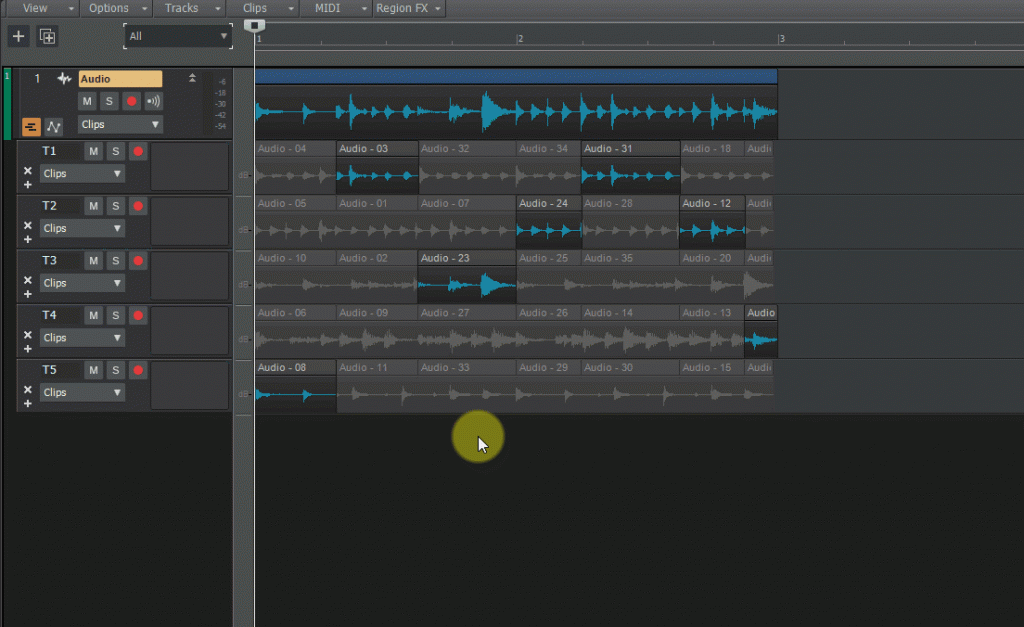
Cakewalk is one of the oldest and best free beat making software. With this software, you will be able to easily compose, record, edit, mix, and share your beats. Plus it has a pretty simple interface you can adapt to in no time.
With Cakewalk, you can have unlimited audio, MIDI, loop, instrument, and an auxiliary track in your project. The software offers a wide range of instruments that you can use in creating your music beats. As a side note, Cakewalk is the first software to offer a 64-bit mix engine.
One amazing thing to know is that Cakewalk is completely free to use. But on the downside, it is only compatible with the Windows OS. To run this software smoothly, you may need about 3GB disk space, 4GB RAM, and 1280X800 screen resolution.
Cakewalk is a conventional digital audio workstation that supports vocal recording or the use of physical instruments and a microphone. The free version comes with all the features that even beginner and intermediate music producers need to record, mix, and master music. In general, Cakewalk allows users to record vocals, produce beats, learn, and also distribute and share tracks.
Cakewalk also lets you compose complete songs and performances with creative songwriting tools and instruments. Plus, it gives you the ability to capture performances in high quality with unlimited audio and MIDI tracks. In all, this software has a simple customizable user interface which lets you navigate your projects and reach out to functionalities with ease.
Features
- Useful help module
- Flexible layout, display settings, and color theme selection
- 64-bit mix engine and ProChannel
- MIDI support
- Plug-in parameters adjustment via MIDI controllers
Pros
- Supported with frequent updates
- Powerful mixing capabilities with its ProChannel modules
- Includes bundled loops and instruments
- Support for third-party plugins
- Includes a step sequencer
Cons
- Lacks an audio editor
- Windows only
- No sampling plugin included
Pricing
Cakewalk is completely free to install and use.
6. orDrumbox

orDrumbox is an open-source beat making software which supports popular OS like Windows, Mac, and Linux. So, if you are a newbie music producer but looking for a free beat making software with advanced functionality and a great variety of features that will help you to create high-quality music, then orDrumbox is up to that task.
orDrumbox has its focus set on drum beats which makes it an ideal beat making software for beginners venturing into the art of beat making. Plus, it offers Natural Sound Assignations, which can match sound to its natural sequence and pitch.
This software is packed with tons of optimized and advanced features making it a good pick for creating unique music beats. Also, it is built with a beginner-friendly and straightforward interface that offers effortless usage.
orDrumbox has a large rhythm database also and a diverse set of customization options that turns it into an all-in-one package. Also, its inbuilt sequencer stands as one of its best features.
With orDrumBOX, you can edit your music beat files. You can also upload your files on OrdrumBox for others to view and rate your songs. In conclusion, OrdrumBOX offers good features which makes it get a level of respect among passionate music lovers.
Features
- Open-source
- Availability of drag and drop option
- Option to add time-saving loop points for automating longer tracks
- Automatic composition tool
- Import tool to get drum kits, adjust gate and pitch, and apply BP or LP filters
- Sequencer to mix and match patterns into a song
- Softsynth support
Pros
- Open-source software
- Wide variety of customizations, patterns, genres, and effects
- Easy to mix and match
- The orDrumbox Forum
- Easy import and export
- Contains a MIDI player to play and test out samples before exporting
Cons
- Outdated interface
- Lags and audio output delays on basic systems
- Installer package only available for Windows; other OSes will require assembly (Oracle JRE package)
Pricing
orDrumbox is completely free to install and use.
7. Waveform Free

Waveform Free, formerly known as Tracktion, is one of the best free and simple beat maker software. It is a cross-platform software, with versions available for Mac, Windows, Linux, and Raspberry Pi platforms.
Since its launch, Waveform Free has become one of the popular beat making software that is widely used by bands, podcasters, singer/songwriters, EDM producers, and many more to create music tracks. The software is packed with all the important plugins, which includes a sampler and mixing suite (EQ, reverb, delay, chorus, phaser, compressor/limiter, pitch-shifter and high/low-pass filter) to aid producers create impressive music.
Waveform has an intuitive and simple interface where all functionality can be managed in a single view. Waveform is the first digital audio workstation to use a completely scalable, vector-based interface. There is also a popup window for most functions which can be accessible by hovering your cursor over the audio files.
Some other features worth mentioning are automation capabilities, cross platform support, and full support for third-party VST plugins. There is also support for complete audio tracking, drum and synth sampling instruments, shortcut keys, and premade cords, that lets you start making music right away.
So far, there are no restrictions whatsoever when it comes to track counts and adding of popular plugins. Generally, Waveform is simple, intuitive, and a good recommendation for beginners as it offers simple beat making functionalities. Also, it provides a high level of flexibility and compatibility for other software devices and plugins.
The only downside for this software is its limited mixing capabilities, which shouldn’t be a problem for beginners.
Features
- DAW
- Plugins
- MIDI control
Pros
- Bundled with essential plugins
- Automation capabilities
- Full support for VST plugins
- Cross platform support
- Supports MIDI, step sequencing and sampling
- Free DAW
- Customizable interface
Cons
- Limited mixer
- 2 VSTs only
- Steep learning curve
Pricing
Waveform Free is completely free to install and use.
8. Pro Tools First
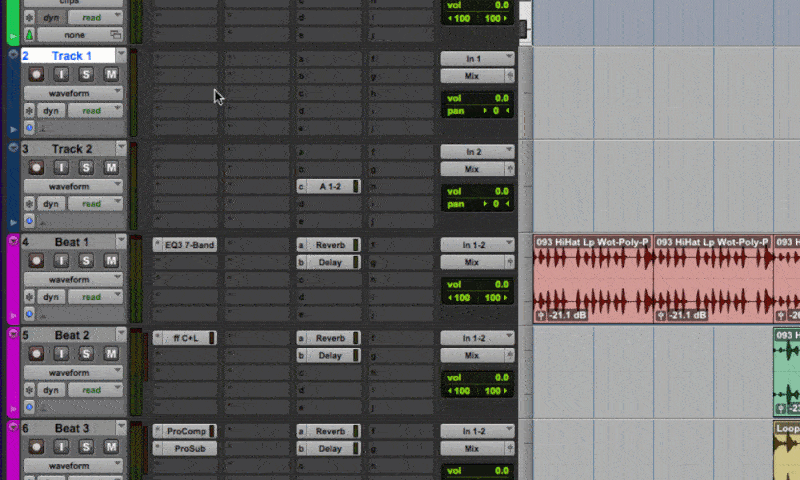
Pro Tools First offers features that are needed for the composition of beats, samples, recording music, and MIDI productions. This software comes with 16 audio or MIDI tracks, and over 20 pro-level FX and processors which includes multiple types of compressors, reverbs, EQs, FX, and other creative processors.
Pro Tools First features Xpand, a brilliant software synth and beat plugin with tons of presets. It also has 2 virtual instruments, a 500MB library full of additional samples, loops, and sounds. There are also tons of session templates from a variety of genres.
Pro Tools First is suitable for any type of music production or beatmaking. Although it doesn’t offer everything its premium counterpart offers, still, it manages to produce impressive beats. Coming to the interface, Pro Tools First only has two main views: the mix and the track. The user interface is very simple to navigate.
Features
- Intuitive user interface
- Free Bundled Loops
- MIDI availability
- Tons of plugins and effects
- Access to the level of sound quality
- Mix windows
Pros
- Free to use software
- No Powerful system required
- Provides an option to experiment with the solution
- Paid cloud storage plan may allow you to save to local hard drive
- Able to record, mix and edit multiple channels of audio
Cons
- Files can only be saved on the cloud, not on the hard drive
- Sample rate limited to 96 kHz
- Limited level of supported tracks
- The lower number of effects and sound processes
- Reduced number of available virtual instruments and inputs
Pricing
Pro Tools First is completely free to install and use.
9. Studio One Prime
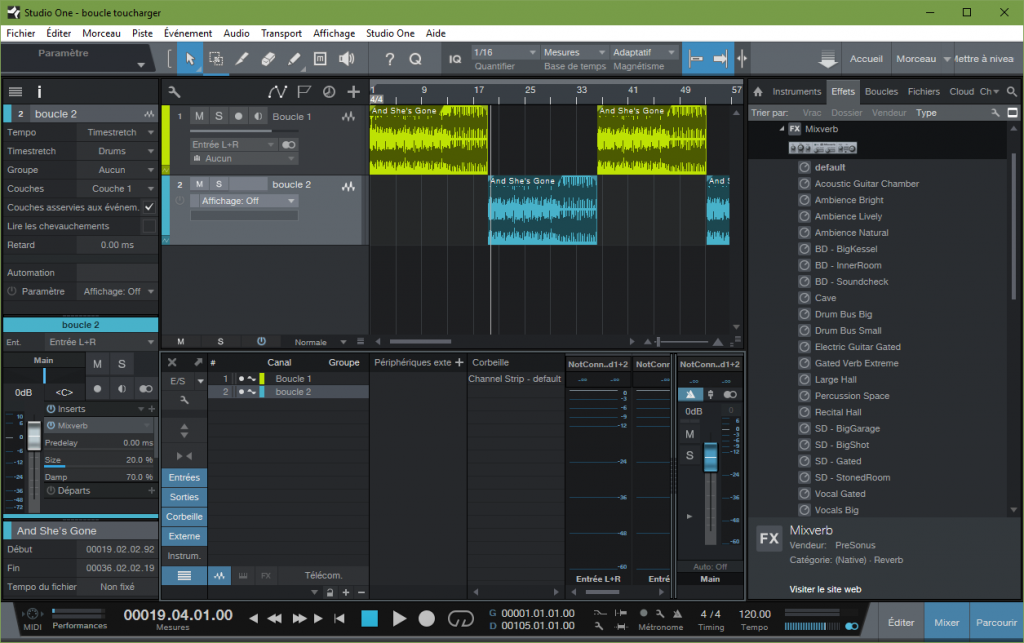
Studio One Prime is one of the best free beat making software. This DAW is great for both intermediate and beginner producers with focus on sound design or audio recording. With Studio One Prime, you have access to unlimited audio tracks and mixer channels, time-stretching, multi-track comping, full MIDI support, advanced automation, and of course, Studio One’s simple side-chain routing workflow.
Studio One Prime allows you to record while producing beats and pro FX for your music. And it has a traditional drag-and-drop interface which is easy to navigate. In addition, the software lets you control it’s loads of free samples, 9 software plugins, and other aspects of the system plus a smart browser.
Other features worth mentioning are its professional time-stretching, comping, and automation of tracks with pro-level software algorithms. You will also gain access to unlimited audio and instrument tracks, virtual instruments, and FX channels.
There is a Premium version which offers advanced features which means that certain features are missing from this free version. But that doesn’t mean the free version can’t get you anywhere at beat making. In general, Studio One Prime is a good beat making software that offers you the experience of using a more complex beat-making software.
Features
- Compatible across dominating OS
- Availability of plugins
- Included sounds
- MIDI
- Unlimited number of tracks
Pros
- Includes a step sequencer
- Extensive mixing capabilities
Cons
- No sampler plugin included
- Limited MIDI editing functionality
- No third-party plugin support in the free version
Pricing
Studio One Prime is completely free to install and use.
10. HammerHead Rhythm Station

HammerHead Rhythm Station is one of the best free beat making software with support for only the Windows OS. This all-in-one beat making software is a great choice for experienced and beginner music producers. HammerHead Rhythm Station comes with several sound files that you can use to speed up your music production process.
Its main features includes WAV import, MIDI support, in-built drum synths, polymers, and Polyrhythms support. HammerHead Rhythm Station also runs as an AUv3 plug-in. If you don’t know where to start, HammerHead Rhythm Station has a detailed guide you can use as an aid in creating good music tracks and beats.
Features
- WAV import
- In-built drum synths
- Polyrhythms and polymeters support
- MIDI support
- Runs as an AUv3 plugin
Pros
- Free to use software
- No Powerful system required
- Provides an option to experiment with the solution
Cons
- Outdated interface
- Lags and audio output delays on basic systems
- Only available to Windows users
Pricing
HammerHead Rhythm Station is completely free to install and use.
Conclusion
Whether you are a newbie or advanced music producer who is making music as a hobby or on the journey to becoming the world’s most acclaimed producer ever, there is always a humble beginning and using a free beat making software is a great way to hone your skills. If things go well and you create awesome beats with the free software you own, you can always purchase a premium version with the money you have made. Purchasing a premium version gives you more freedom and a better range of tools to produce better beats.
There are tons of beat making software that allows you to make beats for free. Every one of them has its own learning curve and unique workflow. I understand that choosing the right software can be time consuming and tedious. But it all comes down to personal taste, your production style and the OS system you use.
In all, any free beat making software that allows you to create, compose and edit songs like a professional, is something worth dedicating your time to in mastering.
Frequently Asked Questions
What is the best free software to make beats?
Some of the best free beat making software include Waveform, GarageBand, Magix Music Maker, MPC Beats, Serato Studio, and Pro Tools First, among others.
Are beat making software better than producing with physical instruments?
Producing music with beat making software makes the job cheaper and less time consuming. Plus you also have an easy way to export and send songs.
Is free beat making software worth it?
Most beat making software offer almost the same features like a premium beat making software and are worth trying out.
References
- Rigorousthemes.com – 10 Best Free Beat Making Software
- Techpout.com – 16 Best Free Beat Making Software Of 2022 (Windows & Mac)
- Samplehunt.com – The Best Free Beat Making Software for Beginners