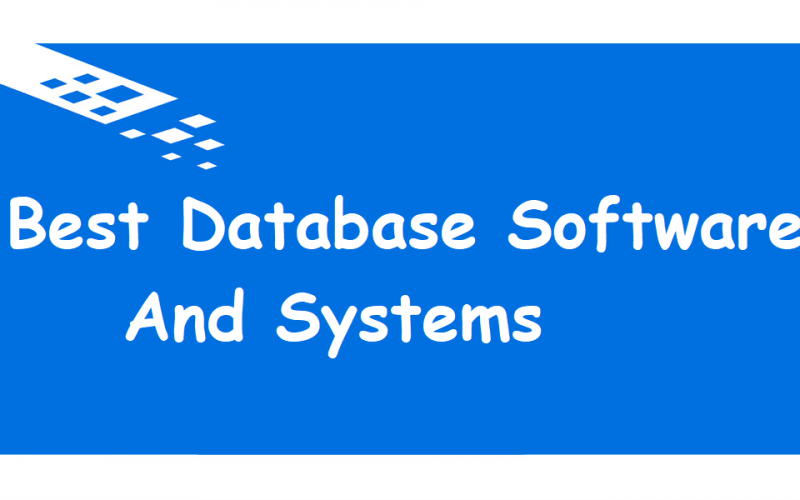Best Database Software and Systems – It is the year 2022 and businesses, individuals, and organizations are using a database software or still looking for database software and system to manage their data. All companies use database software and systems to manage, organize, and put all their data in one dedicated computer system. Businesses and organizations will always find database software and systems helpful as it helps with the easy organization of huge data, and decision making.
We know that there are tons of database software and systems on the market right now and people seem to be confused about which would be right for them. We understand that businesses and organizations want to make a quick analysis of data, monitor customer behavior, track marketing campaigns, such huge data, and safeguard their data, using the best database software and systems.
This article aims at doing a micro review of the 10 best database software and systems we think are best for businesses and organizations. All the database software and systems can’t be the best in all ramifications, there can be some pitfalls and places where it shines. But in all, these database software systems will increase productivity, manage data, and make decisions.
What is the best database software?
1. Knack

Knack is one of the most friendly database software systems that let you create and manage your database without knowing a single line of code. Knack doesn’t require the knowledge of programming and it is based on only data visualization. The aim is to easily offer you ways to quickly organize your database while Knack handles the heavy load on the backend.
Knack’s tools are simple to comprehend and still, they stand to be amazing at converting your data into an online database. On Knack, you can find small features to help you build applications, create interfaces, and manage data. Some of these small productivity features include the creation of forms, availability of search filters, real-time locations on maps, creation, and organizing of tasks on the calendar, reports, analytics, and logins to secure the database.
Key features
- Third-party Integrations
Just like other business-oriented software on the market, Knack also integrates with other business apps which lets you manage all your data in one place. Integrating with other business apps reduces the need to switch between apps and creates a less-cluster working environment.
Knack integrates with hundreds of other business apps without having you input a line of code into the system. Using Zapier, Knack can integrate functionalities from Gmail, Google Drive, Xero, Twilio, QuickBooks, MailChimp, and lots more.
- Extension
One interesting thing about Knack is that it also lets you extend its functionalities. If you are contented with what Knack offers by default, then you don’t have to write a line of code to get even the most complex task done. Meanwhile, if you want something more, Knack offers ways to add extensions and build your custom system but you will have to write dozens of codes to build your custom system or you could pay a developer instead.
With Knack’s API, developers can extend your database by adding custom features and integrations which help you to update records, connect your data with other services, and access user records. Developers can further use JavaScript and CSS to customize your system’s user interface.
- Payments
Users can also incorporate payments facilities to Knack’s database software that aids in the creation of standard e-commerce platforms. On Knack, you create customer invoices, event tickets, purchase orders, and online donations. You can also attach a check out to a form, create custom charges, add payment processors, and more.
- Reports and dashboard
There is a graphical representation of reports on dashboards which lets you get insights in real-time to make better decisions. The dashboard generates graphs, charts, and pivot tables to further understand data.
- Data management
Knack offer features that make data management seamless. You can move your data from your local computer to cloud storage and transform it into a power relational database which lets you set a secure pass to authenticate users and make it accessible from any device anywhere in the world.
Knack offers ways to view, share, and analyze data. You also don’t have to worry about data lock-in plus your data will be backed up regularly.
- Workflow and Automation
Knack makes workflow smooth by integrating automation to functionalities several other features like notifications and reminders, scheduled tasks, status indicators, approvals and life cycles, roles and permissions, and integrations.
Pros
- A wide array of supported apps for integrations
- No coding knowledge needed
- Huge community
- Inclusion of a custom extension
- Easy to use
- 14-days trial without credit card
Cons
- The user interface doesn’t look modern
- A little fewer functionalities compared to others on the list
- Only 2GB of storage space per database
- Only monthly payments
Knack Pricing
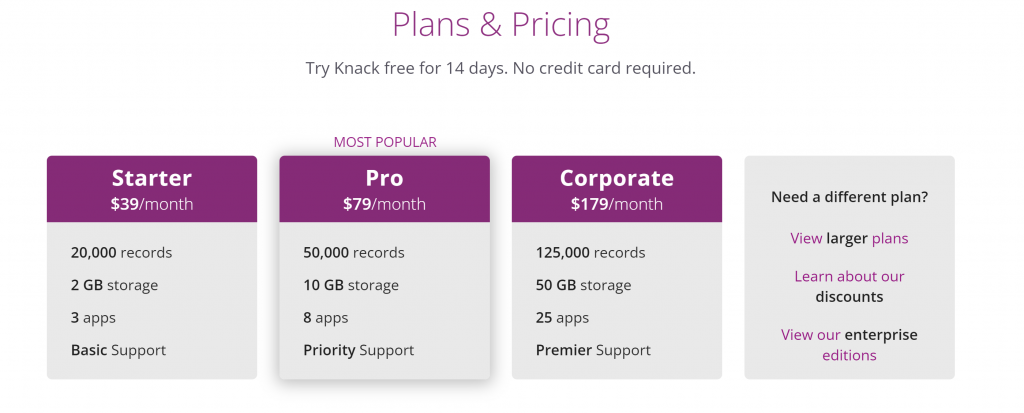
Knack offers only 3 payment plans and they are Starter, Pro, and Corporate. If you need a higher plan, they beckon on your call. Also, Knack offers a 14-days trial without having you register your credit card before trying it out. Unfortunately, there is no yearly payment as one could have gotten a discount.
● Starter
The starter plan goes for $39 per month. On the starter plan, you get 20,000 records, 2 GB of storage, 3 apps, and Basic Support.
● Pro
On the Pro plan, you get to pay $79 per month for 50,000 records, 10 GB of storage space, 8 apps, and a Priority Support.
- Corporate
To get the Corporate plan, you have to pay $179 per month. The Corporate plan gives you 125,000 records, 50 GB storage, 25 apps, and Premier Support.
2. Improvado
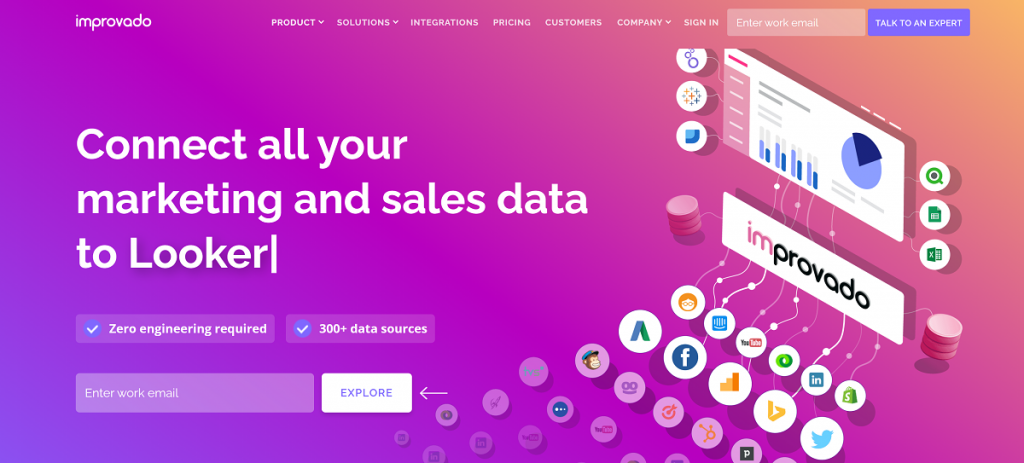
Improvado is one of the top database software systems on the market. It takes away the need for knowledge to code. With Improvado, you can extract, load, transform, normalize, and analyze data. Improvado also lets you have all your marketing and sales data in one place. You can also track your revenue by setting up attribution models, automating cross-channel normalization, and leaving all the heavy lifting to Improvado.
Key Features
- No code
Improvado doesn’t need you to be an expert in coding before you can use it. It is understandable and easy to use.
- Integrations
There is integration with tons of third-party business apps with Improvado. Integrations keep all your stuff in one place and reduce the need to flip between apps before achieving a task. Improvado integrates popular third-party apps like Salesforce, Facebook, MailChimp, a host of Microsoft and Google’s software, and more.
- Reports
In Improvado, you are offered robust ways to track data and make decisions using real-time reports and analytics to boost marketing outcomes.
- Data visualization
You can visualize data sets on Tableau, Google Sheets, Google Data Studio, and other visualization platforms.
- Backup
Improvado lets you have reduced downtime by offering regular backups and upgrades.
Pros
- Easy-to-use user interface
- Understandable database documentation
- Integrations with popular third-party business apps
- Good analytics and reports dashboard
- Regular updates on projects
- Backup and data recovery
- Good support
Cons
- Undisclosed pricing
- The free trial isn’t for everyone
- Sometimes the connection is lost
- A little bit pricy
- Limited customization
Improvado Pricing
Unfortunately, Improvado does not list its pricing plans as most database software and systems do. Instead, they prefer you request a pricing plan for your business, and depending on the marketing budget you have chosen, they would market you the fitting plan for your business. They also offer free trials.
3. MySQL

MySQL is one of the oldest and most widely used database software and systems among businesses, individuals, and organizations. It is one of the best open-source databases which uses structured query language. Over the years, Oracle has developed MySQL so that it should meet the needs of each type of organization or business perfectly.
Oracle offers MySQL heatwave that helps you run OLTP, OLAP, and machine learning workloads in the database and boasts to increase performance by 5,400 times. You further get management tools and support to achieve good uptime, reliability, security, and scalability in the Enterprise edition.
VARs, OEMs, and ISVs use MySQL as their go-to database for their web-based applications and websites hosting dynamic content. MySQL also offers the Cluster CGE to help users deal with future database problems in web, cloud, and communication services.
Key features
- Open-source
MySQL is open source which means that it can be downloaded and tweaked by anyone. The source code can be studied and changed according to the user’s requirements.
- Scalability
MySQL was designed to work with any amount of data — either small or large. It can also work on many machines, web-based applications, and big databases.
- Data types
There is support for many data types which include integers, characters, texts, blob, float, date, time, double, etc.
- Character sets
MySQL also supports many character sets like the latin1 (cp1252 character encoding), German, Uji’s, and much more.
- Large database
One thing that makes MySQL stand out is its support for many databases. You can create many databases that can contain millions of records, tables, etc.
- Utility programs
MySQL support many client and utility programs to help add more remote functionalities to your database and applications.
- Security
The MySQL database is one of the most secure databases offering encryption and passwords to safeguard the system from database theft.
Pros
- Free and open source
- Good uptime
- Security
- Ease of maintenance and management
- Huge community
- Storage engines
- Data recovery
Cons
- You need knowledge of coding to some extent
- Transactions aren’t as effective
- Poor performance scaling
- It can be pricy
Pricing
The standard plan goes for $2,000 per month and $5,000 per month for the Enterprise plan. The Cluster carrier-grade edition goes for $10,000 per month. MySQL also offers a free trial.
4. Microsoft SQL Server

The SQL server is a relational database from Microsoft which stands as one of the widely used and accepted database software that uses structured query language. Over the years, the Microsoft SQL server has gone through major upgrades and the outcome has been Server 2008, 2012, 2014, 2016, and currently, Server 2019.
The Microsoft SQL Server database supports native BI and integrates with Excel, Word, SharePoint, and more. This relational database lets you handle different requests, and choose a query language and platform to start building your applications.
Key features
- Training
Microsoft SQL Server offers webinars, documentation, and other resources to help newbies learn how to use the database software and systems to get the most out of their businesses or individual goal.
- Choice of language and platform
Microsoft SQL Server lets you run your database across multiple platforms and further choose to use Kubernetes to manage your deployments.
- Security
With Microsoft SQL Server, you can encrypt data and use built-in security measures for data protection, monitoring, and alerts in case of any suspicious activity.
- Data recovery
There is the availability of fast and reliable data recovery no matter how many transactions are being carried out.
- BI tools
Using BI tools, you can quickly make decisions and discover patterns. You can visualize data, interact with analysis, and combine data from almost any source.
Pros
- Good support
- Support for multiple platforms and languages
- Ability to view data and create many designs and tables without syntax
- Huge database storage
- Integrations with other business apps
- Strong cloud database support
- Good data recovery and support
- Availability of data security measures
Cons
- It can be costly for startups and individuals
- Compatibility can be limited among systems
Price
The Microsoft SQL server has two editions, which are the Standard and Enterprise edition. The Standard edition goes for $899 for the service fee. You can still get the 2 core packs Standard edition for $3,586.
The standard edition offers limited features when compared to the 2 core packs Enterprise edition which goes for $13, 748. Microsoft still offers trial trials and a free version of the Microsoft SQL Server which is okay for small application developments.
5. Amazon Relational Database

The Amazon Relational Database is a cloud-based relational database that gives you the ability to scale and deploy relational database engines either on the cloud or on-premises. Amazon relational database boasts good security, innovative technology, and operational expertise.
The Amazon relational database helps you eradicate time-consuming database management tasks and achieve high availability using the multi-AZ deployments.
Key Features
- Security
The Amazon relational database provides security measures to secure and monitor data against theft.
- Availability
On the Amazon Relational Database, the Oracle database, MySQL, Microsoft SQL Server, and MariaDB engines are all available
- Proper management
Amazon Relational Database offers ways to properly manage data, self-heal storage, and automated scaling.
- Scalability
The Amazon Relational Database boasts 3 – 5 times faster scalability with no latency.
- Multiple Languages
There is also support for multiple programming languages.
- Access controls
The Amazon Relational Database also offers access controls and permissions to data migration and visualization.
Pros
- There are automated backups, log shipping, patching, and storage allocation
- Good security measures and encryption
- Speaks of better features compared to on-premises databases
- Integrated with all of Amazon’s productivity apps
- No need for hardware maintenance
- Data recovery
Cons
- There can be downtime
- There is no root access to the server
- There is an automated partition management
- 100 percent data recovery is not guaranteed
- A little knowledge of coding is necessary
Pricing
The Amazon Relational Database offers a free trial and a free edition. You only have to pay for stuff you integrate or use in the database system which can start from $0.01 and go as high as $2,000 per month. Amazon lets you play in three ways: full upfront payment, partial upfront payment, and no upfront payment.
6. Oracle DBMS

The Oracle DBMS is a complex but cost-effective and high-performance DBMS which is vastly used by organizations. The Oracle DBMS has also embraced the cloud. It provides functionalities in providing full lifecycle solutions which include patching, configuration management, provisioning, performance management testing, automatic tuning, and masking/subsetting.
This multi-model database is regularly used to run online transaction processes, data warehousing, and other database workloads. You can use Oracle DBMS on the cloud, on-premises, or as a hybrid cloud.
Key features
- Availability
Oracle’s DBMS is available regularly but on the cloud and as an on-premises database system.
- Security
The Oracle DBMS lets you secure your data by providing advanced database security measures like Transparent Data Encryption, Oracle database vault, Oracle label security, and data redaction to keep your data safe.
- Scalability
The Oracle DBMS has a less clustered environment and provides features like rolling instance migrations, maintaining application continuity, performing upgrades, quality of service management, and real application cluster to improve scalability.
- Performance
Performance tools like Oracle Real Application Testing, Oracle Database In-Memory, Oracle Advanced Compression, and Oracle Times Ten Application-Tier Database Cache help to boost the performance of the Oracle DBMS.
- Analytics
The Oracle advanced analytics and Oracle analytic processing are solutions provided to aid data analytics.
- Data Management
You can combine single container databases with many other pluggable databases using the Oracle Multitenant tool.
Pros
- Good features for improved performance and execution time
- Available on multiple hardware
- Backup and recovery using flashback technology
- Support PL/SQL for procedural programming
- Support for multiple databases
cons
- It is complex and needs some technical knowledge beforehand
- The cost can be high for individuals and small businesses
- Managing can be complex
Pricing
The Oracle Database Express Edition (XE) is free to use but has limited features when compared to the Standard and Enterprise editions which need you to purchase a license. All license purchases are one-off and not recurring.
The Standard edition goes for $17,500, and the Enterprise edition goes for $47,500, but if you want an Enterprise edition that doesn’t include SQL, you’ll have to pay $10,000. Meanwhile, their mobile server goes for $23,000.
7. SQL Developer
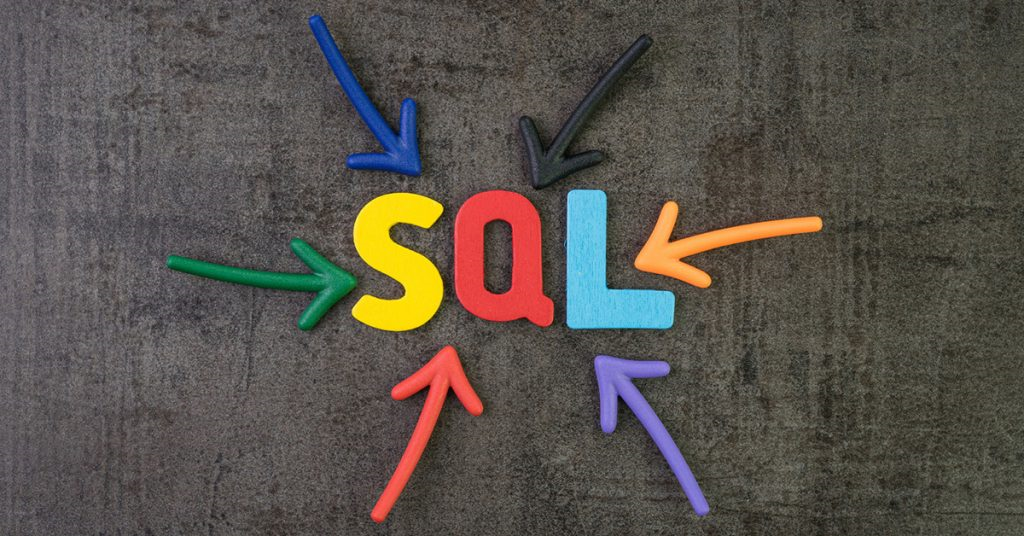
Built by Oracle, the SQL developer provides a database administrator interface and a development environment that can be integrated with other Oracle databases on the cloud or on-premises. The SQL developer simplifies the development of databases and PL/SQL applications and provides a DBA console for managing, a reports interface, a full solution for data modeling, and a platform to migrate 3rd party databases to Oracle.
Key features
- Object browser
You can browse the contents of your database and search for objects using the object browser.
- SQL worksheet
Execute scripts, SQL statements, and PL/SQL anonymous blocks on the SQL worksheet editor.
- Procedure Editor
The procedure editor is an IDE with support for the PL/SQL programming language where types, triggers, procedures, functions, and packages can be compiled and executed.
- Reports
SQL developers offer pre-defined reports on data. It also lets you create custom reports that can be shared among users.
- Unit testing
Using the SQL developer, you can run and test your programs from the SQL developer interface to see if they are doing what you have programmed them to do.
Pros
- Use scripts and SQL statements
- Ability to export data
- Use existing objects to design data modeler diagrams
- Ability to monitor and manage data
- Real-time SQL monitoring interface with DBA
- Easy Oracle database migrations
Cons
- The limited workable volume of data
- Some runtime errors
- Constraints in tables need improvement
- Extensive coding knowledge
Pricing
SQL Developer is free to download and use. Even alongside other databases.
8. IBM Informix

Formerly developed by Informix Corporation, the IBM-acquired Relational Database Management System was one of the pioneered databases for educational institutions but now supports corporations.
IBM Informix integrates well with time-series, NoSQL, SQL, JSON, and spatial data to offer a high-performing database that can be easily deployed on the cloud, on-premises, or hybrid clouds.
Key features
- Security
IBM Informix offers security measures like native encryption to secure a database that is in motion and at rest.
- Flexibility
IBM Informix support tons of configurations, integrations, flexible scheme, and multiple APIs.
- Speed
With the native processing of spatial, time-series, JSON, and relational data, speed is boosted.
- Analytics
Analytics can be seen in real-time to aid on-the-spot actionable business decisions.
- Reduced downtime
Creation, upgrades, and improvements can be carried out on the system with minimal to no downtimes.
Pros
- Efficient embedding and integrations
- Compatibility across systems
- Parallel and multithreaded data processing
- Efficient speed and security measures
- Good stability
- Easy to setup
- Great scalability
Cons
- It takes longer to see improvements in the system
- It is a bit pricy for individuals and startups
- Ease of use isn’t too great for beginners
- No backup from secondary servers
Pricing
IBM offers 4 pricing plans to choose from and offers a one-time payment for one license. Each payment plans have features that are limited to the size of businesses or organizations. The first plan, Small, goes for $1,250. Medium goes for $2,200, Large goes for $4,000, and Extra Large goes for $8,000.
9. Altibase

Developed by the Altibase Corporation, Altibase has risen to be one of the best relational open-source database management systems used across industries like Telecom, finance, manufacturing, service, and more.
It has a hybrid architecture which makes it supports synchronous and asynchronous replication, and also memory-resident and disk-resident tables in one interface. Altibase also supports real-time ACID compliance, many programming languages, and SQL standards.
Key features
- Speed
Altibase is one of the few databases that have the entire database residing in the memory. Having its engine designed and optimized for memory, there is a high throughput rate and zero latency.
- Hybrid architecture
Combining the in-memory database and on-disk database in a single-engine, Altibase stands as a hybrid database management system with support for varied workloads and a flexible deployment model.
- Availability/stable
The Altibase is readily available and stable with layers of durability. It supports near-linear async scaling, Conflict detection, and resolution, up to 96% active-standby, and more.
- Support for vast utilities
There is support for a rich set of utilities to boost productivity and cope with administration. Some of the utilities include iSQL, altiMon, Orange for Altibase, Replication Manager, altiComp, altiprofile, and lots more.
- Sharding
Altibase splits huge databases into bits that are processed faster and easily managed with no performance degradation.
Pros
- It is free to use
- It is an open-source relational database
- Low maintenance cost
- Flexible with high throughput
- ACID-compliant
- Good speed
- A wide array of utilities and integrations
- Easy to use
Cons
- No support for Windows servers
- No native GUI management tool
- No support for mobile access
- There is no support for global indexes
Pricing
Altibase is a free open-source relational database management system. It does not require you to pay for licensing before use.
10. EMS SQL Manager

The EMS SQL Manager offers management and maintenance tools for databases to aid code development, database design, performance analytics, and backups of existing data. It also offers utilities for successful database migration, database comparison, imports and exports, data analysis, etc.
EMS SQL Manager supports a host of servers including MySQL, SQL Server, Oracle, PostgreSQL, Interbase, and DB2 Server to improve the efficiency of databases.
Key features
- Automation
On EMS SQL Manager, you can automate routine tasks like maintenance and administration to save time and improve efficiency.
- Reduced Development cost
EMS SQL Manager offers ways to develop code and manage your database faster, better, and conveniently with reduced development and maintenance costs.
- Database migration
You can easily migrate your database to another database management system using their available tools.
- Data Analytics
With EMS SQL Manager, you can synchronize and compare data whilst easily transferring changes to the production database.
- Backup
Backups are fast and can save you up to 95 percent of disk space.
Pros
- It has a visual database designer
- Monitor existing databases
- Availability of multiple SQL queries
- Can import/export large amounts of data
- Easy database migration
Cons
- Limited support across hardware
- Low popularity when compared to other DBMS on the list
Price
EMS SQL Manager is free to install and use. It does not require you to pay for a license.
What is a Database Software?
Database software is often called a Database Management System (DBMS). It is software that is used to create a database, enter data into the created database, edit and update that data when necessary, analyze it and give reports.
Database software offers several functionalities to manage data, secure data, back up data, and recover data when lost. Through the suite of programs integrated with database software, database creation, management and administration have become easy and efficient.
Benefits of Database software
- Backup and recovery
Using database software saves data from being destroyed or lost. Because of the backup and recovery feature databases have, data is automatically backed up and recovered if there was a hardware failure.
- Data security
Database software let you secure your data by encryption or using passwords to avoid data theft and unauthorized users accessing data. Some database software adds alerts to inform database administrators if there has been tampering with the database.
- Privacy
In database software, you can set who has what level of access to what data. You can set some databases to be confidential and give the public access to some databases.
- Data consistency
Database software eradicates the need for multiple database editing. All you need do is edit what data you want to edit and it will be reflected on all the user’s databases.
- Data sharing
Instant data sharing is easy between users using database software. Data is stored in one or multiple servers in the network with a mechanism that eradicates data duplication and is served to users you request for it.
- Data integrity
Data is usually accurate, complete, and the same across all users who are linked to the same network. Data that is modified will be modified and become identical on the server and made available for all users sharing the database.
How does database software work?
A database software works by accepting input of data that are stored in rows and columns to make up tables that looks like a spreadsheet. These tables are organized under a folder-like or tree structure to form a database — which is related tables linked together.
A database software analyzes and organizes these data in a way that can be easily processed and accessed by a computer. A good example of how a database works is comparing it with how a mobile phone works. You pick up a mobile phone and input a phone number and save it. Now it’s time to make a phone call. You grab your mobile phone and access your phone book, use the search bar to sort out the phone number that was saved in a certain way, and then you hit the call button.
Summary
The best databases are great at increasing the productivity of businesses and corporations that’s why the best within a budget is always sorted for. They can give insight and offer real-time analytics to track data and help users make better business decisions.
The best databases make database management and administration a breeze with support for database transfer, Integrations, and automation for efficiency and productivity.
READ ALSO: